
When it comes to managing the time-controlled execution of programs, you can use the entries in the /etc/ crontab file (crontab) for repetitive tasks scheduled at regular intervals, or you can use the at command for a one-time action.
While at uses a kind of order book that stores the commands to be executed at a scheduled time, cron works somewhat differently. The crontab contains the entries for the whole system, while the files in /var/spool/cron/crontabs/ contain user-specific entries. Each line in the crontab fully describes a single job. Care must be taken when specifying the jobs because of the entry format’s fairly arcane syntax. You can learn this syntax, but it is by no means a trivial task. If you have an LPIC-1 certificate, you will be familiar with the entry format.
Despite care and attention, you may find out that jobs fail to start or are executed at the wrong time. A graphical user interface (GUI) can help reduce errors, even for experienced users. However, several earlier attempts at a suitable GUI for time-controlled calls (e.g., KCron, Kcrontab, CroMagnon, Gnome Schedule [1], Gnome Task Scheduler [2], and VCron) have fallen short with development coming to a standstill.
Zeit [3], a graphic front end for at and crontab, promises to remedy this situation and make managing time-triggered events easier. In development since 2015, Zeit is now considered stable for use and offers both English and Russian versions.
Installation
This story is from the #261/August 2022 edition of Linux Magazine.
Start your 7-day Magzter GOLD free trial to access thousands of curated premium stories, and 9,000+ magazines and newspapers.
Already a subscriber ? Sign In
This story is from the #261/August 2022 edition of Linux Magazine.
Start your 7-day Magzter GOLD free trial to access thousands of curated premium stories, and 9,000+ magazines and newspapers.
Already a subscriber? Sign In
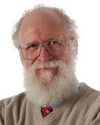
MADDOG'S DOGHOUSE
The stakeholder approach of open source broadens the pool of who can access, influence, and benefit from information technologies.

MakerSpace
Rust, a potential successor to C/C++, claims to solve some memory safety issues while maintaining high performance. We look at Rust on embedded systems, where memory safety, concurrency, and security are equally important

In Harmony
Using the Go Interface mechanism, Mike demonstrates its practical application with a refresh program for local copies of Git repositories.

Monkey Business
Even small changes in a web page can improve the browsing experience. Your preferred web browser provides all the tools you need to inject JavaScript to adapt the page. You just need a browser with its debugging tools, some knowledge of scripting, and the browser extension Tampermonkey.

Smarter Navigation
Zoxide, a modern version of cd, lets you navigate long directory paths with less typing.

Through the Back Door
Cybercriminals are increasingly discovering Linux and adapting malware previously designed for Windows systems. We take you inside the Linux version of a famous Windows ransomware tool.

Page Pulse
Do you want to be alerted when a product is back in stock on your favorite online store? Do you want to know when a website without an RSS feed gets an update? With changedetection.io, you can stay up-to-date on website changes.

Arco Linux
ArcoLinux, an Arch derivative, offers easier installs while educating users about Arch Linux along the way.

Ghost Coder
Artificial intelligence is increasingly supporting programmers in their daily work. How effective are these tools? What are the dangers? And how can you benefit from Al-assisted development today?

Zack's Kernel News
Chronicler Zack Brown reports on the latest news, views, dilemmas, and developments within the Linux kernel community.