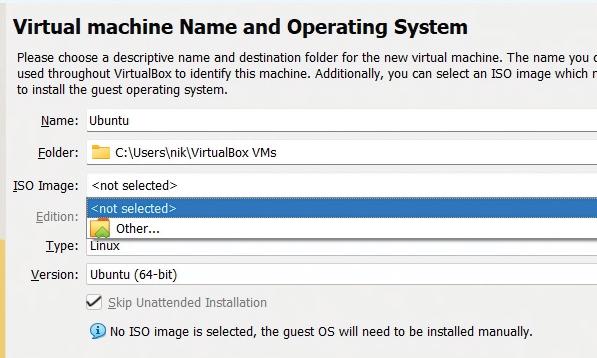
YOU'LL NEED THIS
VIRTUALBOX AND UBUNTU
Time required: Two hours.
If you want to make sure you can't be tracked, our best advice would be to use a different PC. You can do this even if you don't have a second computer by setting up a virtual machine on your computer, which behaves as though it's an entirely separate device. If set up properly, nothing that happens on your virtual machine will impact your main Windows installation, meaning that any websites you visit won't be able to identify you.
Here, we're going to set up a virtual machine running Ubuntu, which is the version of Linux that Windows users will find most familiar. You can also do this with Windows, but that would require you to pay for a second license for the operating system.
The advantage of using Linux is that you can install it for free and, if you want to boost your security further, you can delete the virtual machine every few months and set up a new one at no cost. You don't need to use your Linux virtual machine every day-just start it up when you want to browse a site you're not so sure about, and shut it down again when you've finished. If you enjoy using Linux, you could even install it on an older PC-running Windows 7, say-to extend its working life.
1 SET UP VIRTUALBOX
Visit VirtualBox (www.virtualbox.org) and click Downloads followed by 'Windows hosts' to download the most recent version of VirtualBox. Once done, navigate to your Downloads folder in File Explorer and double-click the executable file.
>> A Windows User Account Control window will pop up asking if you're happy to run the software-click Yes, then click through the installation instructions, leaving all the options in their default states. When you reach the final screen, the option to start VirtualBox will be ticked. Leave it ticked and click Finish.
This story is from the March 2023 edition of Maximum PC.
Start your 7-day Magzter GOLD free trial to access thousands of curated premium stories, and 9,000+ magazines and newspapers.
Already a subscriber ? Sign In
This story is from the March 2023 edition of Maximum PC.
Start your 7-day Magzter GOLD free trial to access thousands of curated premium stories, and 9,000+ magazines and newspapers.
Already a subscriber? Sign In

Google Gemini vs. ChatGPT
Which LLM currently holds the crown?

Frostpunk 2
Endure a blizzard of tough choices and lasting consequences in the survival city builder sequel

Elgato Facecam Neo
Always sees us in the best light but lacks focus: 8/10 boyfriend, er, camera

Elgato Wave Neo
The Kanye West of mics: Easy to get into, but a little weird

Razer BlackWidow V4 75%
Solid and compact, with hot-swappable switches

Razer Wolverine V3 Pro
Razer's pro controller is even better than Microsoft's

Acer Predator GM712
2008 called, it wants its projector back

AndaSeat Kaiser 4 XL
A chair as big and as comfortable as they come

Gigabyte F027Q2
Speed is of the essence with this OLED screen

Acer Nitro 14
AMD puts on a good show, but it still lacks punch