
Calling Ubuntu 22.04 LTS a COVID-19 release would be bad public relations, but it's not completely untrue because its predecessor 20.04 was released more or less at the onset of the pandemic. For companies using Ubuntu Desktop, Ubuntu Server, Ubuntu Cloud, and Ubuntu Core, the upgrade to "Jammy Jellyfish" (Figure 1) is well worthwhile, but there is no rush. Officially, the preceeding Ubuntu 20.04 LTS will still be supported until April 2025, with Extended Security Maintenance (ESM) for five additional years, assuming that you make an appropriate donation to Canonical.
However, users of other Ubuntu flavors, such as Kubuntu, Lubuntu, Xubuntu, and the like, can only count on official support until April 2023. Without ESM, admins will need to assess the consequences of the upgrade and compatibility issues at a somewhat less leisurely pace. If you switch to Ubuntu 22.04, the support period is extended to 2027 (or 2025 for the other flavors).
Kernel Support
By default, Ubuntu 20.04 used Linux kernel version 5.4.0, while Ubuntu 22.04 has kernel version 5.15 (linux-generic). Canonical even uses kernel 5.17 (linuxoem-22.04) on certified devices. If you want, you can also use the rolling Hardware Enablement (HWE) kernel [1] (linuxhwe-22.04) with the LTS versions, whichs updates the distribution with the regular point releases and kernel versions.
According to Kernel.org [2], Linux kernel 5.15 will receive support for longer than other versions - specifically, until October 2023 (Figure 2). Presumably, the Ubuntu developers hope that another kernel with long-term support will have arrived on the scene by then. Otherwise, they will have to continue maintaining the kernel themselves after its shelf life expires [3].
This story is from the #262/September 2022 edition of Linux Magazine.
Start your 7-day Magzter GOLD free trial to access thousands of curated premium stories, and 9,000+ magazines and newspapers.
Already a subscriber ? Sign In
This story is from the #262/September 2022 edition of Linux Magazine.
Start your 7-day Magzter GOLD free trial to access thousands of curated premium stories, and 9,000+ magazines and newspapers.
Already a subscriber? Sign In
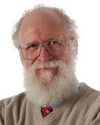
MADDOG'S DOGHOUSE
The stakeholder approach of open source broadens the pool of who can access, influence, and benefit from information technologies.

MakerSpace
Rust, a potential successor to C/C++, claims to solve some memory safety issues while maintaining high performance. We look at Rust on embedded systems, where memory safety, concurrency, and security are equally important

In Harmony
Using the Go Interface mechanism, Mike demonstrates its practical application with a refresh program for local copies of Git repositories.

Monkey Business
Even small changes in a web page can improve the browsing experience. Your preferred web browser provides all the tools you need to inject JavaScript to adapt the page. You just need a browser with its debugging tools, some knowledge of scripting, and the browser extension Tampermonkey.

Smarter Navigation
Zoxide, a modern version of cd, lets you navigate long directory paths with less typing.

Through the Back Door
Cybercriminals are increasingly discovering Linux and adapting malware previously designed for Windows systems. We take you inside the Linux version of a famous Windows ransomware tool.

Page Pulse
Do you want to be alerted when a product is back in stock on your favorite online store? Do you want to know when a website without an RSS feed gets an update? With changedetection.io, you can stay up-to-date on website changes.

Arco Linux
ArcoLinux, an Arch derivative, offers easier installs while educating users about Arch Linux along the way.

Ghost Coder
Artificial intelligence is increasingly supporting programmers in their daily work. How effective are these tools? What are the dangers? And how can you benefit from Al-assisted development today?

Zack's Kernel News
Chronicler Zack Brown reports on the latest news, views, dilemmas, and developments within the Linux kernel community.