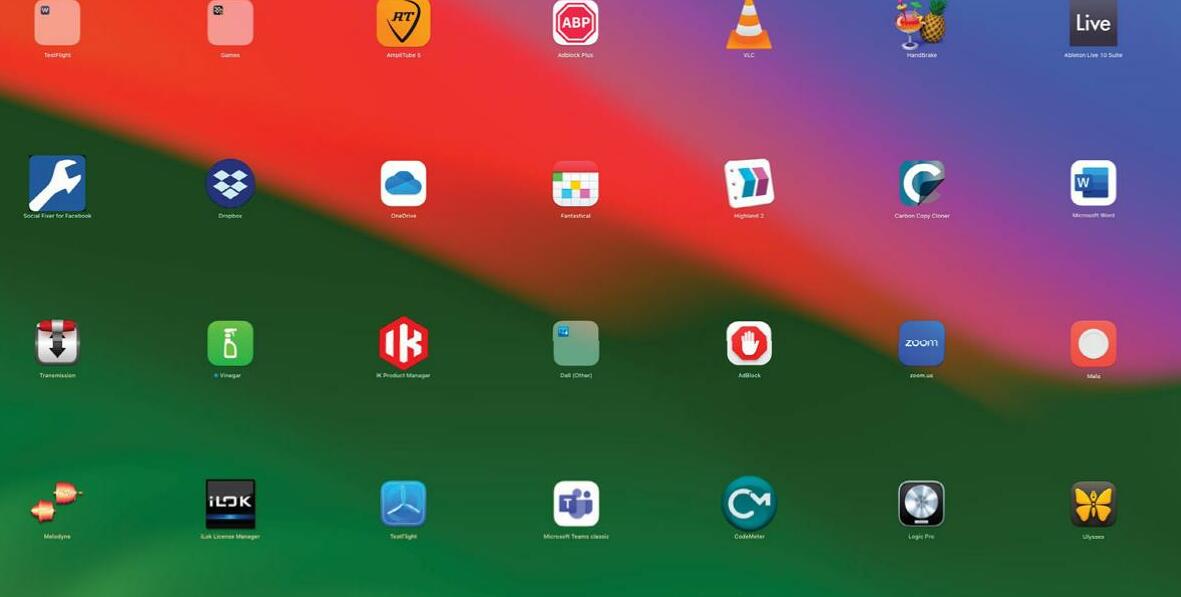
OVER TIME, MOST MACS accumulate electronic lint - things that live in dark corners gathering digital dust. And some of those things are apps you've long forgotten about, moved away from or just don't need any more. Uninstalling them can free up lots of space on your Mac without also removing any documents, photos, videos or other things you might have made with them. They'll stay where they are in folders such as Documents, Pictures and so on.
The fastest way to uninstall many apps is to open Launchpad, press and hold on the app you want to remove and then click on the "X" icon. But that only works with apps you've installed via the App Store. Other apps need a bit more effort, and some apps can be a real pain to clean up after.
SORT UNWANTED FILES
Where apps have their own uninstaller in your Applications folder, use that. But for others, we'll show you where they live, how to get rid of them, and how to ensure they won't leave unwanted files lying around. We'll also discover a great little app that does all the work for you for free, saving you not just a lot of time but money too.
In many cases, the uninstall process will move the app and its components to the Bin, but won't permanently delete them. That's an extra safeguard to ensure you don't delete an app accidentally. When you're sure it's okay, just empty the Bin as normal.
HOW TO Locate and delete unwanted apps
1 See your storage
This story is from the October 2024 edition of Mac Life.
Start your 7-day Magzter GOLD free trial to access thousands of curated premium stories, and 9,000+ magazines and newspapers.
Already a subscriber ? Sign In
This story is from the October 2024 edition of Mac Life.
Start your 7-day Magzter GOLD free trial to access thousands of curated premium stories, and 9,000+ magazines and newspapers.
Already a subscriber? Sign In

THE ULTIMATE APPLE FITNESS GUIDE
Discover some great ways you can use your iPhone and Apple Watch to get fitter and healthier in 2025

Use spatial capture on iPhone
Capture stills and clips that can be viewed in 3D on the Apple Vision Pro

Manage your music
In the final part of our guide, we explain how Apple Music can help manage your song collection

DETOX YOUR MAC (and iOS devices)
Are you running out of storage? Do you wish your Mac was quick and snappy again? With our help, you can get rid of space hogs, delete temporary files, and more

Use Writing Tools
Write smarter in apps like Pages, Notes, Mail and Messages

Get funky with Messages in iOS
Add text effects and more to your chats

What's new in Mail
Handle your messages the smart way with new Apple Intelligence features

Name that tune!
Easily identify songs on Apple Watch we show you how

What's new in Siri on iPhone
Siri is definitely more stylish and it’s a lot smarter now too

Clean up your photos
Use the new Al-powered Clean Up tool to remove unwanted objects