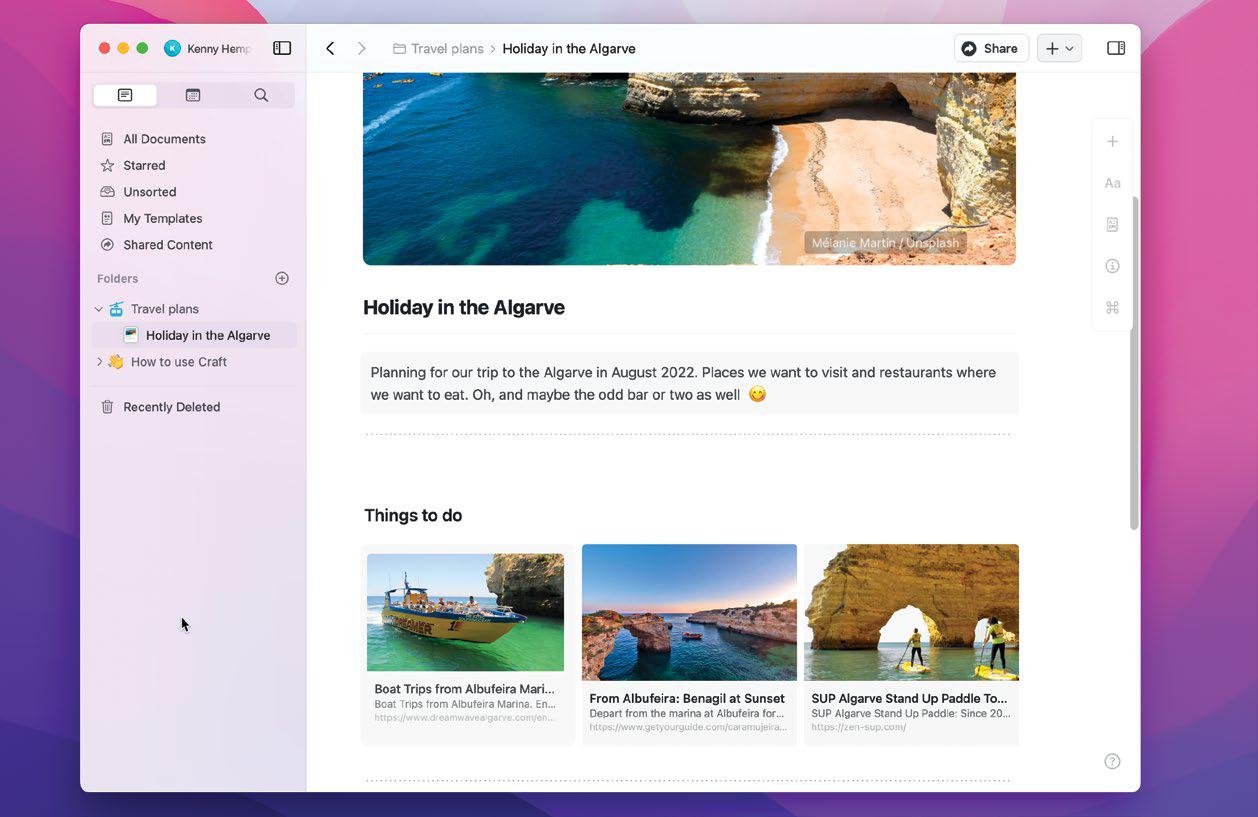
IT WILL TAKE 30 minutes
YOU WILL LEARN How to use Craft to create beautiful notes, emails, and essays
YOU’LL NEED Craft (Free, IAPs), macOS 10.15 or later
Genius tip! You can set up teams on Craft’s website and invite people to collaborate with you on documents you create or have already created.
Craft combines creativity and organisation in one handy app. It’s a cross between a document creation tool like Pages, where much of the emphasis is on physical documents that you print, and a note-taking tool like Notes, where the emphasis is on capturing thoughts and ideas.
The idea is that you should be able to capture say meeting notes, or ideas for a project, or even draft an email but still present it in a way that looks beautiful. At its heart, Craft is a rich text editor with support for Markdown and code blocks. And, of course, you can add images, videos, links, and attach files. Notes can be structured in any way you choose and you can nest notes within notes.
You can create Teams to collaborate on documents, share documents with what Craft calls Secret Links or export them via email, Markdown text, or PDF.
Craft is free to download, but if you want to make full use of its features, the Personal Pro version is £5.99/month.
HOW TO Use Craft to plan a trip
Bu hikaye MacFormat UK dergisinin September 2022 sayısından alınmıştır.
Start your 7-day Magzter GOLD free trial to access thousands of curated premium stories, and 9,000+ magazines and newspapers.
Already a subscriber ? Giriş Yap
Bu hikaye MacFormat UK dergisinin September 2022 sayısından alınmıştır.
Start your 7-day Magzter GOLD free trial to access thousands of curated premium stories, and 9,000+ magazines and newspapers.
Already a subscriber? Giriş Yap

Asustor Lockerstor 4 Gen3 AS6804T - Network storage and morer
A full Time Machine backup of 180GB took just 8 minutes to a pair of SSDs

Apple's product plans for 2025 revealed in full
Almost every Apple product is due an upgrade this year, report claims

THE BEST TECH FROM CES 2025 LAS VEGAS NEVADA
CES has once again offered an exciting sneak peek at tomorrow's technology

GameSir Tarantula Pro - Premium gaming for less
When you change the ABXY layout, the projections are rotated. There's even a little viewing window

Level up your apps!
Amazing alternatives to the apps you use every day

Creative Zen Air SXFI
Earbuds offering good sound and battery life at a competitive price

Accessibility on your Mac
Making devices as accessible as possible has long been a feature of Apple devices - and not just users with limited vision, hearing or mobility skills...

Total War: Empire
The long-running strategy series strikes back

DETOX YOUR MAC (and iOS devices)
Are you running out of storage? Do you wish your Mac was quick and snappy again? With our help you can get rid of space hogs, delete temporary files, and more

Audio-Technica ATH-ADX3000 -Stunningly detailed wired headphones
The sound is pin-sharp and beautifully detailed, and the headphones can cope with getting pretty loud too