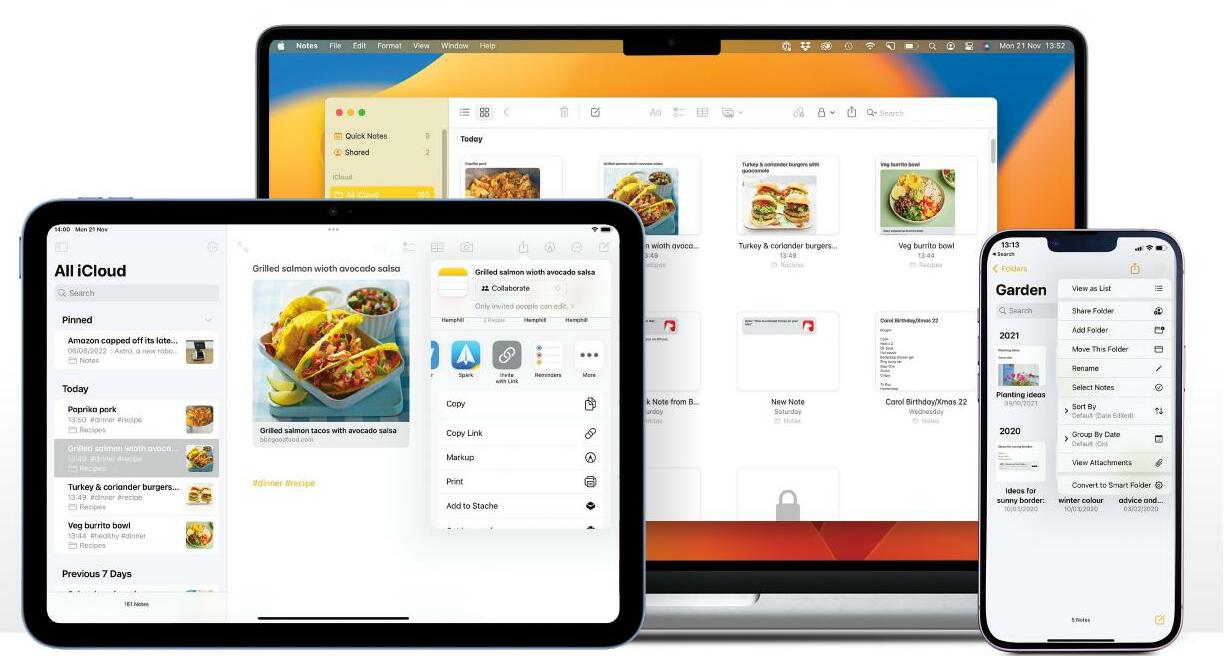
Apple's Notes app was, for a long time, unloved both by users and, seemingly, by Apple itself. Updates were uninspiring and did nothing to help it compete with the dozens of other note-taking apps available for Mac, iPhone and iPad.
And there was a disastrous dalliance with skeuomorphism when Apple decided it would be a good idea to make digital notes look like more like paper.
All that has changed, though. And the last couple of updates to all Apple's platforms have seen Notes improve in leaps and bounds.
More extensive features
The ability to share, lock, create and add to notes from anywhere using Quick Notes, and organise them using tags and folders have all made the app a genuinely useful tool and a serious option for anyone who has previously only ever considered using the likes of Evernote or Microsoft's OneNote.
Smart Folders now enable you to specify the conditions a note must meet to appear in the folder. And you can even collaborate on notes with other people and get updates on changes they have made to a note since you last viewed it.
Notes also has a bunch of Shortcut actions, and there are several pre-cooked Shortcuts in that app's gallery that use Notes. We particularly like Day in Review which asks you questions about how your day has gone and what you hope for the following day and records it as note in Notes.
IT WILL TAKE > 30 minutes
YOU WILL LEARN > How to use the new features in Notes
Bu hikaye MacFormat UK dergisinin February 2023 sayısından alınmıştır.
Start your 7-day Magzter GOLD free trial to access thousands of curated premium stories, and 9,000+ magazines and newspapers.
Already a subscriber ? Giriş Yap
Bu hikaye MacFormat UK dergisinin February 2023 sayısından alınmıştır.
Start your 7-day Magzter GOLD free trial to access thousands of curated premium stories, and 9,000+ magazines and newspapers.
Already a subscriber? Giriş Yap

Asustor Lockerstor 4 Gen3 AS6804T - Network storage and morer
A full Time Machine backup of 180GB took just 8 minutes to a pair of SSDs

Apple's product plans for 2025 revealed in full
Almost every Apple product is due an upgrade this year, report claims

THE BEST TECH FROM CES 2025 LAS VEGAS NEVADA
CES has once again offered an exciting sneak peek at tomorrow's technology

GameSir Tarantula Pro - Premium gaming for less
When you change the ABXY layout, the projections are rotated. There's even a little viewing window

Level up your apps!
Amazing alternatives to the apps you use every day

Creative Zen Air SXFI
Earbuds offering good sound and battery life at a competitive price

Accessibility on your Mac
Making devices as accessible as possible has long been a feature of Apple devices - and not just users with limited vision, hearing or mobility skills...

Total War: Empire
The long-running strategy series strikes back

DETOX YOUR MAC (and iOS devices)
Are you running out of storage? Do you wish your Mac was quick and snappy again? With our help you can get rid of space hogs, delete temporary files, and more

Audio-Technica ATH-ADX3000 -Stunningly detailed wired headphones
The sound is pin-sharp and beautifully detailed, and the headphones can cope with getting pretty loud too