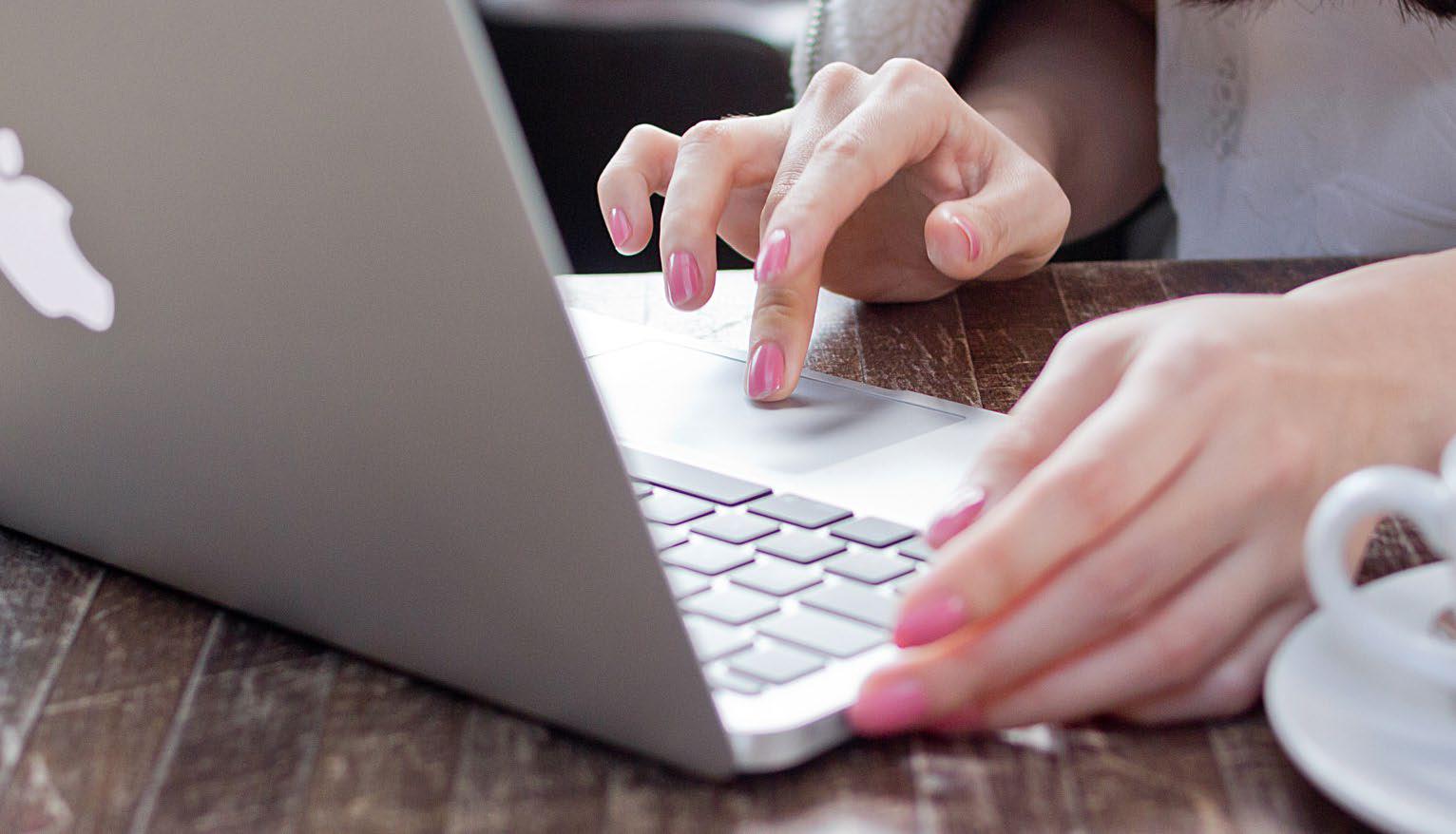
While Windows users often close down their PCs at the W end of the day, those with Macs tend to leave them on indefinitely. Many Mac users engage in this behavior because they want to pick up where they left off, but also because experience has shown them that Macs tend to cope well with this kind of behavior-probably because Apple has designed macOS and Macs to be very efficient in terms of energy use and performance. But is this a good idea?
There are three options open to every user when they've finished using the computer for the day: Leave it on, put it to sleep or turn it off. Want to know which one to choose? Read on.
DO I NEED TO SHUT DOWN MY MAC OR MACBOOK?
Over time, processes and apps can clog up your RAM and cause performance to drop slightly, especially on older Macs. As a result if it's been a few days since you last shut down your Mac, you may feel like your Mac is slowing down or not working optimally.
You can rectify this by closing and relaunching apps, shutting down some of those copious browser tabs you have open, or rebooting your Mac.
macOS does a good job of managing memory use, but sometimes the only way to really give your device the clean slate it needs is to shut it down and start it up once more. This will clear out the RAM and allow some processes that might have become stuck to get going once more.
It's also the case that some updates can only be applied when you reboot your Mac, so turning your Mac off and on again every so often will ensure that everything is working as it should.
But how often should you shut down?
SHOULD I TURN OFF MY MAC AT NIGHT?
Bu hikaye Macworld dergisinin June 2023 sayısından alınmıştır.
Start your 7-day Magzter GOLD free trial to access thousands of curated premium stories, and 9,000+ magazines and newspapers.
Already a subscriber ? Giriş Yap
Bu hikaye Macworld dergisinin June 2023 sayısından alınmıştır.
Start your 7-day Magzter GOLD free trial to access thousands of curated premium stories, and 9,000+ magazines and newspapers.
Already a subscriber? Giriş Yap

Mac 911
Solutions to your most vexing Mac problems.

Apple accused of misleading consumers over AirPods Pro 'audio defect'
Class-action lawsuit complains of \"false and misleading advertising\" following reports of crackling issue.

Apple's next big thing may be a smart iPad that hangs on your wall
The device reportedly is built around Apple Intelligence and has a brand new UI.

Your AirPods Pro 2 can now work as a hearing aid-here's how
Even if you don't have significant hearing loss, these features can make music and videos sound a lot better.

Intego Washing Machine X9: Useful Mac cleaning utility
Intego's Washing Machine app will give your Mac a cleaning and recover some space.

Google Drive Review: Why Google rules cloud storage
Despite having more rivals than ever, Google Drive remains king of cloud storage. Here's why we use it so much.

Plugable 15.6-inch USB-C Portable Display: Easy on the eyes (and arms)
Carry this lightweight, easy-to-use portable display with you wherever you go.

Plugable USB-C Dual 4K Display Docking Station (UD-6950PDH): A stylish and flexible docking station
Flexible DisplayLink dock brings dual-display support to M1, M2 and M3 Macs.

14-INCH MACBOOK PRO (M4) REVIEW: FROM 'MEH' TO MARVELOUS
APPLE'S UPGRADES TO THE BASE-MODEL MACBOOK PRO MAKE IT A DARN GOOD DEAL.

REVIEW: M4 PRO MAC MINI REMARKABLY SMALL AND INCREDIBLY POWERFUL
IT'S EASY TO LOVE APPLE'S POWERFUL LITTLE DESKTOP COMPUTER, AS LONG AS YOU CAN AVOID BUYING MORE RAM OR STORAGE.