
Computers crash. Whether because of human error, software bugs, or hardware dying from old age, workstations and servers alike will eventually break. For this reason, every system administrator should have a digital first-aid kit to get broken systems back to working condition as soon as possible. For this task, I keep SystemRescue in my toolkit.
SystemRescue, formerly known as SystemRescueCd, is a Live Linux distribution designed to repair broken systems and handle a number of maintenance tasks. It includes tools to recover deleted files, repair broken boot managers, fix inconsistent filesystems, and more. The default set of installed programs is impressive (see Table 1 for a sample of included tools or visit the SystemRescue website [1] for the complete list). If one of your workstations or servers is rendered unbootable, you can simply boot your SystemRescue DVD or USB and have a full recovery environment available in a matter of minutes. With SystemRescue, you can repair damaged boot managers, partition tables, or filesystems. More importantly, you can extract your files from the failing computer and safely save them to a USB-attached hard drive or over a network.
Despite SystemRescue's impressive feature set, you will eventually find yourself in a situation where the default features fall short. SystemRescue's maintainer has recognized this possibility and made it easy to create your own SystemRescue solutions to suit your needs. This article explains how to create a custom SystemRescue environment.
The Need for Customization
Bu hikaye Linux Magazine dergisinin #274/August 2023: The Best of Small Distros sayısından alınmıştır.
Start your 7-day Magzter GOLD free trial to access thousands of curated premium stories, and 9,000+ magazines and newspapers.
Already a subscriber ? Giriş Yap
Bu hikaye Linux Magazine dergisinin #274/August 2023: The Best of Small Distros sayısından alınmıştır.
Start your 7-day Magzter GOLD free trial to access thousands of curated premium stories, and 9,000+ magazines and newspapers.
Already a subscriber? Giriş Yap
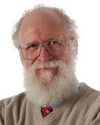
MADDOG'S DOGHOUSE
The stakeholder approach of open source broadens the pool of who can access, influence, and benefit from information technologies.

MakerSpace
Rust, a potential successor to C/C++, claims to solve some memory safety issues while maintaining high performance. We look at Rust on embedded systems, where memory safety, concurrency, and security are equally important

In Harmony
Using the Go Interface mechanism, Mike demonstrates its practical application with a refresh program for local copies of Git repositories.

Monkey Business
Even small changes in a web page can improve the browsing experience. Your preferred web browser provides all the tools you need to inject JavaScript to adapt the page. You just need a browser with its debugging tools, some knowledge of scripting, and the browser extension Tampermonkey.

Smarter Navigation
Zoxide, a modern version of cd, lets you navigate long directory paths with less typing.

Through the Back Door
Cybercriminals are increasingly discovering Linux and adapting malware previously designed for Windows systems. We take you inside the Linux version of a famous Windows ransomware tool.

Page Pulse
Do you want to be alerted when a product is back in stock on your favorite online store? Do you want to know when a website without an RSS feed gets an update? With changedetection.io, you can stay up-to-date on website changes.

Arco Linux
ArcoLinux, an Arch derivative, offers easier installs while educating users about Arch Linux along the way.

Ghost Coder
Artificial intelligence is increasingly supporting programmers in their daily work. How effective are these tools? What are the dangers? And how can you benefit from Al-assisted development today?

Zack's Kernel News
Chronicler Zack Brown reports on the latest news, views, dilemmas, and developments within the Linux kernel community.