
Home automation offers many opportunities, but equally harbors many risks. If you succeed in becoming independent of commercial products, you can save money while retaining control over what data flows where. In this case, the Message Queuing Telemetry Transport (MQTT) protocol proves to be very useful.
A previous article on Z-Wave [1] showed how you can bring the Raspberry Pi up to speed with Home Assistant and components available on the market to attain the goal of achieving automation magic in your home without human interference. Plenty of components can be addressed by Home Assistant, even without the cloud. The only limits are your wallet and your imagination.
This sequel explains how you tweak both the price and the DIY factors of the components. The Raspberry Pi from model 3 onward comes with a wireless interface that is also available in many microcontroller modules and is likely to open many doors. The glue that connects the whole thing to the Home Assistant environment looked at in the previous article is an IP-capable protocol that saw the light of day long before any Internet of Things (IoT) hype did: MQTT.
The MQTT protocol was introduced in 1999 and is a text-based protocol that runs over TCP on any IP network. Transport Layer Security (TLS) can optionally be used for encryption. The sensors and actuators communicate as clients with the broker, which acts as the communications hub. Addressing relies on what are known as "topics." Transmitters are referred to as publishers, and receivers as subscribers.
Testing MQTT
To implement the protocol on the Raspberry Pi, you first need the mosquitto package. For the small implementation tests that follow, you will also need the matching client. You can set up both components on the Raspberry Pi with the commands:
$ sudo apt-get install mosquitto
$ apt-get mosquitto-clients
Bu hikaye Linux Magazine dergisinin #262/September 2022 sayısından alınmıştır.
Start your 7-day Magzter GOLD free trial to access thousands of curated premium stories, and 9,000+ magazines and newspapers.
Already a subscriber ? Giriş Yap
Bu hikaye Linux Magazine dergisinin #262/September 2022 sayısından alınmıştır.
Start your 7-day Magzter GOLD free trial to access thousands of curated premium stories, and 9,000+ magazines and newspapers.
Already a subscriber? Giriş Yap
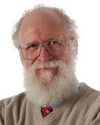
MADDOG'S DOGHOUSE
The stakeholder approach of open source broadens the pool of who can access, influence, and benefit from information technologies.

MakerSpace
Rust, a potential successor to C/C++, claims to solve some memory safety issues while maintaining high performance. We look at Rust on embedded systems, where memory safety, concurrency, and security are equally important

In Harmony
Using the Go Interface mechanism, Mike demonstrates its practical application with a refresh program for local copies of Git repositories.

Monkey Business
Even small changes in a web page can improve the browsing experience. Your preferred web browser provides all the tools you need to inject JavaScript to adapt the page. You just need a browser with its debugging tools, some knowledge of scripting, and the browser extension Tampermonkey.

Smarter Navigation
Zoxide, a modern version of cd, lets you navigate long directory paths with less typing.

Through the Back Door
Cybercriminals are increasingly discovering Linux and adapting malware previously designed for Windows systems. We take you inside the Linux version of a famous Windows ransomware tool.

Page Pulse
Do you want to be alerted when a product is back in stock on your favorite online store? Do you want to know when a website without an RSS feed gets an update? With changedetection.io, you can stay up-to-date on website changes.

Arco Linux
ArcoLinux, an Arch derivative, offers easier installs while educating users about Arch Linux along the way.

Ghost Coder
Artificial intelligence is increasingly supporting programmers in their daily work. How effective are these tools? What are the dangers? And how can you benefit from Al-assisted development today?

Zack's Kernel News
Chronicler Zack Brown reports on the latest news, views, dilemmas, and developments within the Linux kernel community.