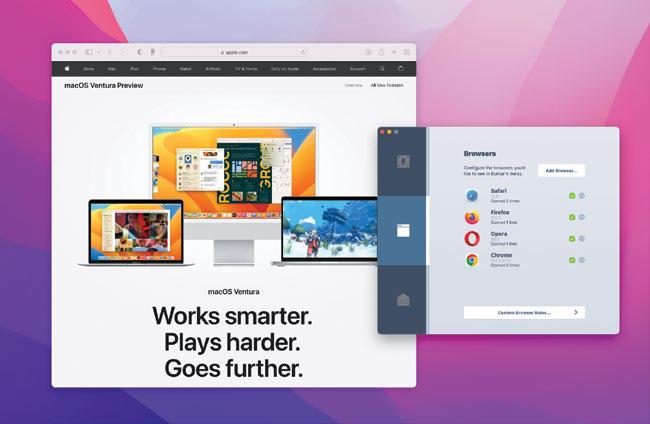
REQUIRES Bumpr, macOS 10.13 (High Sierra) or later
YOU WILL LEARN How to use Bumpr to select which apps open when you click links
IT WILL TAKE 5 minutes
WHEN YOU CLICK web or email links on your Mac, they'll open with your default apps. But what if you want to temporarily open a web link in Firefox now, then go back to Safari later? You could change macOS's default apps, but that will soon become a hassle when you have to keep switching. Instead, you could use an app like Bumpr, which enables you to choose each time. That's useful if you use different apps for separate email addresses, or want to test web links in different web browsers.
Bumpr's settings let you add or remove web browsers and email apps, and the more apps you add, the more options will become available when you click a link.
To use Bumpr with web links only and not with email links (or vice versa), simply remove each email app from the Bumpr preferences except for your preferred option. And if you don't want Bumpr activating all the time, open its preferences and, on the homepage, tick the checkbox next to "Activate only with Shift + click”.
HOW TO Get started with Bumpr
1 Default browser
Download Bumpr from the App Store. The first time you use it you'll be prompted to change it to your default web browser. Click Use Bumpr. That way, Bumpr's pop-up window will work when you click links in an app.
2 Safari extension
Bu hikaye Mac Life dergisinin December 2022 sayısından alınmıştır.
Start your 7-day Magzter GOLD free trial to access thousands of curated premium stories, and 9,000+ magazines and newspapers.
Already a subscriber ? Giriş Yap
Bu hikaye Mac Life dergisinin December 2022 sayısından alınmıştır.
Start your 7-day Magzter GOLD free trial to access thousands of curated premium stories, and 9,000+ magazines and newspapers.
Already a subscriber? Giriş Yap

THE ULTIMATE APPLE FITNESS GUIDE
Discover some great ways you can use your iPhone and Apple Watch to get fitter and healthier in 2025

Use spatial capture on iPhone
Capture stills and clips that can be viewed in 3D on the Apple Vision Pro

Manage your music
In the final part of our guide, we explain how Apple Music can help manage your song collection

DETOX YOUR MAC (and iOS devices)
Are you running out of storage? Do you wish your Mac was quick and snappy again? With our help, you can get rid of space hogs, delete temporary files, and more

Use Writing Tools
Write smarter in apps like Pages, Notes, Mail and Messages

Get funky with Messages in iOS
Add text effects and more to your chats

What's new in Mail
Handle your messages the smart way with new Apple Intelligence features

Name that tune!
Easily identify songs on Apple Watch we show you how

What's new in Siri on iPhone
Siri is definitely more stylish and it’s a lot smarter now too

Clean up your photos
Use the new Al-powered Clean Up tool to remove unwanted objects