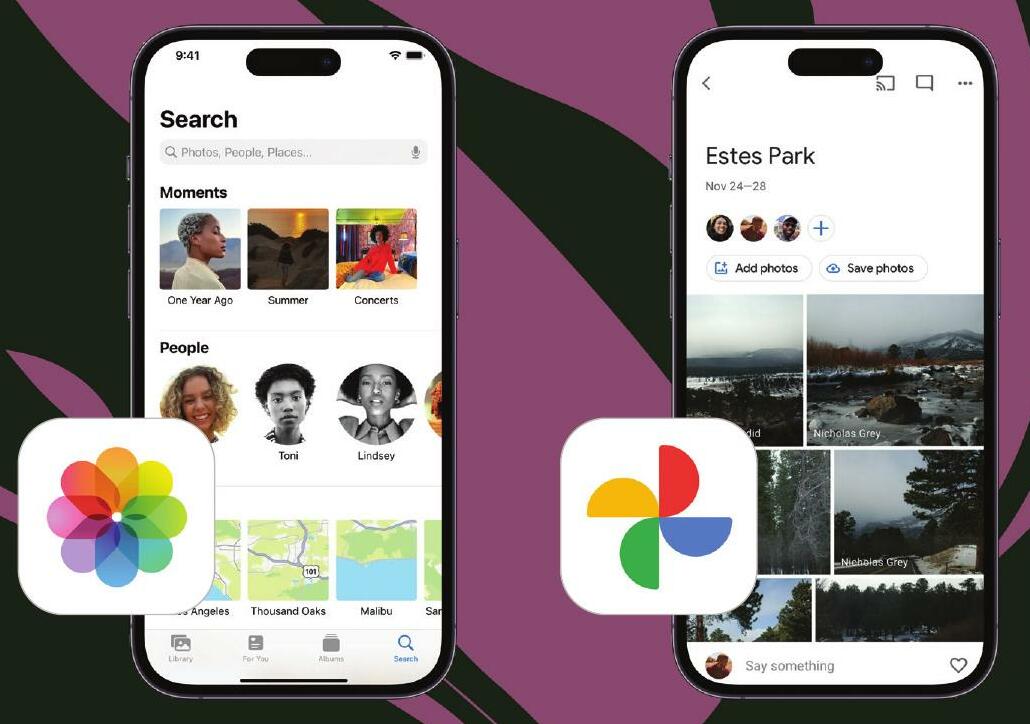
With Google’s Partner Sharing feature, any family photo I take automatically appears in my wife’s photo library, and vice versa. That way, we both have the latest pictures of our kids, and those pictures also sync with our Google Photos smart displays, regardless of who took them.
The advantages of frictionless sharing aren’t lost on Apple. With its rollout of iCloud Shared Photo Library last year, you can keep your entire photo collection in sync with a partner and other immediate family members.
But while Google’s and Apple’s shared library features serve similar purposes, the two companies have entirely different philosophies for how sharing should work. Here’s what you need to know before turning either of their sharing library features on.
HOW ICLOUD SHARED PHOTO LIBRARIES WORK
In the past, Apple allowed you to create shared albums to which other people could contribute. By contrast, iCloud Shared Photo Libraries is meant for sharing just with immediate family members, so it has several key differences from regular album sharing:
• Sharing extends to your entire library, not just individual albums.
• New photos you take can automatically appear in the shared library.
• Members of the shared library can edit or delete any photo, and those changes will apply for everyone.
• You can only belong to one shared library at a time, and each shared library has a limit of six members.
Bu hikaye iPhone Life Magazine dergisinin Summer 2024 sayısından alınmıştır.
Start your 7-day Magzter GOLD free trial to access thousands of curated premium stories, and 9,000+ magazines and newspapers.
Already a subscriber ? Giriş Yap
Bu hikaye iPhone Life Magazine dergisinin Summer 2024 sayısından alınmıştır.
Start your 7-day Magzter GOLD free trial to access thousands of curated premium stories, and 9,000+ magazines and newspapers.
Already a subscriber? Giriş Yap

SPEAKERS
FILL YOUR SPACE WITH SOUND

MUSIC & AUDIO GEAR
BECOME YOUR OWN DJ

SMART HOME
GEAR TO KEEP YOU SAFE & COMFORTABLE

5 APPS FOR MENTAL WELLNESS
Over the years, smartphones have developed a nasty reputation for making their users’ mental health worse.

UNLOCKING APPLE PASSWORDS
BUILD A SECURE VAULT WITH YOUR IPHONE'S BRAND-NEW APP

MY EMOTIONAL-SUPPORT ΑΙ
TEST DRIVING THERAPY WITH CHATGPT

HEADPHONES
PRO-LEVEL SOUND FOR EVERY BUDGET

MAC ACCESSORIES
OUR FAVORITE UPGRADES

APPLE WATCH
DRESS UP YOUR FAVORITE WEARABLE

IPAD ESSENTIALS
UNLOCK YOUR IDEAL IPAD EXPERIENCE