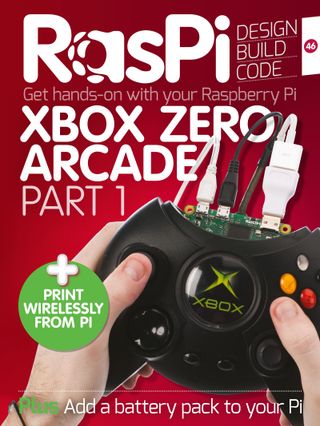يحاول ذهب - حر
Print Wirelessly With Your Pi
Issue 46
|Raspberry Pi
Breathe new life into an old printer by using your Raspberry Pi as a wireless print server
-

Wireless printing has made it possible to print to devices stored in cupboards, sheds and remote rooms. You don’t have to own a shiny new printer for this to work; old printers without native wireless support don’t have to end up in the bin, thanks to the Raspberry Pi.
The setup is simple. With your Pi set up with a wireless USB dongle, you connect your printer to a spare USB port on the computer. With Samba and CUPS (Common Unix Printing System) installed on the Raspberry Pi, all that is left to do is connect to the wireless printer from your desktop computer, install the appropriate driver and start printing.
CUPS gives the Raspberry Pi a browser-based admin screen that can be viewed from any device on your network, enabling complete control over your wireless network printer.
01 Check your printer works
Before starting, check that the printer you’re planning to use for the project still works and has enough ink. The easiest way to do this is to check the documentation (online if you can’t find the manual) and run a test print.
02 Detect your printer
هذه القصة من طبعة Issue 46 من Raspberry Pi.
اشترك في Magzter GOLD للوصول إلى آلاف القصص المتميزة المنسقة، وأكثر من 9000 مجلة وصحيفة.
هل أنت مشترك بالفعل؟ تسجيل الدخول
المزيد من القصص من Raspberry Pi

Raspberry Pi
Access A Raspberry Pi Zero Using A Laptop
Configure OS settings and use the USB port to access both the command line and GUI from anothe computer
4 mins
Issue 47

Raspberry Pi
Draw Circuits With Paint
Assembling circuits has never been so easy with the joys of conductive paint, enabling you to bring together art and electronics in a whole new way.
2 mins
Issue 48

Raspberry Pi
Picture Perfect Pi
Using a Pi to infuse AI into a camera and shock users into taking beautiful photographs
3 mins
Issue 46

Raspberry Pi
Add A Battery Pack To Your Raspberry Pi
Don’t leave your Raspberry Pi behind – incorporate it into mobile projects by powering it up using humble AA batteries
3 mins
Issue 46

Raspberry Pi
Print Wirelessly With Your Pi
Breathe new life into an old printer by using your Raspberry Pi as a wireless print server
3 mins
Issue 46

Raspberry Pi
Open Source Smart Home Touchscreen
A stylish smart home project in San Francisco demonstrates an elegant interface for home automation without proprietary parts.
4 mins
Issue 45

Raspberry Pi
Kodak Pi Notification Lamp
Another mashup of retro and modern tech, this voice-activated Kodak lamp uses a Pi Zero W and Unicorn HAT.
4 mins
Issue 48

Raspberry Pi
Xbox Zero Arcade Pt 1
Let’s make a self-contained arcade machine out of old bits of kit, a spare Xbox pad and a Pi Zero!
6 mins
Issue 46

Raspberry Pi
Boot Your Pi 3 B+ From USB
Configure and boot up your Raspberry Pi3B+ using a USB flash or hard drive
5 mins
Issue 47

Raspberry Pi
Create A Raspberry Pi Network With Piserver Tool
Use PiServer to easily set up a network of Pis connected to a central server, which you control.
5 mins
Issue 45
Translate
Change font size