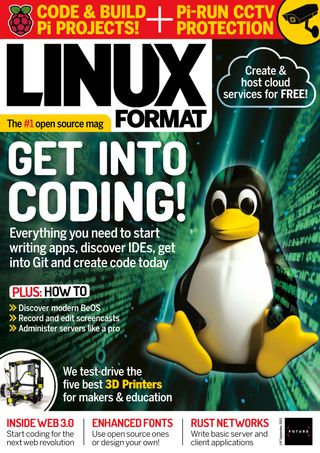يحاول ذهب - حر
Run a modern, focused, alternative to Vim
September 2022
|Linux Format
While Shashank Sharma is quite fond of the text editor Vim, he realises that it can overwhelm new users. Thankfully, a simplified variant is on offer...
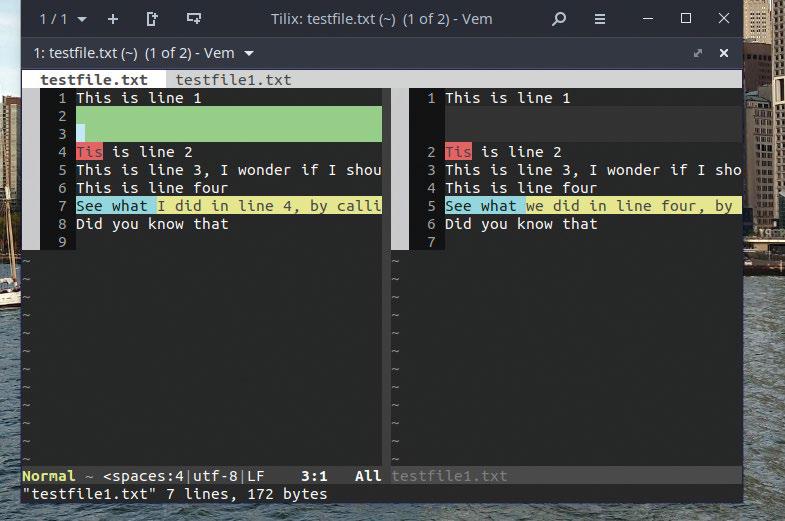
OUR EXPERT
Shashank Sharma is a trial lawyer in Delhi and an avid Arch user. He's always on the hunt for pocket-friendly geeky memorabilia.
Released over 30 years ago as a derivative of the original vi text editor with many additional features thrown in, Vim (a contraction of Vi ¡Mproved) remains one of the most popular text editors even today. Back in the 90s and early noughties, vi vs Emacs, another fiercely popular and feature-rich editor was a hotly debated issue.
Spend a little time on Reddit and you'll know the debate is far from over. Despite its vast feature set, Vim is also awkward for new users to master. Part of this is the reliance on different 'modes' to accommodate its many features and the large set of keyboard commands.
Distributed under the MIT license, Vem is an attempt to scale down some of the functionality of Vim, and simplify the keyboard commands on offer. Instead of being a full-featured text editor, Vem is a set of configuration files for Vim that changes how you interact with the popular text editor. While Vim boasts of hundreds of commands, with their own grammar to control work flow, Vem offers a far simplified editor, with a much smaller set of commands.
Despite using Vim as its base, Vem is distinct enough in its interface and user interaction to be labelled as an editor itself, rather than a skin, or interface for Vim. And even though Vem offers a limited feature set, as compared to Vim, it's still more than we can cover in these mere pages. Thankfully, Vem is exceptionally well documented, so you will find a tutorial for quick introduction to the editor, a complete user's guide that covers every aspect of its use, and even cheat sheets that describe all available commands on the website (www.vem-editor.org/docs/index.html).
هذه القصة من طبعة September 2022 من Linux Format.
اشترك في Magzter GOLD للوصول إلى آلاف القصص المتميزة المنسقة، وأكثر من 9000 مجلة وصحيفة.
هل أنت مشترك بالفعل؟ تسجيل الدخول
المزيد من القصص من Linux Format

Linux Format
Create your first WebSocket service
Mihalis Tsoukalos explains how to use the Go programming language to work with the WebSocket protocol.
9 mins
April 2023

Linux Format
Fantastic Mr Firefox
Nick Peers takes a trip down memory lane to reveal the story behind the rise - and slight fall - of Mozilla's popular web browser.
9 mins
April 2023

Linux Format
Set up your terminal and email like it's 1983
Jump in the hot terminal time machine with Mats Tage Axelsson who emails from the command line using the latest technology.
8 mins
April 2023

Linux Format
Universal layer text effects with GIMP
Posters use them, films and presentations are hard to imagine without them: text effects. Attract attention with Karsten Günther and GIMP.
8 mins
April 2023

Linux Format
Jump to a federated social network
Nick Peers reveals how you can get up and running with this free, decentralised and non-profit alternative to Twitter.
9 mins
April 2023

Linux Format
Free our SOFTWARE!
Taking anything for granted is dangerous, so Jonni Bidwell and Mike Saunders revisit how the free software movement got started to help free us from proprietary tyranny!
4 mins
April 2023

Linux Format
Master RPI.GPIO
Les Pounder goes back to the early days of the Raspberry Pi - and his career with this classic library! -
5 mins
April 2023

Linux Format
Waveshare Zero to Pi3
Transform your Pi Zero into a Pi 3, they promised Les Pounder, but it's more like adding on go-faster stripes.
2 mins
April 2023

Linux Format
The Best OPEN SOURCE Software Ever!
In an attempt to trigger controversy, Michael Reed and Neil Mohr unequivocally state these are the greatest free software apps ever. Probably. We’re just trying to be helpful.
19 mins
April 2023

Linux Format
Linux-Mandrake 7
Simplicity and a wide range of applications make this a great distribution for all Linux users.
2 mins
April 2023
Translate
Change font size