يحاول ذهب - حر
Start from Scratch
#272/July 2023: Open Data
|Linux Magazine
Coreboot lets you build your own custom firmware while learning more about Linux.

The open source alternative to BIOS and UEFI, coreboot is often praised for its speed and security [1]. However, just as important is the accessibility of its firmware. According to the coreboot website, “The architecture of coreboot is designed to have an unbrickable update process. Updating firmware should be no more dangerous than installing your favorite app on your mobile phone.” As the major result of this goal, users can choose to customize their own firmware. Much like customizing the Linux kernel, the process is lengthy but mostly a matter of following instructions in the thorough documentation. Although the documentation is oriented towards Debian, it can easily be transposed to other distributions, the main difference being the occasional difference in the names of some of the necessary packages.
You may want to build your own firmware for several reasons. You might want to install coreboot on a machine that already has its own BIOS or UEFI. If your machine already uses coreboot, you might want to tweak it to better suit your needs. For example, you may prefer to turn off virtualization support in order to get every bit of performance from your machine. Sometimes, too, an unsupported mainboard might be usable with a few experimental tweaks. Perhaps the main reason is that building coreboot firmware can satisfy your curiosity about a technology that is still unfamiliar to most Linux users.
Despite the project’s goals, some chance exists that you could brick your machine. Should that happen, another attempt at coreboot customization or the manufacturer’s firmware may restore functionality. All the same, before flashing your custom firmware, you should make sure you have a current backup and thoroughly research what you are doing before you begin.
هذه القصة من طبعة #272/July 2023: Open Data من Linux Magazine.
اشترك في Magzter GOLD للوصول إلى آلاف القصص المتميزة المنسقة، وأكثر من 9000 مجلة وصحيفة.
هل أنت مشترك بالفعل؟ تسجيل الدخول
المزيد من القصص من Linux Magazine
Linux Magazine
Exercise Place
The GRUB 2 boot manager might seem intimidating at first glance. All the more reason to spin up a virtual playground so you can practice.
10 mins
#298/September 2025: Indie Game Studio
Linux Magazine
Terminal Mosaic
What's better than one command line? Many command lines that never die. Take the terminal to new places with Zellij.
9 mins
#298/September 2025: Indie Game Studio

Linux Magazine
MakerSpace
Build a Long-Range Sensor Network with ChirpStack Sensor Symphony
14 mins
#298/September 2025: Indie Game Studio

Linux Magazine
How Flatpak, AppImage, and Snap are changing software distribution Ship It!
Modern-day package systems solve some problems posed by classic formats like DEB and RPM. We look at Flatpak, AppImage, and Snap and describe how they differ.
12 mins
#298/September 2025: Indie Game Studio

Linux Magazine
Dashboard Delight
Simplify the chaos of self-hosted services with Homepage, a customizable dashboard with widgets that put service statistics at your fingertips.
9 mins
#298/September 2025: Indie Game Studio
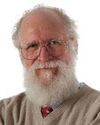
Linux Magazine
MADDOG'S DOGHOUSE
Free software, and the FOSS community, can help technology students get the education they desire in Brazil and elsewhere.
3 mins
#298/September 2025: Indie Game Studio

Linux Magazine
Rethinking the Terminal
The Warp AI agent takes the guesswork out of working at the command line. We show you how to build a simple website with one prompt.
4 mins
#298/September 2025: Indie Game Studio
Linux Magazine
Just in Time
Just is a command runner that lets you define project-specific tasks in a declarative justfile.
7 mins
#298/September 2025: Indie Game Studio

Linux Magazine
The Watcher
This versatile security app checks for vulnerabilities, watches logs, and acts as a single interface for other tools.
7 mins
#298/September 2025: Indie Game Studio

Linux Magazine
NO INTERNETREQUIRED
This new utility lets you update a system that is notconnected to the Internet.
4 mins
#298/September 2025: Indie Game Studio
Translate
Change font size
