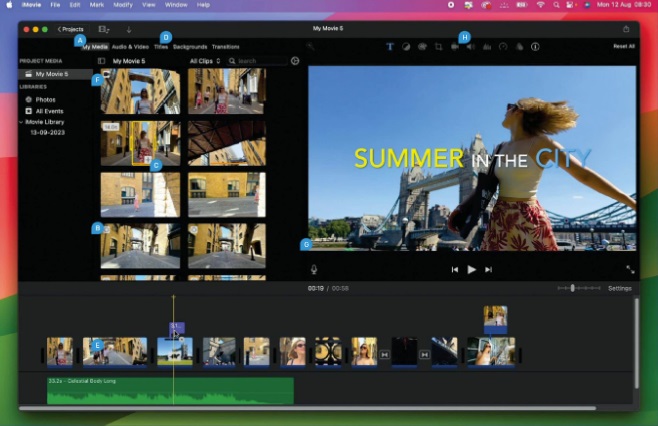
WHILE MANY OF us shoot movies on our iPhones, most of them languish in the Photos app, rarely to be looked at again. We're going to change that. In this feature, we'll explain how you can use iMovie to turn your home videos into mini movie masterpieces that you'll be proud to share with friends and family as well as on social media.
While you can quickly trim individual video clips in the iOS Photos app and then send them on, iMovie enables you to turn a group of clips into a professionally edited video featuring titles, transitions and music.
iOS iMovie enables you to edit a show from start to finish on your iPhone or iPad, but it lacks some of the more sophisticated tools in macOS iMovie (such as the White Balance tool for color correction). macOS iMovie also enables you to improve the quality of your clips by correcting color casts or reducing the presence of background noise, as well as using its Stabilization tool to iron out wobbles.
It's also generally more comfortable to work with video clips on a Mac's larger display, though you can have the best of both worlds by starting an edit on iOS iMovie and then finishing it on macOS iMovie, courtesy of iOS iMovie's Export Project sharing option..
Get to to know macOS iMovie's key features
A MY MEDIA
This panel contains thumbnails of imported clips. Slide the cursor across a thumbnail to preview the clip's contents.
B CLIP TYPES
Icons indicate if a clip was shot in Cinematic or Slo-Mo mode when filming with the iPhone's Camera app.
C RANGE
Yellow handles let you trim a clip before adding it to the Timeline. Orange lines indicate which sections have been used.
D ADDITIONAL ASSETS
These labels give you access to assets such as titles, transitions, maps and backgrounds.
E TIMELINE
هذه القصة مأخوذة من طبعة November 2024 من Mac Life.
ابدأ النسخة التجريبية المجانية من Magzter GOLD لمدة 7 أيام للوصول إلى آلاف القصص المتميزة المنسقة وأكثر من 9,000 مجلة وصحيفة.
بالفعل مشترك ? تسجيل الدخول
هذه القصة مأخوذة من طبعة November 2024 من Mac Life.
ابدأ النسخة التجريبية المجانية من Magzter GOLD لمدة 7 أيام للوصول إلى آلاف القصص المتميزة المنسقة وأكثر من 9,000 مجلة وصحيفة.
بالفعل مشترك? تسجيل الدخول
Belkin Auto-Tracking Stand Pro
Get your iPhone to follow your every move

Death Stranding Director's Cut
An outstanding horror tale

AirPods 4 with ANC
A new design and Active Noise Cancellation

iPhone 16 Pro
Bigger and better in almost every way

Apple, AirPods & your hearing health
Can AirPods Pro really be an effective alternative to traditional hearing aids?

What's next?
More Apple product releases and upgrades to come

KIT OUT YOUR HOME OFFICE
Create the perfect working environment in your own space

Create great movies now!
Turn your video clips into slickly edited stories with pro production values

Say hello to...macOS Sequoia
What’s new in macOS 15? What is Apple Intelligence, and what can it do for you: Will my Mac be able to run it? We tell you all this and more

Philips VoiceTracer Pen
Capture recordings and convert speech to text