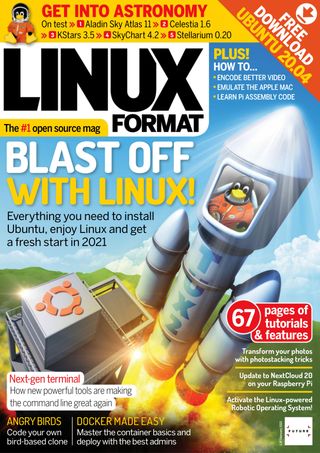Versuchen GOLD - Frei
MANJARO Quickly install Manjaro on the Pi 4
Linux Format
|February 2021
Les Pounder reveals how to get Manjaro Arm up and running on the Raspberry Pi 4 / 400, and start using the GPIO with Python.

Mention Raspberry Pi and we think Raspberry Pi OS (Raspbian), but there are many more distributions available for the Raspberry Pi. In this tutorial we’ll download and install Manjaro Arm on a Raspberry Pi 4. Manjaro Arm is a 64-bit operating system designed for the Raspberry Pi 3, 4 and 400. We’ll cover how to update our system and install software using the pacman package manager. Finally we’ll learn how to use the GPIO with Python in Manjaro.
Manjaro Ar
Manjaro for Arm CPUs comes in a range of flavours. We chose the XFCE version from https://manjaro.org/ download/#ARM and then downloaded and extracted the image from the archive. To write this to an 8GB or larger blank micro SD card, we used Balena Etcher (www.balena.io/etcher) and followed the simple process of flashing the image to the micro SD card. When the process is complete, eject the micro SD card and insert into the Raspberry Pi 4, then connect your peripherals and finally insert the power to start the boot process.
The Manjaro Arm boot process is a little different to Raspberry Pi OS, in that we need to specify our language, localisation and create a standard user account. Take your time here because the installer, while simple to use, has many options that have to be set correctly before we can use Manjaro Arm.
On first boot we’re presented with the XFCE desktop. In the bottom left is the application menu, and next to this there are quick launch icons for the file manager, terminal and Firefox browser.
Armed with Pi
Updating the system is the first thing to do after installation, and we can do this via the GUI, the icon for which is in the bottom right of the screen. It resembles a shield with a tick.
Diese Geschichte stammt aus der February 2021-Ausgabe von Linux Format.
Abonnieren Sie Magzter GOLD, um auf Tausende kuratierter Premium-Geschichten und über 9.000 Zeitschriften und Zeitungen zuzugreifen.
Sie sind bereits Abonnent? Anmelden
WEITERE GESCHICHTEN VON Linux Format

Linux Format
Create your first WebSocket service
Mihalis Tsoukalos explains how to use the Go programming language to work with the WebSocket protocol.
9 mins
April 2023

Linux Format
Fantastic Mr Firefox
Nick Peers takes a trip down memory lane to reveal the story behind the rise - and slight fall - of Mozilla's popular web browser.
9 mins
April 2023

Linux Format
Set up your terminal and email like it's 1983
Jump in the hot terminal time machine with Mats Tage Axelsson who emails from the command line using the latest technology.
8 mins
April 2023

Linux Format
Universal layer text effects with GIMP
Posters use them, films and presentations are hard to imagine without them: text effects. Attract attention with Karsten Günther and GIMP.
8 mins
April 2023

Linux Format
Jump to a federated social network
Nick Peers reveals how you can get up and running with this free, decentralised and non-profit alternative to Twitter.
9 mins
April 2023

Linux Format
Free our SOFTWARE!
Taking anything for granted is dangerous, so Jonni Bidwell and Mike Saunders revisit how the free software movement got started to help free us from proprietary tyranny!
4 mins
April 2023

Linux Format
Master RPI.GPIO
Les Pounder goes back to the early days of the Raspberry Pi - and his career with this classic library! -
5 mins
April 2023

Linux Format
Waveshare Zero to Pi3
Transform your Pi Zero into a Pi 3, they promised Les Pounder, but it's more like adding on go-faster stripes.
2 mins
April 2023

Linux Format
The Best OPEN SOURCE Software Ever!
In an attempt to trigger controversy, Michael Reed and Neil Mohr unequivocally state these are the greatest free software apps ever. Probably. We’re just trying to be helpful.
19 mins
April 2023

Linux Format
Linux-Mandrake 7
Simplicity and a wide range of applications make this a great distribution for all Linux users.
2 mins
April 2023
Translate
Change font size