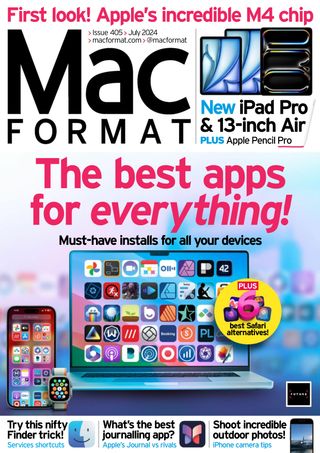Perfect your portraits
MacFormat UK
|July 2024
Discover how to shoot better people pictures in a range locations
-

Your iPhone’s Photos library will be crammed full of shots featuring people pictures. To make sure that you’re capturing friends and family looking their best, it’s worth tinkering with your iPhone camera’s settings and finding the appropriate shooting modes to suit your subjects.

1 Formats
To save storage space, your iPhone can capture photos in HEIF (High Efficiency) format. This format captures shots that don’t take up much storage space, but it lacks some of the tonal and colour information in larger JPEG files. If you want to store even more information about a scene (for more choice at the editing stage), shoot in ProRAW format. This stores images as .DNG (Digital Negative) format files that you can edit in Apple Photos, as well as in third-party apps such as Adobe’s Photoshop. To choose a format for your photos, go to Settings > Camera > Formats. In Camera Capture, you can choose High Efficiency (to capture HEIFs) or Most Compatible for JPEGs.
Alternatively, toggle on ProRAW & Resolution Control. Choose a Pro Default such as ProRAW 12MP, or for maximum size, choose ProRAW Max (up to 48MP). Be aware that if you go for the highest-quality ProRAW Max image, it will take up around 79MB of storage space compared with 3.3MB for a HEIF format file. If in doubt, set the Camera > Format to Most Compatible and you’ll capture JPEGs at a more manageable 10.8MB.
How to Master Portrait mode >
Diese Geschichte stammt aus der July 2024-Ausgabe von MacFormat UK.
Abonnieren Sie Magzter GOLD, um auf Tausende kuratierter Premium-Geschichten und über 9.000 Zeitschriften und Zeitungen zuzugreifen.
Sie sind bereits Abonnent? Anmelden
WEITERE GESCHICHTEN VON MacFormat UK

MacFormat UK
Hitman: Absolution
Sharp-shooting series goes soft in middle age
2 mins
January 2026

MacFormat UK
One more thing iPhone Pocket
Graham Barlow thinks Apple may have finally knitted itself into a corner
2 mins
January 2026

MacFormat UK
Mous MagSafe Compatible 3-in-1 Portable Charger
Good for your pocket in lots of ways
1 min
January 2026

MacFormat UK
6 apps for Pro-level photography
Unleash your iPhone camera's full potential
2 mins
January 2026

MacFormat UK
Logitech MX Master 4 for Mac
The best mouse since Mickey? Not if you're left-handed...
2 mins
January 2026

MacFormat UK
Philips Hue Bridge Pro
A major upgrade for owners of Philips's Hue smart lights
2 mins
January 2026

MacFormat UK
Final Cut Camera 2.0
Enjoy pro-level video camera controls on your iPhone
3 mins
January 2026

MacFormat UK
AI: WHAT YOU NEED TO KNOW
AI can be brilliant when put to proper use but it also has some major downsides
11 mins
January 2026

MacFormat UK
John-Anthony Disotto...
THINKS THAT AFTER 2024'S FANFARE AND A LOT OF PUBLIC DITHERING, IT MIGHT BE TOO LATE TO SAVE APPLE INTELLIGENCE
2 mins
January 2026
MacFormat UK
6 BEST APPS FOR MAKING MUSIC
The best apps for bedroom bleeps and rowdy rock
6 mins
January 2026
Listen
Translate
Change font size