CATEGORIES
Categorías

Talk of the Town
In the heart of Milan, Molteni&C transforms a historic palazzo into a showcase for Italian craft

Cozy Time
Brigette Romanek spreads comfort and sophistication with Crate & Barrel
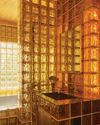
Block Party
After doing its time in trend jail, this building material is back in fashion

Generational Wisdom
Studio DB's Damian and Britt Zunino give new life to his childhood home in a classic Manhattan loft

Pastoral Poetry
Grace Fuller Marroquin adds new romance and lush beauty to a Hamptons home

Sound and Vision
Teaming up with The Rug Company once again, Kelly Wearstler transforms music into dynamic new material

Labor of Love
For design duo Kim Hostler and Juliet Burrows, home is where the art is

MY PEDALBOARD STEVE HACKETT
WHAT THE PROG-ROCK ICON SEES WHEN HE LOOKS DOWN

Anglo American to Retain Stake in Platinum Business
Anglo American said it will retain a 19.9% stake in Anglo American Platinum after its planned demerger this summer.

'Love Hurts' Star Turns To Spielberg For Advice
On the set of \"Indiana Jones and the Temple of Doom,\" Steven Spielberg and George Lucas hired a martial arts instructor to teach a 12-year-old Ke Huy Quan how to kick.

Thrifty Couples Sprint to the Altar
Accelerating your wedding timeline offers lots of opportunities for saving as venues try to fill last-minute cancellations

Yasmin Williams
A FOLK GUITAR VIRTUOSO BRANCHES OUT ON HER THIRD ALBUM, ACADIA

Seven Stringer
Spiritbox guitarist Mike Stringer dispels the illusion of the band’s overnight success” while being stoked about their new album and playing to massive crowds

Sealing These Letters With a Big Kiss Is an Impossible Feat
Even So, Electronic Mail Links Writers Around the Globe; Missing: Perfumed Pages

China's Love Affair With Luxury Has Cooled
Xie Weina used to buy luxury bags that cost $1,500 or more every couple of months. Last year, instead of bags, she spent about $2,800 on a gym membership and Pilates lessons.

Martial Artists
COBRA KAI COMPOSERS ZACH ROBINSON AND LEO BIRENBERG TALK GEAR, SEASON 6 AND HOW THEY CONSCRIPTED TOSIN ABASI, CHARLIE ROBBINS AND POLYPHIA'S TIM HENSON INTO THEIR MUSICAL DOJO

EU Is Preparing New Sanctions On 'Shadow Fleet'
EU officials are close to an agreement to list more than 70 vessels.

Rioters Say Pardons Apply to Other Crimes
Defendants argue they should also be absolved of additional charges

City Is Lab for Trump-Style Government
'Surf City USA' council embraces MAGA ideas in blue state of California

Western Tech Companies Avoid China
As tensions rise, some firms are moving production to other nations

The Indoor Mile Record Stood for Years. Then It Fell Twice in Five Days.
One week ago, Yared Nuguse was walking on air.

Released Gaza Hostages Face Long, Wrenching Recoveries
Nightmares, injuries and survivor's guilt haunt former captives for months after being freed; my body is still tense’

Flunking a Personality Test Can Cost You Your Dream Job
Employers are studying psychologists’ questionnaires, astrology and handwriting analysis

Meta's AI-Powered Ray-Bans Help Blind Navigate Life
After Allison Pomeroy lost most of her vision two years ago, her husband began reading menus, signage, and other text out loud to her. He doesn't need to anymore.

As U.S. Sales Fall, Companies Struggle to Find Right Price
Shoppers are getting more difficult to please.

For Thousands, Border Is Just a Daily Commute
EL PASO, Texas-President Trump's tariff threats are injecting economic tension along the border that slices between two busy cities here.

Time to Start Your Spring Break Prep
It seems like I was just doling out holiday travel tips and now we are on the cusp of spring break.

CIRCLING BACK
From an incomplete Gregg Allman track to appearances by former ABB bandmate Derek Trucks, Warren Haynes’ gripping new album oozes with Allman Brothers Band mojo

DeepSeek Did Nvidia a Favor
The semiconductor maker has big year ahead, but its selloff might set better stage for chip-product transition

Masks OFF
He spent his teen years concealing his sexuality. Now BENITO SKINNER IS mining that awkward time for art