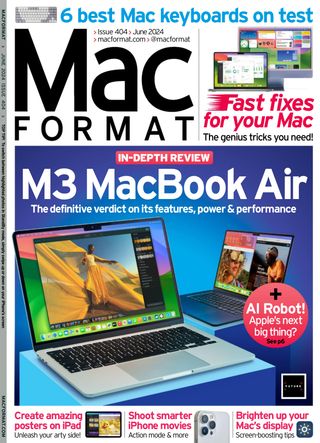Intentar ORO - Gratis
Become an expert iPhone filmographer
MacFormat UK
|June 2024
Turn your clips into a slick movie with our collection of pro shooting and editing tips

Shooting videos on your iPhone is so easy these days that it's tempting to be a bit blasé about it. But with a little know-how, some video editing skills, and additional third-party film-making accessories, you can turn ordinary clips of your pets, friends and holidays into a mini-movie masterpiece. This guide will show you how!
We'll explain how to set up your iPhone to record footage that suits your movie-making requirements, whether that's capturing 4K clips for sharing as High Definition footage on a widescreen TV, or shooting smaller social media-friendly files that will catch the eye (and elicit 'likes') in your Instagram or X/ Twitter) feed.

We'll recommend which iPhone movie formats will give you more control when adjusting colours and tones in the edit, and we'll suggest third-party gadgets, such as wireless mics and LED lights that will elevate your movie making to a more pro level.
We'll explain which Camera app shooting modes can capture gimbal smooth action without needing a gimbal, plus show you how to add a Hollywood style bokeh (blur) to a clip's background using the Cinematic mode (and even pull focus from foreground to background subjects like a pro camera operator). We'll also demonstrate a variety of video editing techniques that will give your content a more professional look that will impress family, friends and followers alike.
Make movies with your iPhone - explained!
Make plans, gear up and shoot
Esta historia es de la edición June 2024 de MacFormat UK.
Suscríbete a Magzter GOLD para acceder a miles de historias premium seleccionadas y a más de 9000 revistas y periódicos.
¿Ya eres suscriptor? Iniciar sesión
MÁS HISTORIAS DE MacFormat UK
MacFormat UK
Affinity by Canva
A complete creative studio for zero cost
3 mins
February 2026
MacFormat UK
RSRs return from the dead
Apple announced Rapid Security Responses in June 2022, as a new means of applying urgent security patches in between macOS updates.
1 min
February 2026
MacFormat UK
Rediscover albums with Longplay
Fall in love with your albums all over again with this amazing music player
3 mins
February 2026
MacFormat UK
Set up multiple timers on iOS
Discover timers done right
2 mins
February 2026

MacFormat UK
Chants of Sennaar
Work your way beyond being lost in translation
2 mins
February 2026
MacFormat UK
Signature Slim Solar+ wireless keyboard K980
A comfortable, full-size keyboard that's always good to go
2 mins
February 2026
MacFormat UK
One more thing Apple Intelligence
Apple has promised a big AI update in 2026, and Graham Barlow feels nervous
2 mins
February 2026

MacFormat UK
Search any website - fast!
Find your favourite websites faster than ever
3 mins
February 2026

MacFormat UK
Make your ideal web browser
Make online life easy by making your web browser work your way
2 mins
February 2026

MacFormat UK
Best home printers & all-in-ones
We put six all-round home models through their printing paces
7 mins
February 2026
Listen
Translate
Change font size