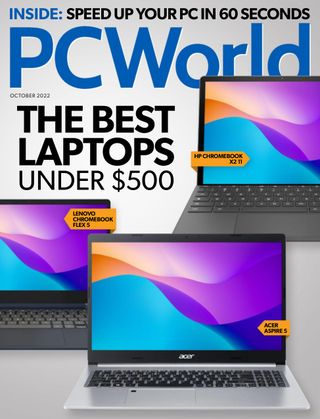Intentar ORO - Gratis
Microsoft Edge’s new sidebar widgets are actually worth using
PCWorld
|October 2022
It’s like a control panel for Windows functions.

If you use Microsoft Edge (fave.co/ 3tJIdC2), you may notice something new to the right of your browser as of late last week: a small vertical sidebar of icons. Some, specifically a collection of widgets called Tools, are actually worth using.
Adding sidebars functionality isn’t new; other browsers, such as Vivaldi (fave.co/ 3QrFw1B), have made it one of their centerpiece features. And Edge, too, has offered sidebar functionality for some time, with the ability to search for a term in a sidebar, so as to avoid the need to move to a new window or tab. But the new icons are essentially a control panel for many of the functions you’ll use in Windows.

First, if you want to turn the Edge sidebar off, you can: there’s a small window-ish icon to the bottom. Click it, and the sidebar will slide closed. To reenable it, simply go to the ellipsis (…) menu in the upper right and navigate down to “Show sidebar,” or use the Ctrl+Shift+slash (/) shortcut instead to toggle the Edge sidebar on and off. First, though, the Edge sidebar is worth exploring.
At the top of the column of icons is a Search icon, with the same functionality that you’ll find in the Widgets menu that appears in the lower right corner of your screen. It’s a web search, nothing more, nothing less. Microsoft is playing a bit fast and loose with your content preferences here, however: Edge’s Search box says “Search with Bing,” and it won’t respect your preference for another search engine, like Google.
Esta historia es de la edición October 2022 de PCWorld.
Suscríbete a Magzter GOLD para acceder a miles de historias premium seleccionadas y a más de 9000 revistas y periódicos.
¿Ya eres suscriptor? Iniciar sesión
MÁS HISTORIAS DE PCWorld

PCWorld
Instagram might be leaking your location. Here's how to check
Meta could have handled this \"social\" feature better.
1 mins
October 2025

PCWorld
I'm obsessed with Windows 11's secret God mode
A well-kept Windows secret revealed!
1 mins
October 2025

PCWorld
I GOT STARLINK INTERNET AT HOME.IWISHI KNEW THESE 6 DETAILS FIRST
OUT IN THE BOONIES, I'M STARVED FOR CHOICE WHEN IT COMES TO FAST INTERNET... SO I WENT WITH STARLINK.
6 mins
October 2025

PCWorld
I haven't gotten PC malware in a decade. Here are my 7 secrets
Tips to keep your PC free of malware!
3 mins
October 2025

PCWorld
If my Wi-Fi's not working, here's how I find answers
How I diagnose Wi-Fi problems.
1 mins
October 2025

PCWorld
Acer Chromebook Plus Spin 514: This 2-in-1 multitasks like a pro
The Acer Chromebook Plus Spin 514 mixes a premium-feeling build with solid multitasking chops.
6 mins
October 2025

PCWorld
LAPTOP DESIGNS ARE GETTING WEIRD AGAIN, AND I'M ALL FOR IT
EXPERIMENTS, QUIRKS, AND OPTIONS-THESE ARE THE THINGS THAT MAKE LAPTOPS SO INTERESTING.
4 mins
October 2025

PCWorld
Corsair Xeneon Edge 14.5: A weird monitor in all the right ways
A small, versatile touchscreen monitor that can be used as a secondary display, attached to a tripod mount, or mounted inside a desktop PC.
9 mins
October 2025

PCWorld
Teamgroup X2 Max: This SSD flash drive is a mighty mite
The size of a small commodity thumb drive, the X2 Max is actually a 10Gbps powerhouse SSD.
5 mins
October 2025

PCWorld
Windows 11 25H2: Meet the exciting features coming to your PC soon
With Windows 11 25H2, Microsoft is providing numerous new features for Windows 11. We show you everything you need to know now.
7 mins
October 2025
Translate
Change font size