Intentar ORO - Gratis
Building Slide Presentations with present: Presentation as Code
Linux Magazine
|#262/September 2022
The Golang package present may be the key to making attractive slide presentations with less work and hassle.

Creating slide presentations has been a necessary part of technical life for a long time, but creating crisp and beautiful slides using the popular traditional tools requires a lot of tedious work. I have always been intrigued by the elegant presentations in Golang community talks, but there was no clear-cut information available on how those beautiful presentations were rendered. In researching, I stumbled upon a Golang package named, not surprisingly, present [1], which renders amazing presentation slides from markup text description. For many years now, present has been my go-to tool for creating and delivering impressive presentations.
Getting Started
There is no separate installation step needed to start using the present utility. It's just a statically linked binary that is grab-and-run; there's no need to set up any other runtime dependencies. You do need the Golang compilation toolchain already set up on your machine if you want to run the present command natively. Alternatively, you can run present out of the box, provided Docker Engine is installed on your machine (which is very common nowadays). I personally took the Docker route to use present without doing any extra work. You can use the Dockerfile (Listing 1) and script (Listing 2) to fetch and run present to display your slides on your local machine.

To create a Docker image from which you can launch present, use the following command:
docker build . -t present
You can also launch the present container to serve your slides from a bind-mounted directory (e.g., files in your current directory), by executing the command:
docker run -d --rm z
-v ${PWD}/files: /src/files:ro 2
-p 58888:8888 present
Esta historia es de la edición #262/September 2022 de Linux Magazine.
Suscríbete a Magzter GOLD para acceder a miles de historias premium seleccionadas y a más de 9000 revistas y periódicos.
¿Ya eres suscriptor? Iniciar sesión
MÁS HISTORIAS DE Linux Magazine
Linux Magazine
Exercise Place
The GRUB 2 boot manager might seem intimidating at first glance. All the more reason to spin up a virtual playground so you can practice.
10 mins
#298/September 2025: Indie Game Studio
Linux Magazine
Terminal Mosaic
What's better than one command line? Many command lines that never die. Take the terminal to new places with Zellij.
9 mins
#298/September 2025: Indie Game Studio

Linux Magazine
MakerSpace
Build a Long-Range Sensor Network with ChirpStack Sensor Symphony
14 mins
#298/September 2025: Indie Game Studio

Linux Magazine
How Flatpak, AppImage, and Snap are changing software distribution Ship It!
Modern-day package systems solve some problems posed by classic formats like DEB and RPM. We look at Flatpak, AppImage, and Snap and describe how they differ.
12 mins
#298/September 2025: Indie Game Studio

Linux Magazine
Dashboard Delight
Simplify the chaos of self-hosted services with Homepage, a customizable dashboard with widgets that put service statistics at your fingertips.
9 mins
#298/September 2025: Indie Game Studio
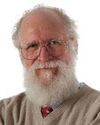
Linux Magazine
MADDOG'S DOGHOUSE
Free software, and the FOSS community, can help technology students get the education they desire in Brazil and elsewhere.
3 mins
#298/September 2025: Indie Game Studio

Linux Magazine
Rethinking the Terminal
The Warp AI agent takes the guesswork out of working at the command line. We show you how to build a simple website with one prompt.
4 mins
#298/September 2025: Indie Game Studio
Linux Magazine
Just in Time
Just is a command runner that lets you define project-specific tasks in a declarative justfile.
7 mins
#298/September 2025: Indie Game Studio

Linux Magazine
The Watcher
This versatile security app checks for vulnerabilities, watches logs, and acts as a single interface for other tools.
7 mins
#298/September 2025: Indie Game Studio

Linux Magazine
NO INTERNETREQUIRED
This new utility lets you update a system that is notconnected to the Internet.
4 mins
#298/September 2025: Indie Game Studio
Translate
Change font size
