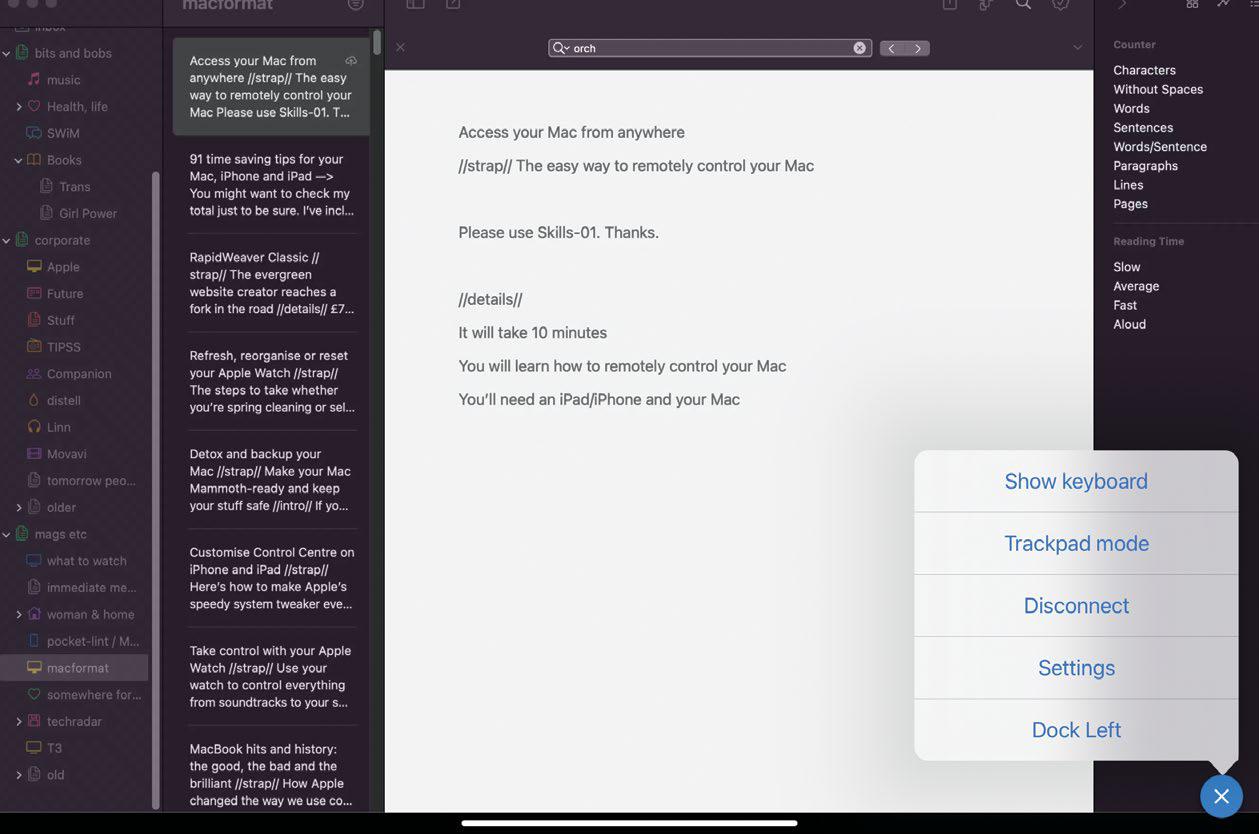
REQUIRES You'll need an iPad/ iPhone and your Mac
YOU WILL LEARN How to remotely control your Mac
IT WILL TAKE 10 minutes
YOU'RE MILES AWAY from your Mac, and you need to access something on it that isn't stored in iCloud or another cloud storage service. What to do? If you have remote-access software, you can connect via your iPad, iPhone or another Mac to access and edit files remotely.
There's no shortage of remote-access options for Macs, and they range from built-in (but a little techy) SSH access in macOS's System Preferences > Sharing > Remote Login, to dedicated remote- access solutions, such as MSP360, Splashtop and others.
However, one of the simplest options is completely free: Google Chrome Remote Desktop. Install the Remote Desktop extension in the Chrome web browser on your Mac, and you will be able to access and control your machine from your iPhone, iPad or any internet-connected computer that runs Chrome. As we'll discover, once you're set up, the Chrome Remote Desktop is simple and very effective indeed.
HOW TO Access your Mac with Chrome Remote Desktop
1 Get the extension
To use Chrome Remote Desktop, first install the Google Chrome browser and then use it to visit remote-desktop. google.com/access. You should now see the screen above: click on the blue download button to continue.
2 Name your Mac
Esta historia es de la edición December 2022 de Mac Life.
Comience su prueba gratuita de Magzter GOLD de 7 días para acceder a miles de historias premium seleccionadas y a más de 9,000 revistas y periódicos.
Ya eres suscriptor ? Conectar
Esta historia es de la edición December 2022 de Mac Life.
Comience su prueba gratuita de Magzter GOLD de 7 días para acceder a miles de historias premium seleccionadas y a más de 9,000 revistas y periódicos.
Ya eres suscriptor? Conectar

THE ULTIMATE APPLE FITNESS GUIDE
Discover some great ways you can use your iPhone and Apple Watch to get fitter and healthier in 2025

Use spatial capture on iPhone
Capture stills and clips that can be viewed in 3D on the Apple Vision Pro

Manage your music
In the final part of our guide, we explain how Apple Music can help manage your song collection

DETOX YOUR MAC (and iOS devices)
Are you running out of storage? Do you wish your Mac was quick and snappy again? With our help, you can get rid of space hogs, delete temporary files, and more

Use Writing Tools
Write smarter in apps like Pages, Notes, Mail and Messages

Get funky with Messages in iOS
Add text effects and more to your chats

What's new in Mail
Handle your messages the smart way with new Apple Intelligence features

Name that tune!
Easily identify songs on Apple Watch we show you how

What's new in Siri on iPhone
Siri is definitely more stylish and it’s a lot smarter now too

Clean up your photos
Use the new Al-powered Clean Up tool to remove unwanted objects