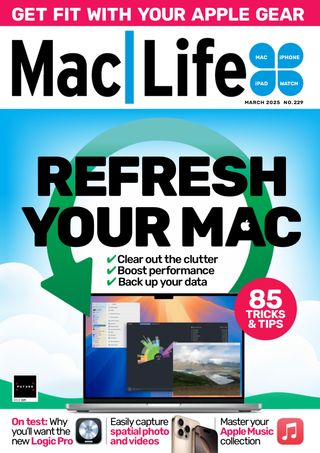Intentar ORO - Gratis
Get funky with Messages in iOS
Mac Life
|March 2025
Add text effects and more to your chats
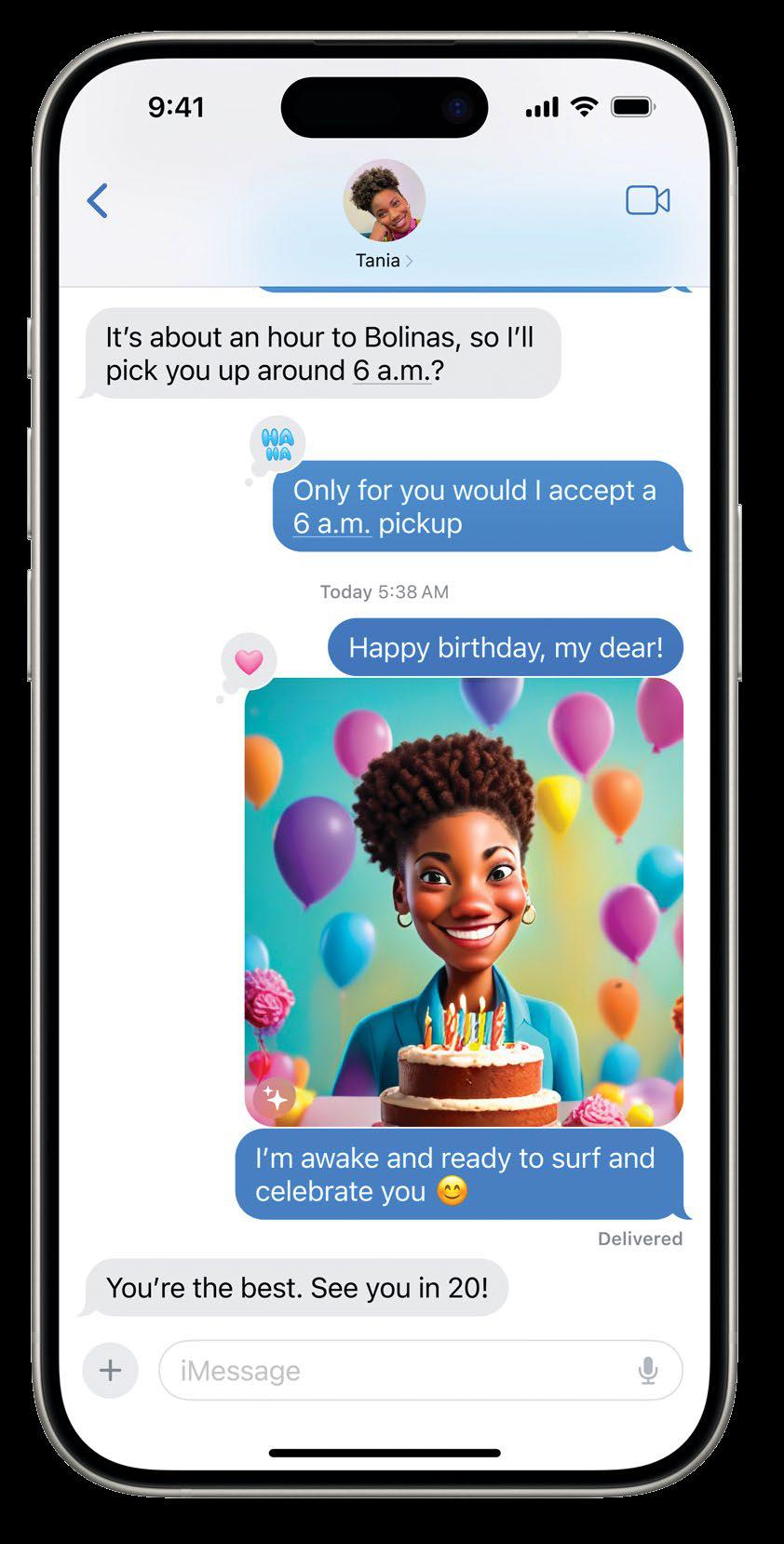
WHEN CHATTING TO friends and family with the Messages app in iOS 18, you can now add special animated effects to the text itself using the new Text Effects menu. This is ideal for emphasizing certain words, or just adding a bit of extra impact to your messages. There are eight animated text effects to play with, such as Big, Shake, Explode, and Jitter. You can even add more than one effect to different parts of a message. Note that the recipient will only see these text effects if they're also running iOS 18 or later on their device.
Alongside the new text effects, you can add message bubble and full-screen animation effects, as previously, to make conversations more stimulating and fun. In iOS 18.2, you're even able to use Apple Intelligence to create custom emojis to use in your messaging.
HOW TO Add text effects
 1. Open effects menu
1. Open effects menu In the Messages app, click the text field at the bottom of the screen to open the on-screen keyboard as usual. Tap the Text Effects button (an A with lines on its left side) on the right-hand side of the bar above the keyboard.
 2. Send with effect
2. Send with effect Esta historia es de la edición March 2025 de Mac Life.
Suscríbete a Magzter GOLD para acceder a miles de historias premium seleccionadas y a más de 9000 revistas y periódicos.
¿Ya eres suscriptor? Iniciar sesión
MÁS HISTORIAS DE Mac Life

Mac Life
Parallels Desktop 26
Run Windows and more on your Mad
3 mins
December 2025

Mac Life
Creative Stage Pro
A versatile and competitively priced soundbar and subwoofer combo
3 mins
December 2025

Mac Life
Renpho LYNX Smart Ring
Monitor your essential health statistics
2 mins
December 2025

Mac Life
Find coffee house hotspots
Caffeine fans and sun worshippers, together at last
2 mins
December 2025

Mac Life
AutoMix
iOS 26 may come with other features, but this is Graham Barlow's favorite
2 mins
December 2025

Mac Life
iPhone 17 Pro
It may not be as flashy as the Air, but this is the iPhone to own
2 mins
December 2025

Mac Life
Easily export your Photos library
Back up your precious pictures while preserving vital information
2 mins
December 2025

Mac Life
GAME ON FOR APPLE?
Apple is making more of an effort to court gamers, but will it prove to be successful?
7 mins
December 2025

Mac Life
Brain-computer interfaces from Apple and beyond
Want to control an iPhone? Apple is hoping to tap into your mind
3 mins
December 2025

Mac Life
The Ultimate Christmas Gift Guide
Spoil yourself and your loved ones this Christmas with these must-have tech treats and gadget gifts
2 mins
December 2025
Listen
Translate
Change font size