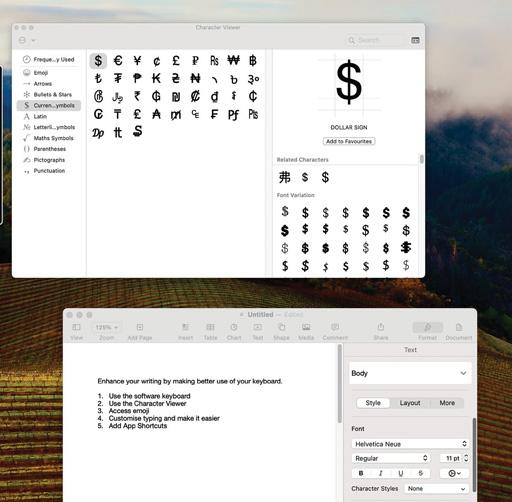
YOUR KEYBOARD MAY feel fixed, but it's more adaptable than you might imagine. With a few tweaks, you can put a host of extra functions at your fingertips, making it easier to type and navigate applications.
Maybe create your own macOS keyboard shortcuts and edit any of the existing ones.
Or assign specific functions to keys and go beyond the character set you see printed on the keyboard, even making use of different language layouts.
By investing a small amount of time exploring the options, you can use your Mac like a pro. It's even possible, via System Settings Keyboard, to effectively use your keyboard like a mouse. Just activate Keyboard Navigation and you'll be able to press the Tab key to move focus forwards and Shift+Tab to move focus backwards. By going to System Settings > Accessibility > Pointer Control and turning on Mouse keys, you can even use the keyboard to move the pointer around the screen.
HOW TO Customize your keyboard
1 Find the settings
Esta historia es de la edición August 2024 de Mac Life.
Comience su prueba gratuita de Magzter GOLD de 7 días para acceder a miles de historias premium seleccionadas y a más de 9,000 revistas y periódicos.
Ya eres suscriptor ? Conectar
Esta historia es de la edición August 2024 de Mac Life.
Comience su prueba gratuita de Magzter GOLD de 7 días para acceder a miles de historias premium seleccionadas y a más de 9,000 revistas y periódicos.
Ya eres suscriptor? Conectar

THE ULTIMATE APPLE FITNESS GUIDE
Discover some great ways you can use your iPhone and Apple Watch to get fitter and healthier in 2025

Use spatial capture on iPhone
Capture stills and clips that can be viewed in 3D on the Apple Vision Pro

Manage your music
In the final part of our guide, we explain how Apple Music can help manage your song collection

DETOX YOUR MAC (and iOS devices)
Are you running out of storage? Do you wish your Mac was quick and snappy again? With our help, you can get rid of space hogs, delete temporary files, and more

Use Writing Tools
Write smarter in apps like Pages, Notes, Mail and Messages

Get funky with Messages in iOS
Add text effects and more to your chats

What's new in Mail
Handle your messages the smart way with new Apple Intelligence features

Name that tune!
Easily identify songs on Apple Watch we show you how

What's new in Siri on iPhone
Siri is definitely more stylish and it’s a lot smarter now too

Clean up your photos
Use the new Al-powered Clean Up tool to remove unwanted objects