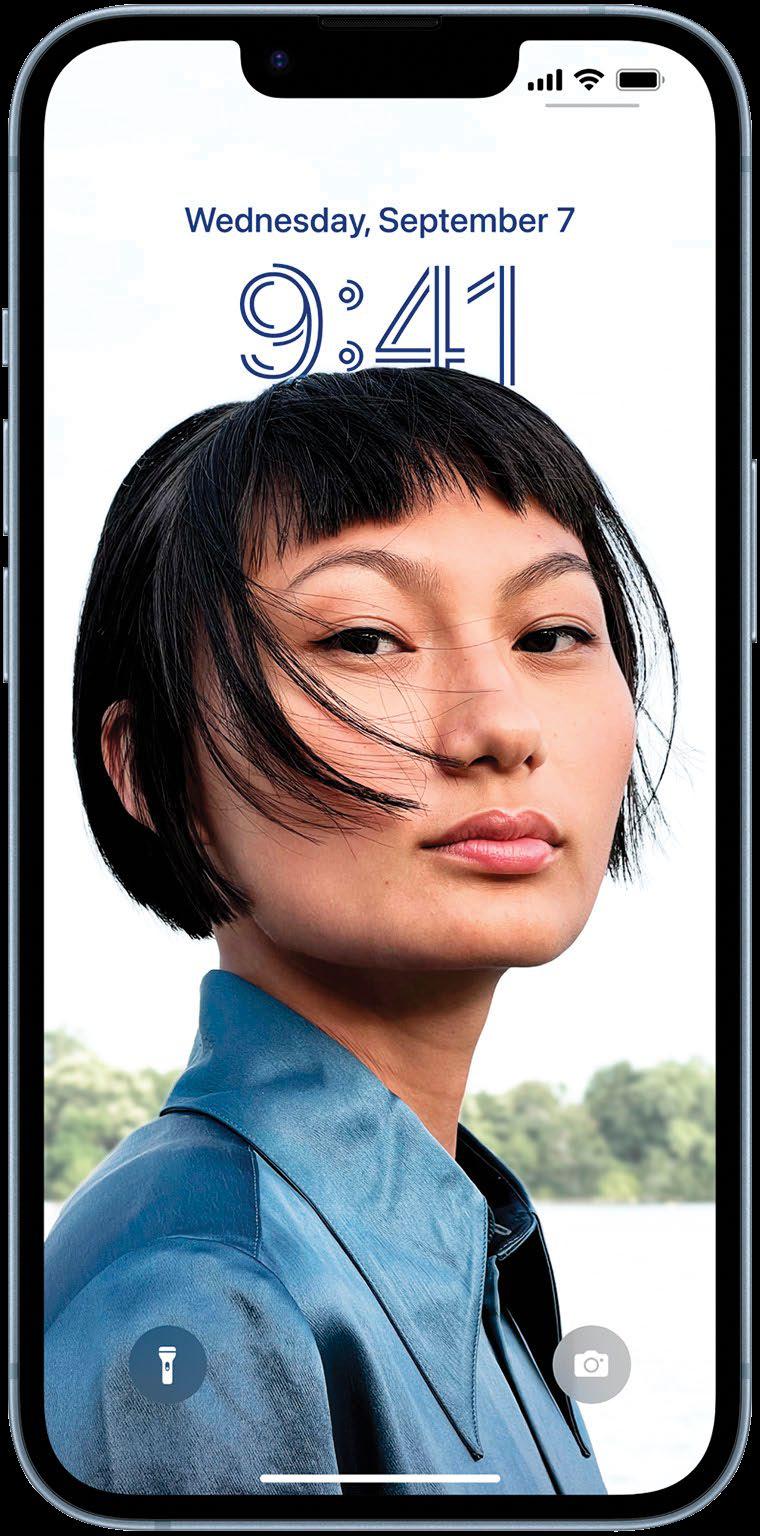
THAT TIME OF year has come around again. Summer has turned to fall and Apple has launched a new version of iOS, in this case version 16. It's the nearest thing you can get to a new iPhone without actually, well, buying a new iPhone.
As usual, this new version of iOS features improvements and additions, and this time many of them are focused on enabling you to customize your iPhone, whether it's in the way it looks or how you use it.
You can now create your own custom Lock screens using your photos or images created by Apple, plus add widgets from your favorite apps. You can even change the font and color of the clock.
You can now unsend messages in Mail and Messages, use the new shared photo library in Photos, share tab groups in Safari and add travel passes to Wallet. Meanwhile, SharePlay comes to Messages, Passkeys to Safari, and you can also do much more with Live Text, including extract it from paused video.
Join us as we take a deep dive into the best version of iOS yet.
Which devices work with iOS 16?
iOS 16 needs a more modern iPhone than previous versions. It's also worth noting that even if your device is listed here, it may not support every feature in iOS 16. For example, the new feature that enables you to easily lift the subject of an image from its background only works on iPhones with an A12 Bionic chip or later.
List of supported Apple devices
Esta historia es de la edición December 2022 de Mac Life.
Comience su prueba gratuita de Magzter GOLD de 7 días para acceder a miles de historias premium seleccionadas y a más de 9,000 revistas y periódicos.
Ya eres suscriptor ? Conectar
Esta historia es de la edición December 2022 de Mac Life.
Comience su prueba gratuita de Magzter GOLD de 7 días para acceder a miles de historias premium seleccionadas y a más de 9,000 revistas y periódicos.
Ya eres suscriptor? Conectar

THE ULTIMATE APPLE FITNESS GUIDE
Discover some great ways you can use your iPhone and Apple Watch to get fitter and healthier in 2025

Use spatial capture on iPhone
Capture stills and clips that can be viewed in 3D on the Apple Vision Pro

Manage your music
In the final part of our guide, we explain how Apple Music can help manage your song collection

DETOX YOUR MAC (and iOS devices)
Are you running out of storage? Do you wish your Mac was quick and snappy again? With our help, you can get rid of space hogs, delete temporary files, and more

Use Writing Tools
Write smarter in apps like Pages, Notes, Mail and Messages

Get funky with Messages in iOS
Add text effects and more to your chats

What's new in Mail
Handle your messages the smart way with new Apple Intelligence features

Name that tune!
Easily identify songs on Apple Watch we show you how

What's new in Siri on iPhone
Siri is definitely more stylish and it’s a lot smarter now too

Clean up your photos
Use the new Al-powered Clean Up tool to remove unwanted objects