THE ULTIMATE GUIDE TO APPLE MUSIC
Mac Life
|April 2023
Take back control of your music collection, with our in-depth guide to the Music app for Mac and beyond...
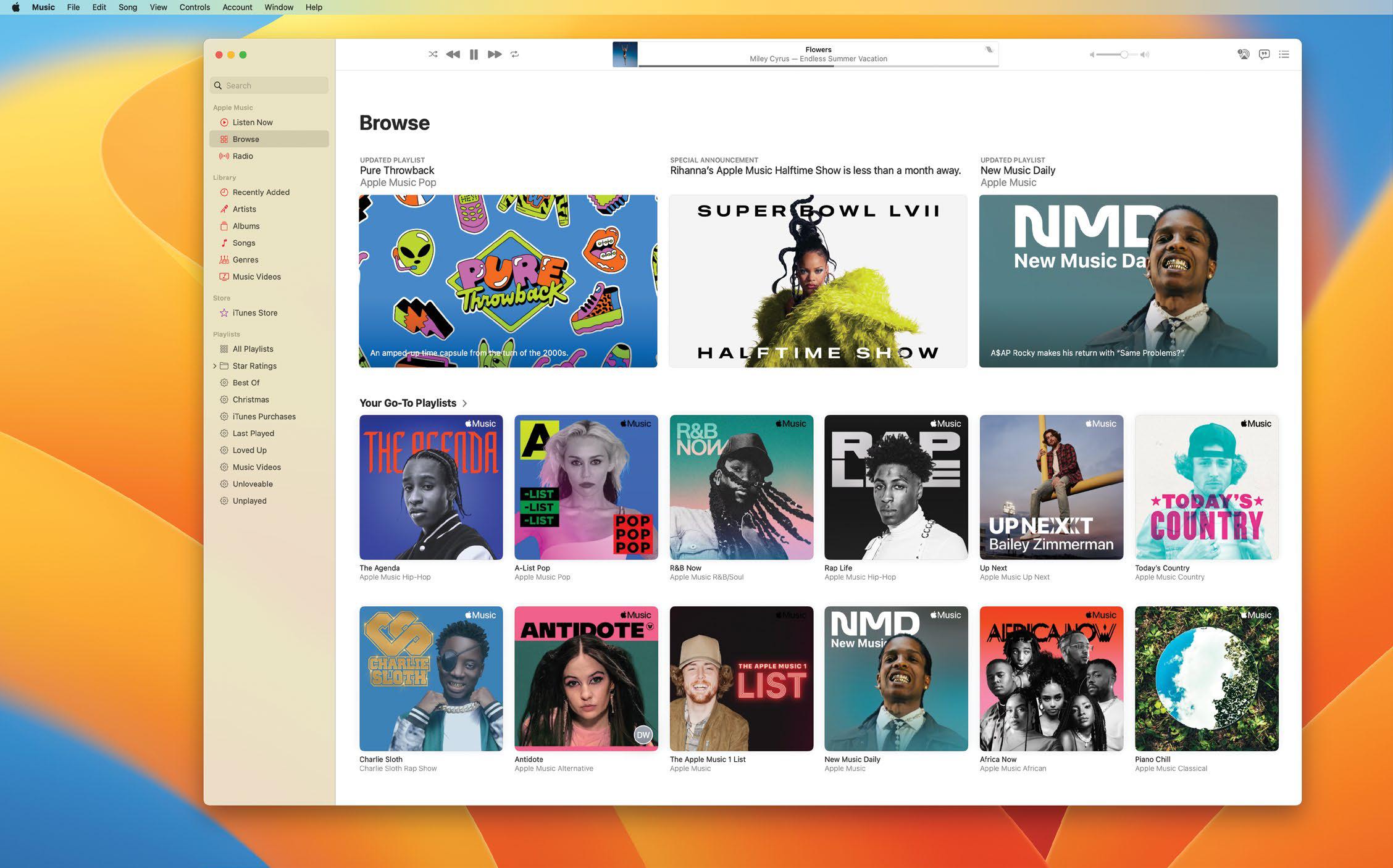
When Apple finally did away with iTunes with the release of macOS Catalina in 2019, it replaced it instead with Music - which was iTunes, but with the movie, podcasting and syncing bits hived off into TV, Podcasts and Finder instead. While that's certainly been great news in some ways - iTunes became an increasingly bloated mess it's sown confusion in others, especially since Apple has shifted its focus away from simply enabling you to manage your personal music collection (including purchases bought from the built-in iTunes Store), and towards subscription-based streaming, with the launch of Apple Music.
This can mean that despite the removal of the movie and podcasting elements from the old iTunes, the Music app for Mac still feels, at times, like it's trying to do too much.
So, we've compiled an in-depth guide to pull the Music app apart and talk you through all its constituent pieces, and help you achieve a greater understanding of what the app does, including what it does well and what it does occasionally very badly.
We'll also explore some other great ways to enjoy your music, and we'll take into account your other devices too. So sit back, pour yourself another drink and stick some tunes on the Apple Music party is about to begin...

Your music library
Import and manage your personal audio collection
With vinyl records often outselling CDs, and streaming services thrashing both, your optical disc-based music collection might feel like its time has come and gone. Apple is partly to blame, of course. While it didn't invent the digital audio player (DAP), it certainly popularized it, with various flavors of iPod selling in their millions since the very first model promised to enable "1,000 songs in your pocket" when it launched in 2001.
Esta historia es de la edición April 2023 de Mac Life.
Suscríbete a Magzter GOLD para acceder a miles de historias premium seleccionadas y a más de 9000 revistas y periódicos.
¿Ya eres suscriptor? Iniciar sesión
MÁS HISTORIAS DE Mac Life

Mac Life
iPad Pro 13-inch (2025)
Wickedly fast and wickedly expensive, but boy what a tablet...
3 mins
January 2026
Mac Life
Try the new-look Camera app
Discover what's new and what's changed in latest iOS 26 version
2 mins
January 2026
Mac Life
Create a custom Lock Screen
With the arrival of iOS 26, your iPhone has never been so customizable
2 mins
January 2026

Mac Life
MAKE YOUR OLD MAC FEEL LIKE NEW
How to expand, repurpose, or sell your aging Mac
12 mins
January 2026

Mac Life
Can man live by iPad alone?
Could you really ditch your Mac in favor of Apple's tablet?
13 mins
January 2026
Mac Life
Master the new Games app
Level up your gaming experience and blast off with Apple's new games hub
2 mins
January 2026

Mac Life
Best apps and games of 2025
Apple editors name annual App Store Awards finalists
2 mins
January 2026
Mac Life
Make your iPhone more accessible
Customize your iPhone to suit your needs
3 mins
January 2026
Mac Life
Apple Watch lawsuit loss
APPLE HAS LOST the latest round of the lawsuit brought by med tech firm Masimo, alleging that the Apple Watch blood oxygen feature infringes its patents.
1 min
January 2026
Mac Life
Power up your Mac with Alfred
Use its Powerpack to browse and manage your files and their contents
2 mins
January 2026
Translate
Change font size

