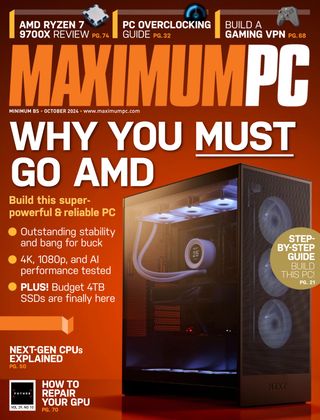Essayer OR - Gratuit
How to repair your graphics cards
Maximum PC
|October 2024
WE’VE ALL BEEN THERE. Just picture it for a moment: you’re rampaging through your favorite game, decimating monsters left right and center, silver sword drawn, coated in oil, and then suddenly, pop! System crash. What the heck?! The PC reboots, you get back in-game, then five minutes later, the same again. Try one more time. Three minutes later, wham! The game closes to desktop. Frustrated, annoyed, and disgruntled, you shut the machine down. Time to sit down and actually do some work.

YOU'LL NEED
THIS HWMONITOR www.cpuid.com/softwares/hwmonitor.html
3D MARK https://store.steampowered.com/app/223850/3DMark
We’re, of course, talking about the pitfalls and pain of graphics card failure. It’s one of the few components that can tell you it’s hurting before it keels, and we’ve become experts at repairing our trusty graphical boats. In this tutorial, we’re going to run you through our top tips, covering everything from GPU diagnostics to physical repair work, and software side tweaks that should help alleviate some—if not all—of your Nvidia, AMD, and Intel problems.
1 DIAGNOSIS PROGRAMS
First and foremost, we need to identify what is causing the issue. If you’ve got a relatively new graphics card, it’s unlikely to be a physical problem (although it is possible). The first thing we’re going to do is look at exactly what’s causing the error. Now, you can’t typically find these in Window’s Event Viewer—it may tell you if a program crashes, but it won’t tell you why. Some games do come with error codes on failure, which can be a massive help in diagnosing an issue like this, but that’s not a guarantee either.
» So, the first thing we want to do is stress test the graphics card. To do that, we’re going to need two programs. First, some form of monitoring software, so ideally you want something like HWMonitor or HWInfo. Secondly, you’ll want a benchmark that predominantly stresses the GPU, above all else. FurMark is a great pick for this—however, some errors do only occur with CPU interaction, and as such, we prefer 3D Mark. It’s got a number of benchmarks that stress different elements of your GPU so you can identify exactly what’s causing the issue.
2 LOOPED TESTS
Cette histoire est tirée de l'édition October 2024 de Maximum PC.
Abonnez-vous à Magzter GOLD pour accéder à des milliers d'histoires premium sélectionnées et à plus de 9 000 magazines et journaux.
Déjà abonné ? Se connecter
PLUS D'HISTOIRES DE Maximum PC

Maximum PC
Velocity Micro Raptor ES40
A compact PC that mixes it with the big boys
3 mins
February 2025

Maximum PC
Intel Arc B580
Intel's second crack at the gaming GPU market
3 mins
February 2025

Maximum PC
Indiana Jones and the Great Circle
Dr Jones will steal your heart in MachineGames' best effort to date
2 mins
February 2025

Maximum PC
Improve your memory with Windows Recall
SINCE ITS ANNOUNCEMENT at Microsoft's Build conference in May 2024, Recall has had a torrid time.
11 mins
February 2025

Maximum PC
HAVE WE REACHED MAXIMUM PC?
Has the desktop reached the point where it can get no better? Ian Evenden looks ahead
17 mins
February 2025

Maximum PC
THE EVOLUTION OF VIDEO GAME AI
Over time, game AI has become more refined.
15 mins
February 2025

Maximum PC
X (formerly Twitter) vs Bluesky
The battle of the micro-bloggers
4 mins
February 2025

Maximum PC
Fun and graphics card games at CES 2025
WE ALL KNEW what was coming at CES: a bunch of graphics cards from AMD and Nvidia. They were pretty much exactly as predicted, albeit with some surprises. AMD managed to botch the launch of its RDNA 4 cards, while Nvidia played 3D chess with the pricing of its new RTX 50 cards.
2 mins
February 2025

Maximum PC
AMD UNVEILS NEW GAMING AND AI CHIPS
AMD Ryzen AI Max series announced at CES 2025
1 mins
February 2025

Maximum PC
DOCTOR
Save CCTV system | Multiple audio devices | Encrypted download
6 mins
February 2025
Listen
Translate
Change font size