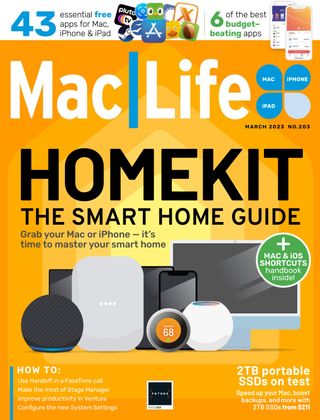Essayer OR - Gratuit
HOMEKIT: THE COMPLETE GUIDE
Mac Life
|March 2023
HomeKit is better than ever - now's the time to get your smart home in order with help from your Mac or iPhone

There have been numerous occasions in Apple's history where it has developed products or technologies that were technically superior to those of its rivals, but which failed to achieve real mainstream success. And, for the last few years, Apple's HomeKit - the software that it developed to control smart devices, such as lights and security came11ras has sat on the sidelines as Amazon's Alexa and Google Home have made all the running in the smart home market. However, all three companies have been frustrated at the slow adoption of smart-home technologies, so in 2019 they got together to develop a new technology called Matter. HomeKit is actually part of Matter, so any device that supports Matter will also work with HomeKit, and you will still be able to control that device using Siri and the Home app on your Apple devices just like any other HomeKit gear.
That's good news for Apple of course, but Matter casts its net wider and also provides compatibility with Amazon Alexa and Google Home. This means that a smart light or other device that supports Matter will still work with your Apple devices, but will also function with Amazon Alexa and Google Home too. In this feature, we're going to show you how to set up your smart home using HomeKit, and we'll look at the cool things you can do with it once it's up and running. HomeKit is steadily improving, so now's a good time to get your smart home started.
How HomeKit works
One app to rule them all (with some help from Siri)
Cette histoire est tirée de l'édition March 2023 de Mac Life.
Abonnez-vous à Magzter GOLD pour accéder à des milliers d'histoires premium sélectionnées et à plus de 9 000 magazines et journaux.
Déjà abonné ? Se connecter
PLUS D'HISTOIRES DE Mac Life

Mac Life
TerraMaster F4-425 NAS
Home or office four-bay network-attached storage
3 mins
March 2026

Mac Life
Satechi OntheGo 7-in-1 Adapter
Easily add more ports to your Mac, iPhone and iPad
2 mins
March 2026

Mac Life
BenQ ScreenBar Halo 2
Monitor lighting that's a sight for sore eyes
1 mins
March 2026
Mac Life
AI: WHAT YOU NEED TO KNOW
Al can be brilliant when put to proper use, but it also has some major downsides
11 mins
March 2026

Mac Life
Calibrate a MacBook Pro display
Can I calibrate my MacBook Pro 16-inch M3 Pro's XDR display, and if so, how?
1 min
March 2026

Mac Life
Edifier S880DB MKII
Great-sounding speakers with loads of connectivity
3 mins
March 2026

Mac Life
Search text in document images
I keep thousands of images of printed documents, and want to search their contents using Live Text, but Spotlight won't index them. How can I get it to work?
1 min
March 2026
Mac Life
No looking back at old icons
Can I customize the apps bundled in macOS Tahoe by giving them back their old icons?
1 min
March 2026

Mac Life
Set up multiple timers on iOS
Discover timers done right
2 mins
March 2026

Mac Life
Blue Prince
A multilayered inheritance challenge like no other
2 mins
March 2026
Translate
Change font size