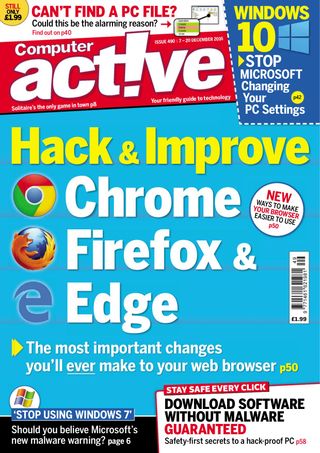試す 金 - 無料
Hack & Improve - Chrome, Firefox & Edge
Computer Active UK
|December 07 2016
There are thousands of secret settings and extensions that make your browser faster, safer and easier to use. Jonathan Parkyn reveals the best for Chrome, Firefox, Edge and Internet Explorer.
-

On the surface, web browsers might seem like fairly simple programs. Unlike, say, a photo editing program, which may provide dozens of advanced tools for the clever manipulation of images, browsers only really do one thing: display web pages.
In actual fact, most web browsers are doing some pretty complicated things under the bonnet in order to load and display pages quickly and safely, without putting too much strain on your PC’s resources. Some browsers are better at this than others. But we’re not here to stoke the fires of yet another browser war – Microsoft, Google seem more than capable of that without our help, if recent boasts from Google and counter-boasts from Microsoft about their respective browsers are anything to go by.
Instead, we’re going to show you how to radically improve your web-browsing experience with a selection of tweaks and hacks designed to boost your browser’s speed, security and general usability – whichever one you use. Some of our hacks involve adding extensions that unlock brilliant new features, while others involve tweaking advanced settings that fix shortcomings or improve performance. Most browsers also include little-known ways to enable experimental new features and technologies. We’ll be showing you how to take advantage of all these and more.
So, whether you use Chrome, Firefox, Edge or Internet Explorer read on to find out how to make your browser brisker, safer and better than ever.

CHROME
このストーリーは、Computer Active UK の December 07 2016 版からのものです。
Magzter GOLD を購読すると、厳選された何千ものプレミアム記事や、10,000 以上の雑誌や新聞にアクセスできます。
すでに購読者ですか? サインイン
Computer Active UK からのその他のストーリー

Computer Active UK
Advanced Tips - For Basic Tasks
No matter how often you do something on your PC, there will always be ways you can do it faster and better. Daniel Booth explains how to improve the everyday tasks that we do almost without thinking.
4 mins
December 07 2016

Computer Active UK
Will You Have To Pay An Ebay Tax Bill?
HMRC’s new super computer is targeting sellers who don’t declare earnings.
3 mins
January 18 2017

Computer Active UK
Superb New Uses For Your Old Tablet & Phone
Don’t just dump your old portable devices. Anthony Enticknap explains how to dust them off and give them a new lease of life.
6 mins
February 15 2017

Computer Active UK
Get 272GB Of Online Storage For Free
Save yourself the cost of buying a new hard drive. Jonathan Parkyn explains how you can get gigabytes of cloud storage for nothing.
6 mins
January 18 2017

Computer Active UK
Hack & Improve - Chrome, Firefox & Edge
There are thousands of secret settings and extensions that make your browser faster, safer and easier to use. Jonathan Parkyn reveals the best for Chrome, Firefox, Edge and Internet Explorer.
15 mins
December 07 2016
Translate
Change font size