How To Record Calls On An iPhone
PC Magazine
|May 2019
There are many reasons you might want to record a call on your smartphone: an interview for work, a customer service call, or a conversation with a loved one.

Android devices have few recording limitations (and many of the tips below also apply), but things get tricky when you want to record a call on an iPhone.
You would think there’d be an app for that, but Apple doesn’t allow third-party applications to access the microphone and the integrated Phone app directly. But there are tricks within some apps and services to get around that limitation that can make you a mobile wire-tapping master.
Before you push Record, be sure to tell the person on the other end of the line you’re recording; depending on your location, you may be breaking a law if you don’t. Some US states —such as New York— require only one-party consent, which means you can record without telling the other person. In California, however, all parties must know they’re being recorded — even when the recorder is out of state. Under federal law, one-party consent is okay, but only if you’re part of the convo; otherwise it’s considered eavesdropping.
None of these laws are as cut-and-dried as they seem (Nevada’s one-party consent has been viewed by the courts as an all-party consent), so play it safe: Get permission on any recorded call. “Forgiveness” could get litigious and costly and even lead to criminal charges. If you’re unsure, don’t record at all.
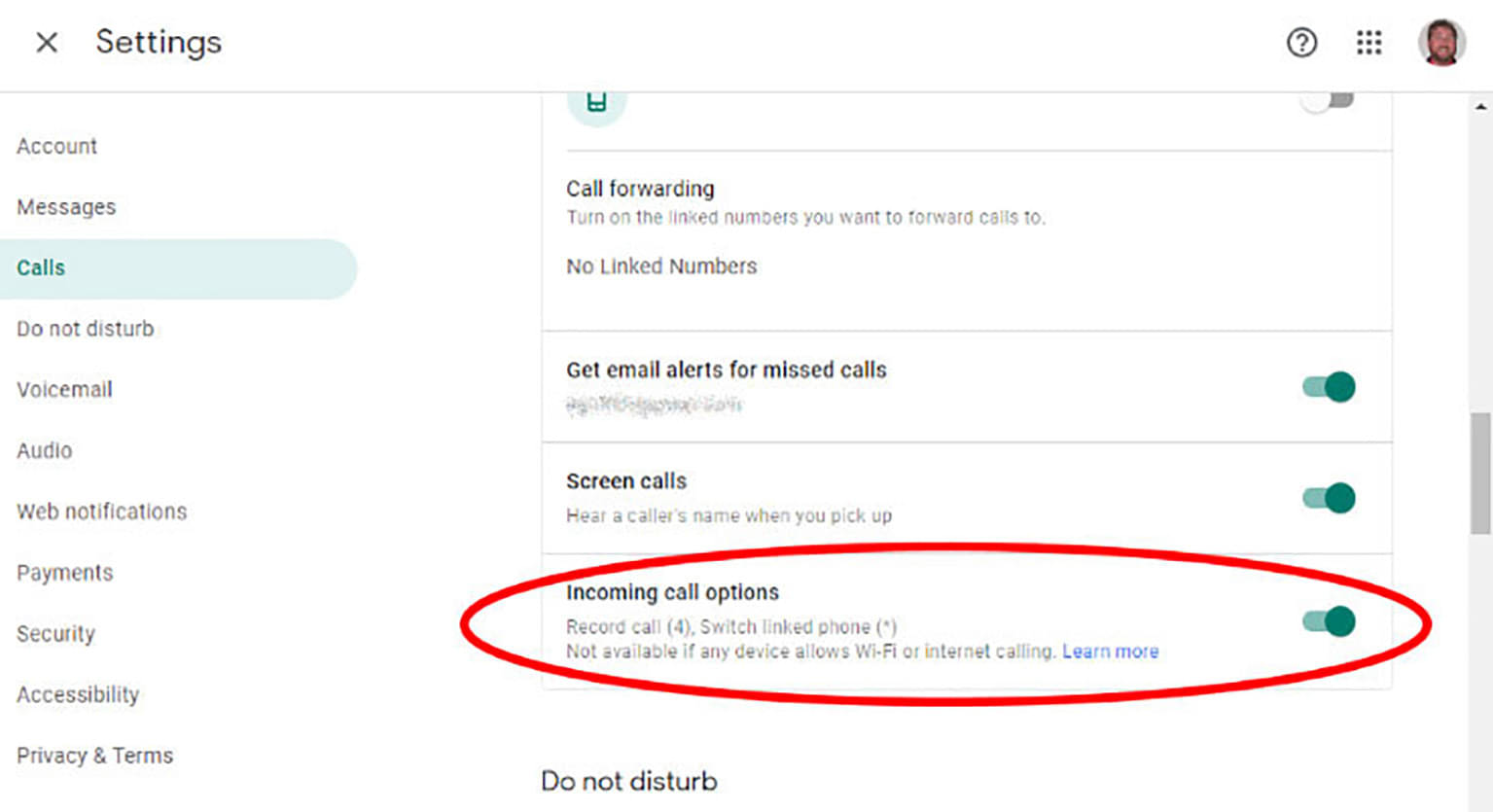
EMPLOY GOOGLE VOICE
If you haven’t used that free Google Voice account in a while, check it out. It provides free voice mail, a free phone number, call-around service (it’ll ring as many IRL phones as you want it to until you answer), and yes, even conversation recording on incoming calls. While it’s possible to make an outbound call using the Google Voice app on your iPhone, you can’t record them with Google Voice.
このストーリーは、PC Magazine の May 2019 版からのものです。
Magzter GOLD を購読すると、厳選された何千ものプレミアム記事や、10,000 以上の雑誌や新聞にアクセスできます。
すでに購読者ですか? サインイン
PC Magazine からのその他のストーリー

PC Magazine
AUDIO
AUDIO
1 mins
December 2022

PC Magazine
SMART HOME
SMART HOME
3 mins
December 2022

PC Magazine
T Mobile
Mobile
2 mins
December 2022

PC Magazine
Lenovo Legion 5 Pro Gen 7 (2022): Nearly an Editors' Choice
A solid gaming laptop for under 2,000
6 mins
December 2022

PC Magazine
Apple TV 4K 3rd Generation): Best for the Apple-Centric
A powerful, feature-rich media streamer that’s pricier than most
7 mins
December 2022

PC Magazine
20 Tips for Leveling Up Your Work-at-Home Game
Whether you're new to working remotely or just looking fo do if beffer, fhese fips can help you stay productive and maintain balance.
13 mins
November 2022

PC Magazine
12 Google Calendar Tricks You're Probably Not Using
Wondering how to share your Google Calendar? Want to add a new calendar? Here are the tips you need.
6 mins
November 2022

PC Magazine
SimpliSafe Home Security System: Affordable Ease of Use
Affordable security with a focus on flexibility
11 mins
November 2022

PC Magazine
Honda Unveils First All-Electric SUV, Built on GM's Battery Platform
The Honda Prologue battery-electric SUV arrives in 2024 and will use the Ultium battery technology developed by General Motors.
2 mins
November 2022

PC Magazine
We Must Save Streaming Video Before It’s Too Late
A generation of art risks extinction if the companies that own streaming services don’t believe their vast libraries are worth preserving. We have to act now to save it.
5 mins
November 2022
Translate
Change font size

