試す 金 - 無料
A Plex alternative Pilot Program
Linux Magazine
|#260/July 2022: Privacy
Dim, a relatively new open source media manager, looks to implement the appearance and feature set of the commercial Plex media center.

Many media players, also known as home theater software suites or media managers, are available for Linux. Of particular interest are the candidates that rely on the client-server principle, which users can host themselves and which also support secure access from the outside. The better-known representatives of this genre include the open source projects Kodi, Emby, LibreELEC, and Jellyfin, and the primarily proprietary Plex [1], which originated as a fork of the Xbox Media Center's (XBMC) Frodo version.
Although not open source, Plex is very popular on Linux because of its extensive functionality, good user interface, and suitability as a streaming media server. However, it has shifted too heavily in the direction of Netflix and Amazon Prime for many users, while basic features have been missing for years, such as smooth fading in and out of audio tracks.
For about a year, developers have been working on Dim [2], open source software that emulates Plex's appearance and functionality as closely as possible. First released in April 2021, the current version is Dim 0.3.0-rc6. By the time you read this article, version 0.3.1 should already be available or close to official release.
Developed from scratch, Dim is not based on an existing application. It aims to scan and play media from anywhere with minimal setup effort by the user. The project is still at an early stage, but Dim already promises to morph into a viable free alternative to the proprietary Plex. For that reason, I will take a closer look at how to install Dim, where the project stands today, and what its future plans are.

Installation
このストーリーは、Linux Magazine の #260/July 2022: Privacy 版からのものです。
Magzter GOLD を購読すると、厳選された何千ものプレミアム記事や、10,000 以上の雑誌や新聞にアクセスできます。
すでに購読者ですか? サインイン
Linux Magazine からのその他のストーリー
Linux Magazine
Exercise Place
The GRUB 2 boot manager might seem intimidating at first glance. All the more reason to spin up a virtual playground so you can practice.
10 mins
#298/September 2025: Indie Game Studio
Linux Magazine
Terminal Mosaic
What's better than one command line? Many command lines that never die. Take the terminal to new places with Zellij.
9 mins
#298/September 2025: Indie Game Studio

Linux Magazine
MakerSpace
Build a Long-Range Sensor Network with ChirpStack Sensor Symphony
14 mins
#298/September 2025: Indie Game Studio

Linux Magazine
How Flatpak, AppImage, and Snap are changing software distribution Ship It!
Modern-day package systems solve some problems posed by classic formats like DEB and RPM. We look at Flatpak, AppImage, and Snap and describe how they differ.
12 mins
#298/September 2025: Indie Game Studio

Linux Magazine
Dashboard Delight
Simplify the chaos of self-hosted services with Homepage, a customizable dashboard with widgets that put service statistics at your fingertips.
9 mins
#298/September 2025: Indie Game Studio
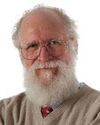
Linux Magazine
MADDOG'S DOGHOUSE
Free software, and the FOSS community, can help technology students get the education they desire in Brazil and elsewhere.
3 mins
#298/September 2025: Indie Game Studio

Linux Magazine
Rethinking the Terminal
The Warp AI agent takes the guesswork out of working at the command line. We show you how to build a simple website with one prompt.
4 mins
#298/September 2025: Indie Game Studio
Linux Magazine
Just in Time
Just is a command runner that lets you define project-specific tasks in a declarative justfile.
7 mins
#298/September 2025: Indie Game Studio

Linux Magazine
The Watcher
This versatile security app checks for vulnerabilities, watches logs, and acts as a single interface for other tools.
7 mins
#298/September 2025: Indie Game Studio

Linux Magazine
NO INTERNETREQUIRED
This new utility lets you update a system that is notconnected to the Internet.
4 mins
#298/September 2025: Indie Game Studio
Translate
Change font size
