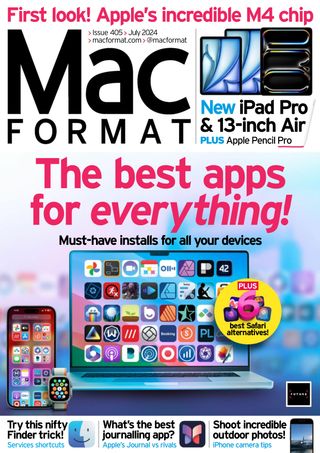試す 金 - 無料
Use your Mac's 2FA features
MacFormat UK
|July 2024
Learn how to create one-time passwords in Safari and System Settings
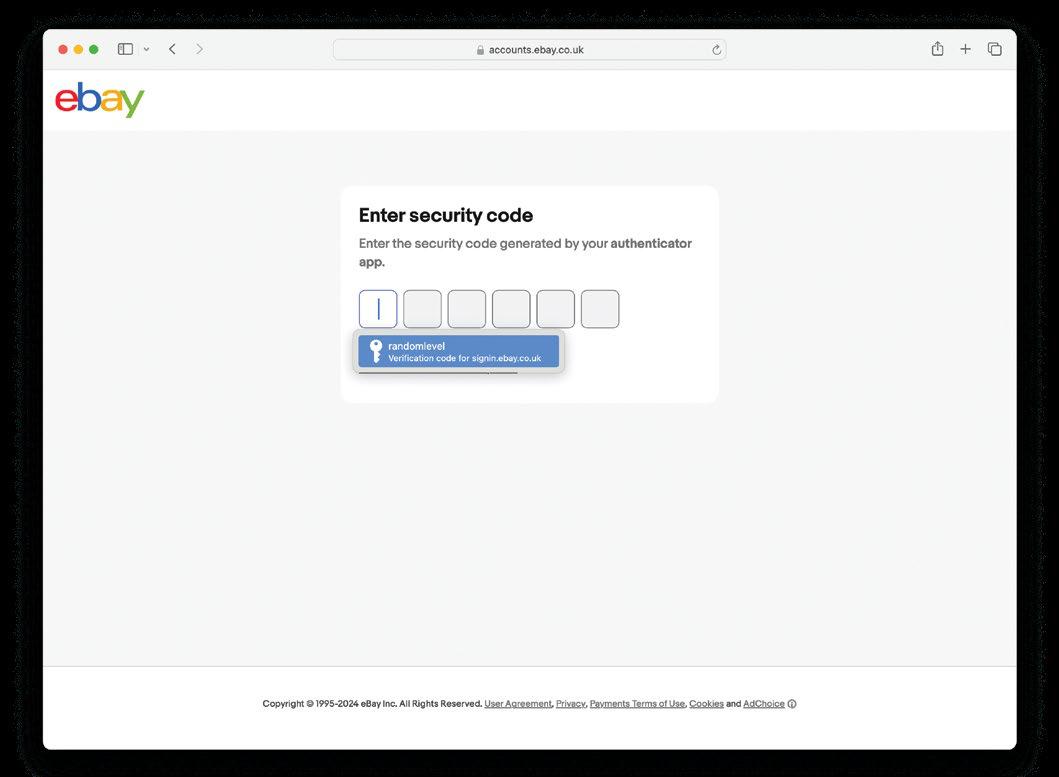
Given how determined hackers are to steal people’s data, it’s a good idea to ensure online accounts are as secure as possible. So aside from activating Face ID and Touch ID and ensuring passwords are difficult to guess by using Apple’s suggestions, it’s worth considering two-factor authentication (2FA) as an extra layer of security. It’ll mean you, and only you, will be able to access a code that you can then use to log into an account.
Although there are plenty of third-party apps which will generate 2FA codes such as Google Authenticator, Authy and password managers such as 1Password, you don’t actually need them. Your Apple device already has the ability to generate one-time passwords (OTP) in both Safari and in Passwords (the latter being available via System Settings on Mac).

Rest easy
It means you don’t need to keep flipping between apps. Once you’re set up, random codes are generated every 30 seconds for specific accounts and you’ll just need to visit a website and let Safari do the rest.
このストーリーは、MacFormat UK の July 2024 版からのものです。
Magzter GOLD を購読すると、厳選された何千ものプレミアム記事や、10,000 以上の雑誌や新聞にアクセスできます。
すでに購読者ですか? サインイン
MacFormat UK からのその他のストーリー
MacFormat UK
Affinity by Canva
A complete creative studio for zero cost
3 mins
February 2026
MacFormat UK
RSRs return from the dead
Apple announced Rapid Security Responses in June 2022, as a new means of applying urgent security patches in between macOS updates.
1 min
February 2026
MacFormat UK
Rediscover albums with Longplay
Fall in love with your albums all over again with this amazing music player
3 mins
February 2026
MacFormat UK
Set up multiple timers on iOS
Discover timers done right
2 mins
February 2026

MacFormat UK
Chants of Sennaar
Work your way beyond being lost in translation
2 mins
February 2026
MacFormat UK
Signature Slim Solar+ wireless keyboard K980
A comfortable, full-size keyboard that's always good to go
2 mins
February 2026
MacFormat UK
One more thing Apple Intelligence
Apple has promised a big AI update in 2026, and Graham Barlow feels nervous
2 mins
February 2026

MacFormat UK
Search any website - fast!
Find your favourite websites faster than ever
3 mins
February 2026

MacFormat UK
Make your ideal web browser
Make online life easy by making your web browser work your way
2 mins
February 2026

MacFormat UK
Best home printers & all-in-ones
We put six all-round home models through their printing paces
7 mins
February 2026
Listen
Translate
Change font size