試す 金 - 無料
ART NOUVEAU: FROM SKETCH TO INK
ImagineFX
|November 2022
CHRIS PANATIER guides us step-by-step through the key principles of drawing beautiful characters and environments in the Art Nouveau style
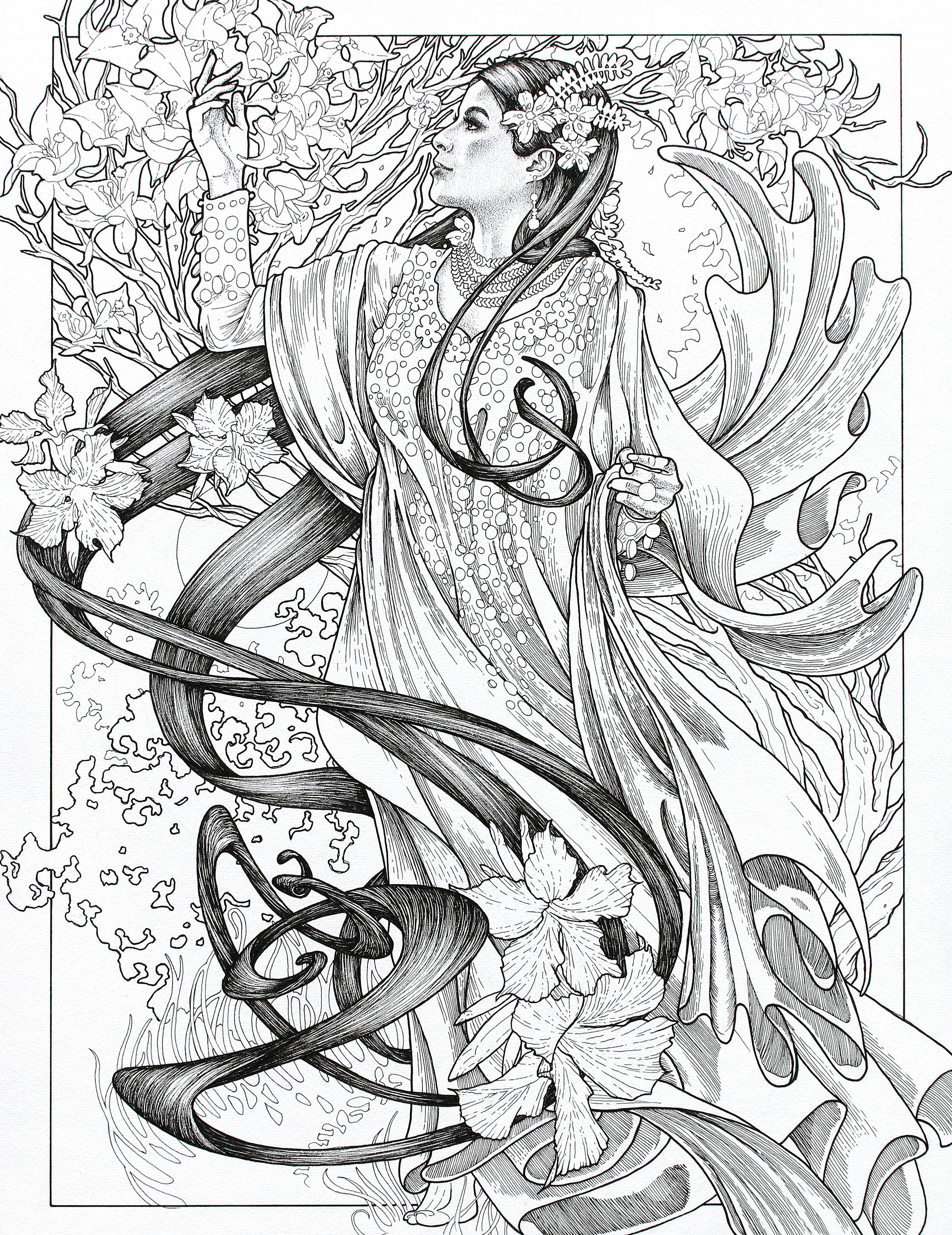
Here I will demonstrate how I compose, frame, sketch and execute this type of illustration in ink, demonstrating some texturing, shading, and lining techniques consistent with the Art Nouveau look – including stippling for skin, whip-shading for hair, building volumes of fabric, and bold lines to make it all pop.

One of the most satisfying forms of texturing and shading for flesh is the stippling technique. It’s a tool that allows the artist to slowly build value and has less of the all-or-nothing risk of some other styles. The trade-off when you go from a quicker method like crosshatching is the need for immense patience and a good deal of time. The reward is a finished piece that will have all of the depth and feel of real life.
It requires a small-gauge pen (usually a 01 or 005 Micron) and a very light touch – at least when you’re putting down the initial areas of shading.

BALANCE AND MOTION
I draw hair in a pretty realistic-looking style – perhaps a bit more realistic than most Art Nouveau – but there’s very little magic to it. The keys are a smooth wrist action to get your lines pointing in the same direction, and then using your judgment to determine when your shadows are dark enough in comparison to the highlights. As with the stippling, it’s important to work up to the level of darkness you want in a deliberate way, because you can’t go back.
このストーリーは、ImagineFX の November 2022 版からのものです。
Magzter GOLD を購読すると、厳選された何千ものプレミアム記事や、10,000 以上の雑誌や新聞にアクセスできます。
すでに購読者ですか? サインイン
ImagineFX からのその他のストーリー

ImagineFX
HP Omnibook X Flip 16
DOUBLING UP HP's latest Omnibook 2-in-1 is a decent-enough productivity laptop, but it truly shines when it's transformed into tablet mode
2 mins
February 2026

ImagineFX
Phaya Akat - The Sanctuary
“Phaya Akat’s Sanctuary Village began from a simple idea inspired by Thailand’s tradition of boiling eggs in natural hot springs.
1 min
February 2026

ImagineFX
HOW SURFACE NORMALS IMPROVE YOUR 3D ART
Ant Ward explains how to quickly change the way a polygon model looks by adjusting its normals
1 mins
February 2026

ImagineFX
Painting in Procreate: Reimagine Your Surroundings
VISIONARY WORK Across 20 lessons, Mikko Eerola reveals how he brings his ideas to life on the iPad using Procreate
1 mins
February 2026

ImagineFX
Technique focus: WORK SMARTER WITH COLOURS
Álvaro Jiménez reveals the workflow process he follows to summon an armoured demon
1 mins
February 2026

ImagineFX
FIVE MINUTES WITH PAT IMRIE
Big-screen blockbusters and a certain 3D art magazine helped set this creative on his career path
3 mins
February 2026

ImagineFX
RIFF ON YOUR PASSIONS
Max Froer draws on a range of influences when rendering a beast that's part machine
1 min
February 2026

ImagineFX
Anker SOLIX C1000
BOX OF DELIGHTS The chonkiest power bank around is powerful, portable (after a fashion) and boy is it well built
2 mins
February 2026

ImagineFX
PAINTING A SCENE OF GREEK DRAMA
Alexander Leskinen creates a stormy environment featuring harpies, the winged messengers of Zeus.
3 mins
February 2026

ImagineFX
HOW DO I COLOUR A 3D OBJECT?
The process of colouring a 3D image has a lot of layers, so let's start at the surface. Mike Griggs weighs up the material requirements
2 mins
February 2026
Translate
Change font size
