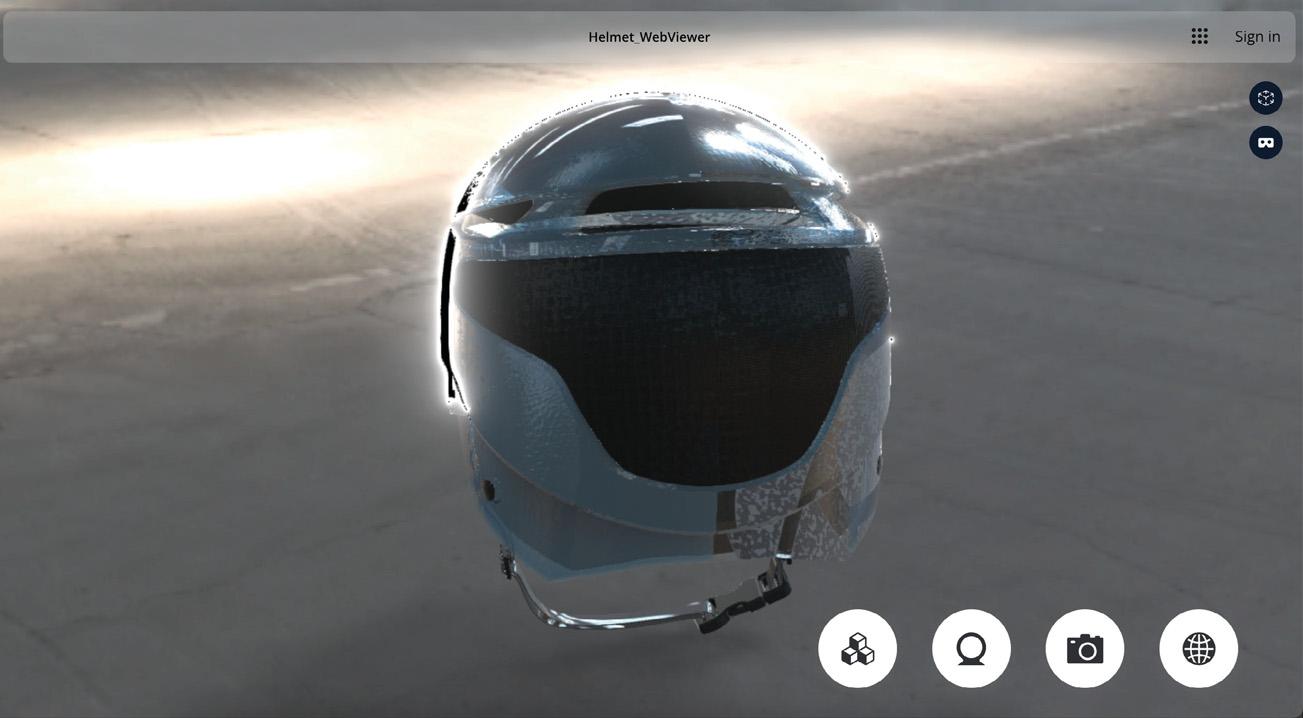
One of KeyShot’s selling points has been its Web Viewer functionality, which enables users to transfer their models out of the KeyShot interface and into any browser on any device, including a smartphone. This technology isn’t just incredibly fun, but also amazingly useful for commercial reasons. I’ve sent products, walkthroughs and smaller setups to clients, who have then been able to instantly visualise the progress and provide comments and feedback. This speeds up the review phase of a project and reduces the amount of back and forth that inevitably happens on jobs.
KeyShot provides a range of features that take it beyond a simple Web Viewer. The first is the ability to upload images, including high-quality renderings. This shows clients the direction of travel without having to spend time doing this for the whole project. 3D models can be explored with both augmented reality and virtual reality, assuming your client has the necessary hardware.
この記事は 3D World UK の September 2024 版に掲載されています。
7 日間の Magzter GOLD 無料トライアルを開始して、何千もの厳選されたプレミアム ストーリー、9,000 以上の雑誌や新聞にアクセスしてください。
すでに購読者です ? サインイン
この記事は 3D World UK の September 2024 版に掲載されています。
7 日間の Magzter GOLD 無料トライアルを開始して、何千もの厳選されたプレミアム ストーリー、9,000 以上の雑誌や新聞にアクセスしてください。
すでに購読者です? サインイン

Nvidia GeForce RTX 4080 Super Founders Edition
On the surface, the GeForce RTX 4080 Super is barely any different from the vanilla GeForce RTX 4080 that was launched in 2022.

MCU VFX moments
Pros choose their favourite CG shots from the Marvel Cinematic Universe

Nosing around on Fallout
We sniff out the story of how FutureWorks brought The Ghoul to life with the creation of his iconic noseless face

DISCOVER RED GIANT GEO'S HANDY TOOLS
Heather Sterland introduces one of the newest additions to Maxon's suite of Red Giant VFX plugins with an atmospheric lunar creation

BUILD AND ANIMATE A FUN-FILLED ROBOT
Expand your horizons with Julio Benavides, who reveals his workflow for creating a charming hard-surface character

DESIGN STRIKING SCULPTS AT SPEED
Learn how to build 3D characters that balance visual quality and efficient workflow with pro advice from Oh Holy Mary

CREATE A CANYON ENVIRONMENT
Build a stunning desert setting with an expert walkthrough from Romain Eboli, who uses high-quality Quixel assets

TURN A 2D CONCEPT INTO AN INCREDIBLE 3D-PRINTED FIGURE
Concept artist Emily Chapman shares her process for sculpting, printing and painting an outstanding model to put on display

Goodbye SAIGON
Trevor Hogg gets held captive by multiple versions of Robert Downey Jr.while uncovering the visual effects of HBO's spy series The Sympathizer

IMPRESSIONISTIC REALISM
Trevor Hogg learns how the artisan aesthetic came to be for The Wild Robot