THE BEST NOTE-TAKING APPS FOR MAC
Mac Life
|April 2023
Apple may have improved its Notes app, but there are plenty of other options if it's not for you
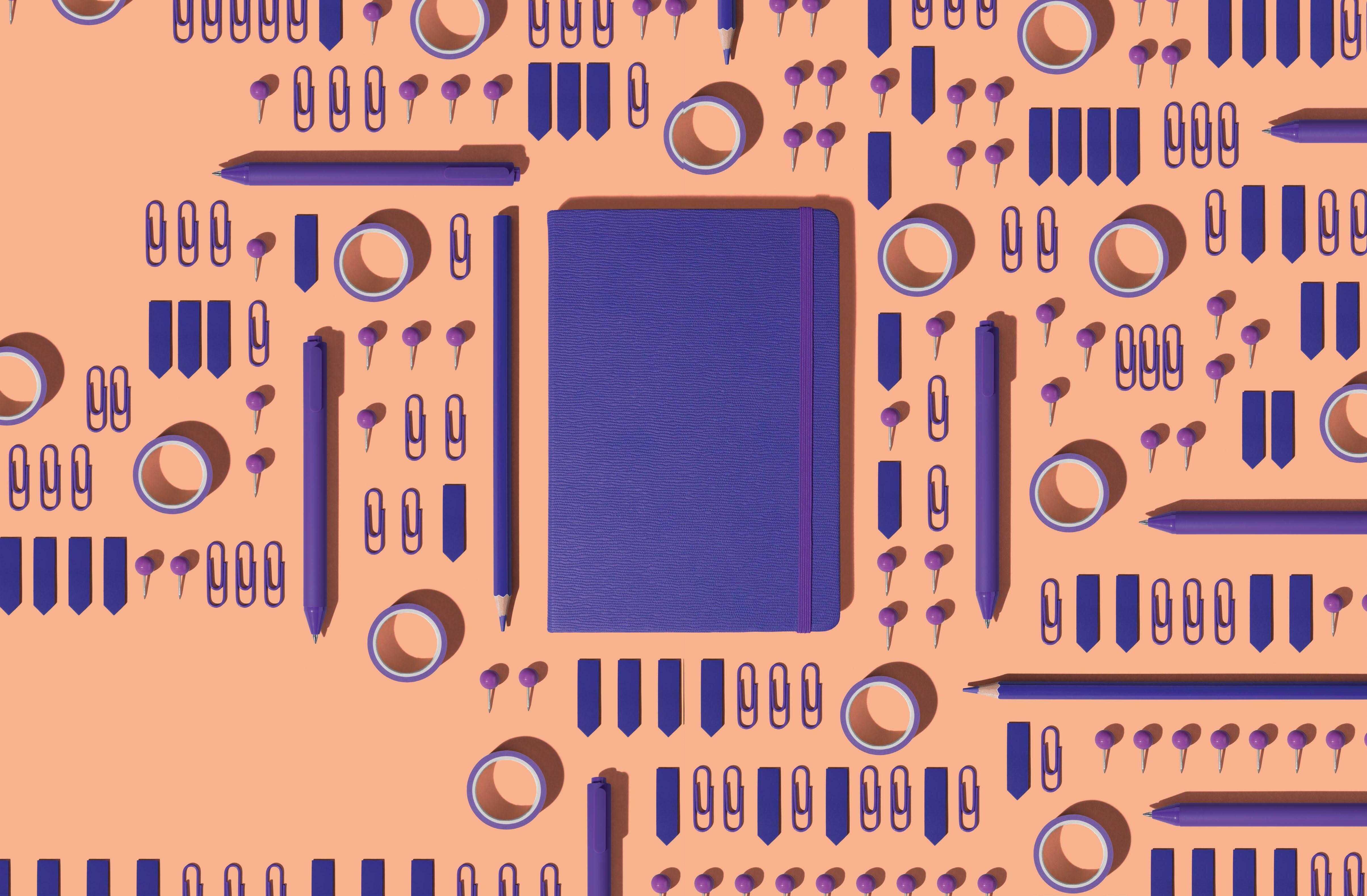
ON TEST…
Apple Notes
Agenda
Bear
Evernote
Notability
Simple Note
WHY BOTHER LOOKING for another note–taking app when there’s a perfectly good one built into macOS? For the same reason you might use a different email client or web browser. While Apple Notes has become a very good note–taking app, it’s not perfect. Take a look at the others here and you’ll see that Bear isn’t just beautiful, but has so many of the features you’d find in a writing tool, you can use it as one. Agenda organizes notes by date and allows you to create and share projects, while Evernote’s web clipping tool is a class apart from the one in Notes.
Notability takes a different approach in that it focuses on creating notes using multiple media. Sure, you can type notes, but you can also record audio and sync it with your notes, annotate a PDF and deliver a presentation.
If all of those features are too much, and you don’t want Notes’ Quick Note or sharing features, Simple Note lives up to its name and may be just what you need. If Apple Notes isn’t the one for you, one of the others on test here definitely will be.
How we tested
To test each of the apps here, we installed them on our Mac, iPhone and iPad and used them to create notes from scratch. We tested how easy it was to grab content from websites and add them to a note, or to use the content to create a new note. Where other features like audio recording were available, we tested those too.
We added images, drawings, annotations and links to apps. And we examined how easy it was to organize notes and to search for them.
このストーリーは、Mac Life の April 2023 版からのものです。
Magzter GOLD を購読すると、厳選された何千ものプレミアム記事や、10,000 以上の雑誌や新聞にアクセスできます。
すでに購読者ですか? サインイン
Mac Life からのその他のストーリー

Mac Life
iPad Pro 13-inch (2025)
Wickedly fast and wickedly expensive, but boy what a tablet...
3 mins
January 2026
Mac Life
Try the new-look Camera app
Discover what's new and what's changed in latest iOS 26 version
2 mins
January 2026
Mac Life
Create a custom Lock Screen
With the arrival of iOS 26, your iPhone has never been so customizable
2 mins
January 2026

Mac Life
MAKE YOUR OLD MAC FEEL LIKE NEW
How to expand, repurpose, or sell your aging Mac
12 mins
January 2026

Mac Life
Can man live by iPad alone?
Could you really ditch your Mac in favor of Apple's tablet?
13 mins
January 2026
Mac Life
Master the new Games app
Level up your gaming experience and blast off with Apple's new games hub
2 mins
January 2026

Mac Life
Best apps and games of 2025
Apple editors name annual App Store Awards finalists
2 mins
January 2026
Mac Life
Make your iPhone more accessible
Customize your iPhone to suit your needs
3 mins
January 2026
Mac Life
Apple Watch lawsuit loss
APPLE HAS LOST the latest round of the lawsuit brought by med tech firm Masimo, alleging that the Apple Watch blood oxygen feature infringes its patents.
1 min
January 2026
Mac Life
Power up your Mac with Alfred
Use its Powerpack to browse and manage your files and their contents
2 mins
January 2026
Translate
Change font size

