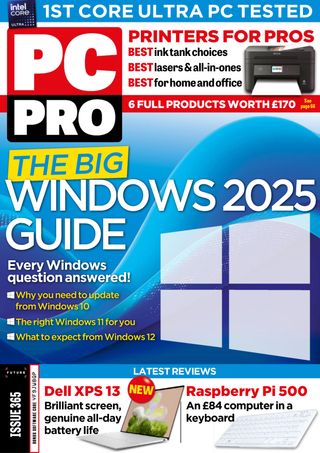試す 金 - 無料
DAVINCI RESOLVE
PC Pro
|February 2025
Edit and render videos like a pro. Nik Rawlinson shows you how to hit the ground running in the powerful free editing suite

Is it really free?
Yes, the standard edition of DaVinci Resolve is completely free, with no ads or in-app purchases, and you can use it for as long as you like, to make any type of video. It will run on any PC running Windows 10 or 11, or any Mac running macOS Monterey or later although bear in mind that video editing is a resource-intensive process, and if you try to run it on lightweight hardware the experience may be sluggish.
There's also a Linux edition, for which the publisher recommends a recent edition of Rocky Linux or CentOS, and an iPad version that runs on tablets with an A12 Bionic chip or later; see tinyurl.com/ 365davinci for download links.
Whichever platform you're using, you get an extensive set of tools for editing and enhancing video clips in all popular formats, assembling them into a complete film, and exporting the finished product for online sharing or high-quality distribution. Unless you're a film and TV professional, it will do everything you need - although for those who do fall into that category there's also a high-end commercial version of the software called DaVinci Resolve Studio, which adds enhanced tools for colour grading, media management, speech transcription, subtitle generation, audio editing and more. At $295 it's a big step up from the free edition, but for what you get it's still a very reasonable price.
1 Import and organise your footage with 12 bins
Putting together a project in DaVinci Resolve starts with importing your raw footage into the program. You can add files to the Media Pool by dragging them from the Windows File Explorer to the upper left panel in the Resolve interface, or by clicking the Import Media button above the Media Pool panel (you can also use the keyboard shortcut Ctrl+I).
このストーリーは、PC Pro の February 2025 版からのものです。
Magzter GOLD を購読すると、厳選された何千ものプレミアム記事や、9,500 以上の雑誌や新聞にアクセスできます。
すでに購読者ですか? サインイン
PC Pro からのその他のストーリー

PC Pro
"I've done a bit of deep-diving myself and found some technical stuff that the FBI didn't"
Davey indulges in time travel with hackers who have earned the ire of the FBI
7 mins
July 2025

PC Pro
ExpressVPN
It's expensive, but you'll be hard-pressed to match ExpressVPN for features, performance or streaming
3 mins
July 2025

PC Pro
Best free VPNs
If you don't want to spend a penny on a VPN then you have plenty of options, but be careful to avoid those that want to harvest your data
3 mins
July 2025

PC Pro
Canon imageFormula DR-S350NW
An affordable scanner with good speeds and output quality plus a smart driverless scanning feature
2 mins
July 2025
PC Pro
“I got a long way into the project before it sank in that there were several new blind alleys”
As Steve prepares for the mother of all migrations, he explains the virtues of iSCSI and the sins of Apple’s OS X
6 mins
July 2025
PC Pro
Windscribe
A superb free offering that can be supplemented by tactical monthly purchases make this a strong choice
1 mins
July 2025

PC Pro
Asus ROG Strix Scar 18 (2025)
The most powerful gaming laptop around - a fact that's amply reflected in its bulk and that whopping price
3 mins
July 2025

PC Pro
Don't read this column unless you want to waste at least an hour of your life, says Jon Honeyball
You know that sinking feeling you get when you land on a website and you're instantly sucked in?
3 mins
July 2025

PC Pro
Avast SecureLine VPN
Use it if bundled with your antivirus, but too slow and limited to be worth a standalone subscription
1 mins
July 2025

PC Pro
CyberGhost
A mid-tier VPN that struggles to stand out for price, performance or video-streaming skills
2 mins
July 2025