Prøve GULL - Gratis
Manage macOS notifications
MacFormat UK
|June 2022
Stay focused and distraction-free while working on your Mac
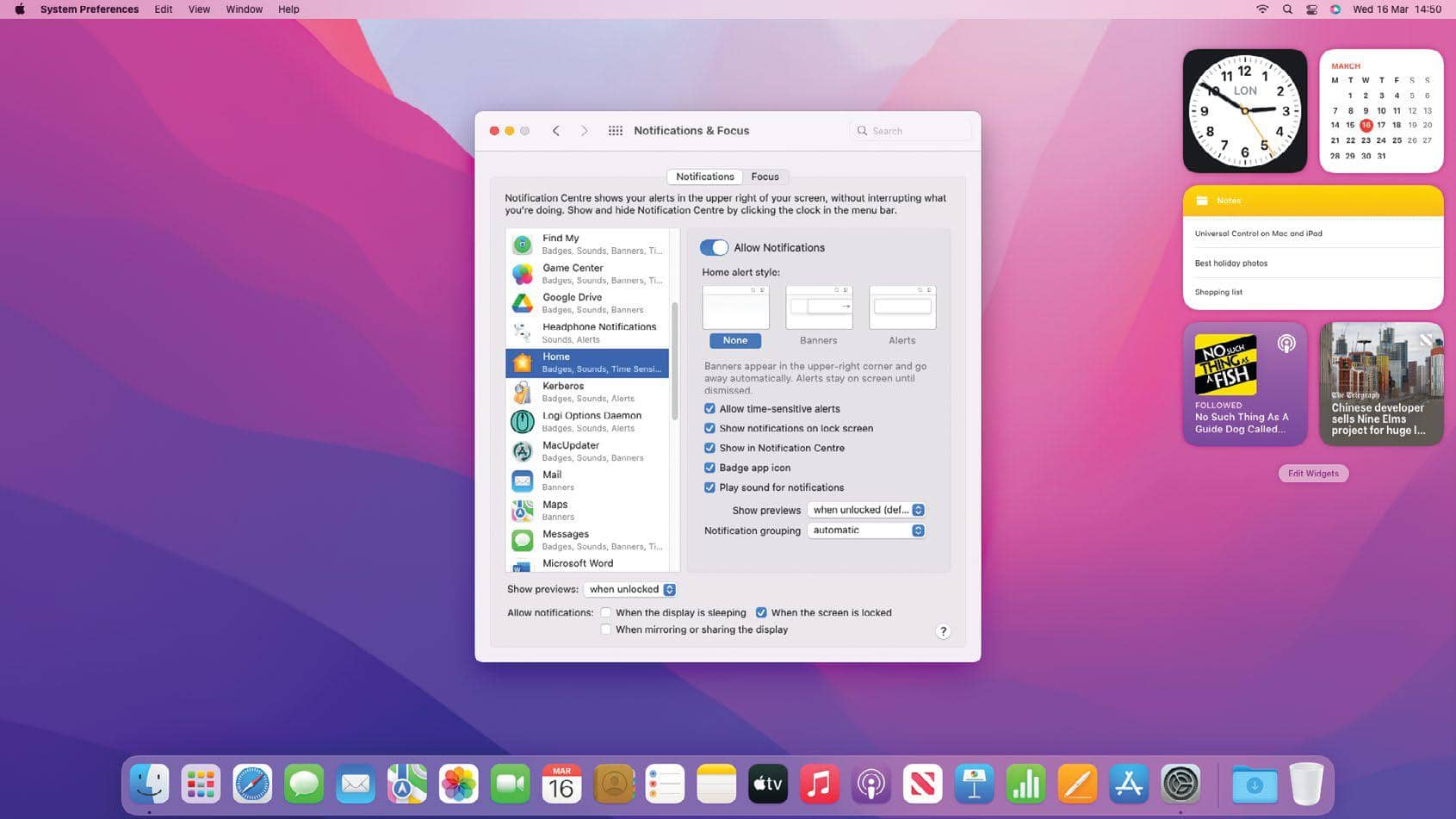
IT WILL TAKE
> 10 minutes
YOU WILL LEARN
> How to tweak notifications and widgets to suit the way you work
YOU'LL NEED
> macOS 12 or later

Genius tip!
If you dismiss an alert by swiping it away, macOS stores it in the Notification Centre. You can take action on the notification from here.
With so many apps loaded on to our devices, it's easy to get overwhelmed with the sheer number of notifications fighting for our attention. That's particularly true on the Mac, a device where so many of us do our daily work - and where we really need to concentrate the most.
Luckily, macOS Monterey has several built-in features that can rein in the chaos and let you get back to the things that matter. From Focus mode to fine-grained notification controls, there are plenty of ways to get more control over the information thrown your way.
It's also worth looking at widgets, as these handy mini-apps can display pertinent information right from the Notification Centre, meaning you don't need to wade into each app every time you get an alert.
We've taken the plunge and explored each of these features to bring you the best in notification management. Put our tips into practice to restore some peace and quiet in your daily Mac life.
Denne historien er fra June 2022-utgaven av MacFormat UK.
Abonner på Magzter GOLD for å få tilgang til tusenvis av kuraterte premiumhistorier og over 9000 magasiner og aviser.
Allerede abonnent? Logg på
FLERE HISTORIER FRA MacFormat UK
MacFormat UK
Affinity by Canva
A complete creative studio for zero cost
3 mins
February 2026
MacFormat UK
RSRs return from the dead
Apple announced Rapid Security Responses in June 2022, as a new means of applying urgent security patches in between macOS updates.
1 min
February 2026
MacFormat UK
Rediscover albums with Longplay
Fall in love with your albums all over again with this amazing music player
3 mins
February 2026
MacFormat UK
Set up multiple timers on iOS
Discover timers done right
2 mins
February 2026

MacFormat UK
Chants of Sennaar
Work your way beyond being lost in translation
2 mins
February 2026
MacFormat UK
Signature Slim Solar+ wireless keyboard K980
A comfortable, full-size keyboard that's always good to go
2 mins
February 2026
MacFormat UK
One more thing Apple Intelligence
Apple has promised a big AI update in 2026, and Graham Barlow feels nervous
2 mins
February 2026

MacFormat UK
Search any website - fast!
Find your favourite websites faster than ever
3 mins
February 2026

MacFormat UK
Make your ideal web browser
Make online life easy by making your web browser work your way
2 mins
February 2026

MacFormat UK
Best home printers & all-in-ones
We put six all-round home models through their printing paces
7 mins
February 2026
Translate
Change font size
