CATEGORIES
Kategorier

CAN AI HELP HUMANS UNDERSTAND ANIMALS AND RECONNECT WITH NATURE? A NONPROFIT RESEARCH LAB THINKS SO
Peeps trickle out of a soundproof chamber as its door opens. Female zebra finches are chattering away inside the microphone-lined box. The laboratory room sounds like a chorus of squeaky toys.

BOEING'S AIRCRAFT DELIVERIES AND ORDERS IN 2024 REFLECT THE COMPANY'S ROUGH YEAR
Boeing delivered less than half the number of commercial aircraft to customers than its European rival in 2024 as the American aerospace giant's output suffered under intensified government scrutiny and a factory workers' strike, according to data released this week.

GOOGLE FACES MORE SCRUTINY AS UK WATCHDOG FLEXES NEW DIGITAL COMPETITION POWERS
Britain's competition watchdog flexed new digital market powers for the first time with an investigation into Google's search and search ad businesses.

NASA PROPOSES CHEAPER AND QUICKER WAY TO GET MARS ROCKS AND SOIL TO EARTH
NASA is pitching a cheaper and quicker way of getting rocks and soil back from Mars, after seeing its original plan swell to $11 billion.

TAIWANESE CHIPMAKER TSMC POSTS 57% SURGE IN PROFIT THANKS TO THE AI BOOM
Taiwan computer chip maker TSMC reported Thursday that its profit in the last quarter rose 57%, buoyed by the artificial intelligence boom.

SUPREME COURT SEEMS LIKELY TO UPHOLD A LAW THAT COULD BAN TIKTOK IN THE U.S.ON JAN. 19
The Supreme Court seemed likely to uphold a law that would ban TikTok in the United States beginning Jan. 19 unless the popular social media program is sold by its China-based parent company.

TAIWAN IPHONE MAKER FOXCONN SETS ITS SIGHTS ON THE EVER MORE CROWDED EV MARKET
Auto industry newcomers like Taiwan-based iPhone maker Foxconn and China's Huawei Technologies are maneuvering to gain an edge in the electric vehicle sector, prompting automakers like Japan's Nissan and Honda to announce plans to join forces against a flood of ambitious competitors.

PRIME VIDEO'S USE OF AI, NEXT GEN STATS ON NFL GAMES IS HELPING VIEWERS UNDERSTAND THE GAME BETTER
The Los Angeles Rams defense appeared to be content to drop back in coverage and prevent San Francisco's Brock Purdy from completing a Hail Mary on the final play of their Thursday night game on Dec. 12.

New Cars
A DEFINING YEAR FOR THE RAPIDLY EXPANDING E-VEHICLE INDUSTRY

AFTER DISASTERS, PEOPLE ARE ESPECIALLY VULNERABLE TO SCAMS. HERE'S HOW TO PROTECT YOURSELF
During natural disasters like wildfires and floods, scammers often emerge to prey on victims.

AGING WELL MEANS HAVING GOOD BALANCE.HERE'S HOW TO PRIORITIZE IT
Taking a shower. Grocery shopping. Moving around the kitchen. Getting dressed. The underappreciated link between these mundane activities is good balance, which geriatricians say is key to maintaining an independent lifestyle as we age.

AMAZON IS ENDING ITS 'TRY BEFORE YOU BUY' OPTION FOR PRIME MEMBERS
Amazon is saying goodbye to “Try Before You Buy.”
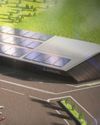
US DEFENSE CONTRACTOR TO BUILD 4,000-WORKER ADVANCED MANUFACTURING FACILITY IN CENTRAL OHIO
U.S. defense contractor Anduril Industries is preparing to build a massive advanced manufacturing facility in central Ohio, adding a planned 4,000 jobs to the area's burgeoning high-tech sector, state officials announced Thursday.

TOYOTA'S TRUCK DIVISION HINO TO PAY $1.6 BILLION AS PART OF EMISSIONS SCANDAL
A Toyota division that manufactures trucks will pay more than $1.6 billion and plead guilty to violations related to the submission of false and fraudulent engine emission testing and fuel consumption data to regulators and the illicit smuggling of engines into the United States.

JEFF BEZOS' NEW GLENN ROCKET REACHES ORBIT ON FIRST TEST FLIGHT
Blue Origin launched its massive new rocket on its first test flight Thursday, sending up a prototype satellite to orbit thousands of miles above Earth.

HERE'S WHAT YOU NEED TO KNOW ABOUT CREDIT CARD DEFAULTS
Credit card defaults are on the rise for Americans, reaching the highest level in 14 years. U.S. credit card defaults jumped to a record $46 billion from January through September 2024, according to the Financial Times, citing data analyzed by BankRegData.

TECH TIP: START THE NEW YEAR WITH A CLEAN INBOX
The new year is always a good time to make a fresh start — including with your email inbox. To kick off 2025 with a clean slate, why not clear out all those unnecessary and unwanted messages?

ELON MUSK SAYS A THIRD PATIENT GOT A NEURALINK BRAIN IMPLANT. THE WORK IS PART OF A BOOMING FIELD
Elon Musk said a third person has received an implant from his brain-computer interface company Neuralink, one of many groups working to connect the nervous system to machines.

TIKTOK COULD BE BANNED THIS MONTH.HERE'S WHAT USERS CAN DO TO PREPARE
TikTok has cemented itself as a quintessential entertainment app, offering everything from funny skits and makeup tutorials to social commentary and news.

Fed Newcomer Counsels Patience on Cuts
Cleveland Fed chief, a Wall Street vet, says 'we still have an inflation problem'

U.S. Pressed Deadline For Deal In Gaza
It was Saturday, the Jewish Sabbath, when Steve Witkoff, President-elect Donald Trump's Middle East envoy, sat down with Israeli Prime Minister Benjamin Netanyahu to deliver a stark message from his boss: It was time for a cease-fire deal in Gaza.

Sweeping Orders Mark Closing Days
In his final days in office, President Biden issued a flurry of orders to rein in offshore drilling for fossil fuels, accelerate the build-out of data centers for artificial intelligence and promote cybersecurity against hackers.

CNN Settles Defamation Suit Filed by Security Consultant
CNN on Friday agreed to pay a U.S. Navy veteran an undisclosed sum after a Florida jury found the network liable for defaming him in a segment about evacuation work in Afghanistan.

The Woman With the Most Valuable Ears in Music
Sulinna Ong brings a human touch to Spotify's playlists, a change of pace from the algorithm

Ex-Europe Leaders Push Google Ad-Tech Breakup
A group of 18 former European government leaders have called on the European Commission to break up Google's highly lucrative advertising-technology business, claiming it erodes Europe's media landscape.

Xi, Trump Discuss Thorny Issues
Beijing will send its vice president to the inauguration, vows cooperative efforts

My Vintner Friend (Who's Also a Doctor!) Says It's OK to Keep Drinking
I FIRST SUSPECTED ALCOHOL was unhealthy the first time I drank it, and it blurred my vision, caused me to vomit bile and gave me a headache.

How the Most Violent Game in NFL History Made Me a Superfan
THE MODERN NFL is a bit like a kid I knew in high school we called the Shmoo: fast and funny, filled with stories, but a little soulless. You had a great time with the Shmoo, but the experience was forgotten as soon as you walked away. He was almost too easy to like.

Journal Writers Look Ahead to Trump 47
What is your greatest hope for the second Trump term?

The Pants Rich Men Love
Comfy yet sufficiently dressy, these luxe wool takes on five-pocket pants have affluent men reaching for their Black Cards. Why a little-known Italian brand's $1,000 cashmere specimen is the most sought-after of all.