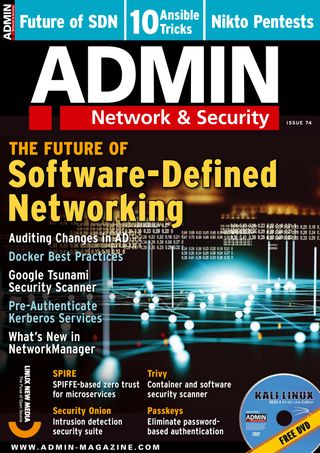Prøve GULL - Gratis
Graphical management solutions for Docker Starter Tools
ADMIN Network & Security
|ADMIN #74: Software-Defined Networking
Thanks to graphical management interfaces for Docker, even newcomers can set up container environments without extended training.

In professional IT infrastructures, Docker-based container solutions are becoming increasingly popular compared with traditional virtualization setups. The advantages that Docker containers offer are obvious: By sharing the host system’s kernel (instead of each instance requiring a complete operating system), containers are compact and easier to configure compared with typical virtual machines. Moreover, container solutions offer significantly better scaling than virtual machines. They are easy to set up thanks to the encapsulated images; multiple Docker applications can run simultaneously on a single operating system instance. Encapsulating the individual containers also makes it possible to allocate host system resources to them individually. However, as container systems become more complex, they also become more difficult to manage. Graphical interfaces for Docker containers promise to simplify the handling of these systems, offering the benefits of Docker directly to users in small organizations and even to home users who are not afraid to take the plunge. In this article, I take a closer look at the most important graphical tools for Docker management.
Requirements
Denne historien er fra ADMIN #74: Software-Defined Networking-utgaven av ADMIN Network & Security.
Abonner på Magzter GOLD for å få tilgang til tusenvis av kuraterte premiumhistorier og over 9000 magasiner og aviser.
Allerede abonnent? Logg på
FLERE HISTORIER FRA ADMIN Network & Security

ADMIN Network & Security
Manage projects in SMEs with OpenProject Best-Laid Plans
OpenProject supplies sensible, comprehensive project management for SMEs with few financial inputs.
10 mins
ADMIN #75: Teamwork

ADMIN Network & Security
Synchronize passwords in KeePass Digital Safe
Usernames and passwords play an important role in security. In this article, we show you how to set up the KeePass password manager and keep it synchronized across multiple devices.
9 mins
ADMIN #75: Teamwork

ADMIN Network & Security
Test mechanisms for best practices in cloud design Best Clouds
Develop resilient and efficient cloud infrastructures for enterprise applications with the AWS Well-Architected Framework. We show you how to implement the solutions from the framework in practical terms by providing an introduction to the AWS Well-Architected tool with an example.
9 mins
ADMIN #75: Teamwork

ADMIN Network & Security
Six new security features Windows Server 2022 for Shielded
Configure the Secured-core server components to reduce the attack surface of your system with minimal overhead.
12 mins
ADMIN #75: Teamwork

ADMIN Network & Security
Cooperation with Cyn.in Fast Action
Cyn.in open source groupware focuses on connecting employees quickly and easily. We show you how to set up a Cyn.in environment, exchange knowledge, collaborate on projects, and manage processes. By Holger Reibold
7 mins
ADMIN #75: Teamwork

ADMIN Network & Security
Passkeys eliminate the need for password-based authentication Password Overboard!
Passwords are becoming a thing of the past. We look into the basic weaknesses of passwords, explain what passkeys are all about, and assess their practicality.
5 mins
ADMIN #74: Software-Defined Networking

ADMIN Network & Security
Best practices when working with Docker images Shipshape
Whether you are developing containerized applications or running them, observing best practices helps to obtain optimal results.
7 mins
ADMIN #74: Software-Defined Networking
ADMIN Network & Security
Monitoring changes in Active Directory with built-in tools Tracking Down Attackers
Monitoring with built-in Windows tools can prevent the worst from happening after an attempted attack.
4 mins
ADMIN #74: Software-Defined Networking

ADMIN Network & Security
Discover vulnerabilities with Google Tsunami Before the Wave
Google Tsunami security scanner detects errors that typically signal danger and outputs alerts. We look into how you can get the tool up and running and even write the required plugins yourself.
10 mins
ADMIN #74: Software-Defined Networking

ADMIN Network & Security
Containers made simple Fully Automated
The Portainer graphical management interface makes it easy to deploy containers, relieving you of huge amounts of routine work you would normally have to handle with Docker, Podman, or Kubernetes. However, the licensing structure leaves something to be desired.
12 mins
ADMIN #74: Software-Defined Networking
Translate
Change font size