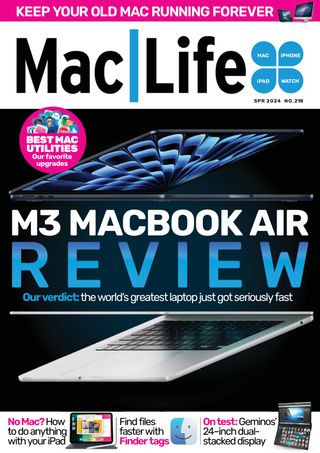Prøve GULL - Gratis
85 must-try iPad tricks
Mac Life
|Spring 2024
Are you getting the most from your amazing Apple tablet?
-

BACK WHEN THE iPad was first released in 2010, it was criticized as being a decent device for consuming media, but not much use as a productivity machine. Now, almost a decade and a half later, things have changed dramatically.
There is so much you can do with your Apple tablet. In fact, it's so versatile, some people decide to use it as an alternative to a desktop computer. And why not? Simply connect it to a keyboard case and you have a perfectly viable notebook.
If you need more storage, you can use a USB-C flash drive or portable drive. Pair an Apple Pencil, and you've an excellent digital drawing tool. And with Apple's Pages, Numbers and Keynote productivity apps, you can work on the go too.
The iPad is perfect for the creative user. There's plenty of powerful, capable art packages available, as well as in-depth photo editors that go above and beyond the already impressive editing tools offered by the Photos app. For musicians, there's GarageBand and for video editors iMovie, with third-party apps for those who need a little more. And yes, the iPad is great for watching and streaming videos, reading ebooks, playing console-quality games and more.
In this feature, we take a look at what you can do with your trusty iPad, whether you're working on the go, creating fine art, making a movie or simply enjoying your hobbies. With our help, you can get the most from your Apple iPad and the latest version of its operating system, iPadOS 17.
Multitasking for greater productivity
You can get a lot more done if you master these important iPad features
ON YOUR IPAD, there are several ways you can multitask. The most obvious is Split View, whereby you divide the screen, with one application on one side and another on the other. You can then drag content between them, quickly and easily. You can even open the same application twice if you choose.
Denne historien er fra Spring 2024-utgaven av Mac Life.
Abonner på Magzter GOLD for å få tilgang til tusenvis av kuraterte premiumhistorier og over 9000 magasiner og aviser.
Allerede abonnent? Logg på
FLERE HISTORIER FRA Mac Life

Mac Life
iPad Pro 13-inch (2025)
Wickedly fast and wickedly expensive, but boy what a tablet...
3 mins
January 2026
Mac Life
Try the new-look Camera app
Discover what's new and what's changed in latest iOS 26 version
2 mins
January 2026
Mac Life
Create a custom Lock Screen
With the arrival of iOS 26, your iPhone has never been so customizable
2 mins
January 2026

Mac Life
MAKE YOUR OLD MAC FEEL LIKE NEW
How to expand, repurpose, or sell your aging Mac
12 mins
January 2026

Mac Life
Can man live by iPad alone?
Could you really ditch your Mac in favor of Apple's tablet?
13 mins
January 2026
Mac Life
Master the new Games app
Level up your gaming experience and blast off with Apple's new games hub
2 mins
January 2026

Mac Life
Best apps and games of 2025
Apple editors name annual App Store Awards finalists
2 mins
January 2026
Mac Life
Make your iPhone more accessible
Customize your iPhone to suit your needs
3 mins
January 2026
Mac Life
Apple Watch lawsuit loss
APPLE HAS LOST the latest round of the lawsuit brought by med tech firm Masimo, alleging that the Apple Watch blood oxygen feature infringes its patents.
1 min
January 2026
Mac Life
Power up your Mac with Alfred
Use its Powerpack to browse and manage your files and their contents
2 mins
January 2026
Listen
Translate
Change font size