There are several methods in Photoshop to convert colour images to black & white. Here are two simple but quick and effective methods.

Method A : Using B&W Adjustment Layer
1. Open the image in Photoshop and create a duplicate image (Image > Duplicate). This will be your ‘reference’ picture. Once you convert the image to black & white (in the next step), you may find it difficult to know which tonality to adjust. Ensure that both the images are open side by side.
2. Select one image and create an adjustment layer for Black & White (with the Layers panel open, click on the half black, half white circle at the bottom of the Layers panel and select Black & White). The image, obviously, will turn monochrome.
This story is from the July 2018 edition of Smart Photography.
Start your 7-day Magzter GOLD free trial to access thousands of curated premium stories, and 9,000+ magazines and newspapers.
Already a subscriber ? Sign In
This story is from the July 2018 edition of Smart Photography.
Start your 7-day Magzter GOLD free trial to access thousands of curated premium stories, and 9,000+ magazines and newspapers.
Already a subscriber? Sign In

SELECTING THE RIGHT SYSTEM
Buying a new mirrorless camera can be a daunting decision. Not only are cameras very expensive, but also choosing a brand with an exclusive mount can mean locking yourself into a system.

Capturing Momenta Folding Boundaries
With the Pixel 9 Pro Fold, Google takes cues from its impressive line-up of Pixel smartphones and resolves some of the design oddities we’ve seen on foldable smartphones from more seasoned competitors in the category.

Super Sharp
Smart Photography reviewed the OM System OM 1 Mark II camera last month. If you haven’t read the review, please do so.

HIDDEN FEATURES OF YOUR CAMERA
Ashok Kandimalla has been in the photographic field for over three decades and has extensive experience in both film and digital photography.
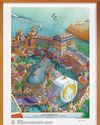
Hahnemühle Hemp Paper at Olympics & Paralympics 2024
As the 2024 Paris Olympics and Paralympics embraced sustainability, Hahnemühle’s Digital FineArt Hemp paper played a central role as the exclusive medium for the official Premium Posters. This eco-friendly, plant-based paper aligned with the Games’ commitment to sustainability and delivered exceptional print quality. From limited-edition posters to the Artistic Posters Programme, Hahnemühle’s innovative use of hemp fibres showcased how high-value print products continue to thrive in a rapidly digitizing world.

The Lasting Power of Print: Preserving Memories Through Photobooks
I am a software engineer turned photographer, and my journey in photography has been a constant companion throughout my life.

The Wildlife of Eastern Mongolian Steppe
Mohit Ghatak is an engineer and a management postgraduate and works as a regional business leader in Singapore.

Abhishek Dey's Photo World
I identify myself more as a travel photographer than a purely landscape photographer.

Manfrotto lithium ion batteries for cameras
Manfrotto has introduced its new MKII lithium-ion batteries, featuring a higher capacity of 2400mAh for Nikon, Sony, Canon, Fuji, and OM System cameras.

Canon to have EOS C80 with enhanced features
Canon announced the launch of its latest Cinema EOS camera, the EOS C80, just ahead of the International Broadcasting Convention (IBC) 2024.