
Back in June of 2011, Apple's professional non-linear editor (NLE) Final Cut Pro became Final Cut Pro X. Over the following decade, Final Cut Pro removed the X from its title, but its toolset evolved to become a more useful resource for professional video editors. The Final Cut Pro 11 release deserves its full new version number as it boasts much more than a few tweaks to existing tools. As you'd expect with a new Apple product, Apple Intelligence has been used to give Final Cut Pro 11 a big upgrade speeding up tedious tasks with smart artificial intelligence (AI) powered tools.
Let's start with the most useful new AI feature - Magnetic Mask. Traditionally a video editor could film a subject against a green backdrop and then, using keying tools, replace the green with footage from a lower layer in the timeline. If your subject wasn't filmed against green screen then you would have to use a pen tool to draw a mask around their outline.
The act of drawing a mask (rotoscoping) could be very time consuming and, if the subject walked across the frame, you had to move the mask's multiple control points manually and animate their movement with key frames. The new Magnetic Mask tool is outstanding. Simply click on a person (or drag an effect on to them) and Apple Intelligence creates a mask around them for every frame.
This story is from the February 2025 edition of MacFormat UK.
Start your 7-day Magzter GOLD free trial to access thousands of curated premium stories, and 9,000+ magazines and newspapers.
Already a subscriber ? Sign In
This story is from the February 2025 edition of MacFormat UK.
Start your 7-day Magzter GOLD free trial to access thousands of curated premium stories, and 9,000+ magazines and newspapers.
Already a subscriber? Sign In

Final Cut Pro 11
Get up to speed on the powerful and smart new tools

Kensington SD5000T5
Could this Triple 4K Docking Station maximise Thunderbolt 5?

Creative Zen Hybrid SXFI
Affordable noise-cancelling headphones

Logitech MX Creative Console
The ultimate control pads for your Mac

BenO MA320U
Ideal for using your Mac notebook as a desktop
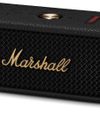
Marshall Emberton III
Big sound, small package

reMarkable Paper Pro |
Premium e-ink tablet is better in every way - except in price!

The ultimate Apple fitness guide
Discover some great ways you can use your iPhone and Apple Watch to get fitter and healthier in 2025

GENIUS TIPS
Rebuilding Spotlight indexes

Apple's Fusion camera
The new camera on iPhone 16 with multiple personalities explained