
Although it has long been possible to personalise your iPhone using different wallpapers, adding widgets, putting apps into folders and pulling off some tricks using third-party apps such as Widgetsmith, with iOS 18, you can go further than ever before. Built-in options enable you to rearrange your app icons and widgets anywhere on the Home Screen – now having some gaps is perfectly fine. You can also alter the colour and size of icons and tweak the background too. Customisation is a lot of fun.
Here we’re going to look at how you can perform these various tricks and get the most out of the options available. The changes will not always work perfectly – some thirdparty app icons won’t always change colour, for instance, but we envisage that will change as the months roll by. We’ll also take a brief look at how you can customise your Lock Screen. Unleash your imagination and create something uniquely cool.
HOW TO Customise your iPhone
1 Rearrange your apps
This story is from the December 2024 edition of MacFormat UK.
Start your 7-day Magzter GOLD free trial to access thousands of curated premium stories, and 9,000+ magazines and newspapers.
Already a subscriber ? Sign In
This story is from the December 2024 edition of MacFormat UK.
Start your 7-day Magzter GOLD free trial to access thousands of curated premium stories, and 9,000+ magazines and newspapers.
Already a subscriber? Sign In

Final Cut Pro 11
Get up to speed on the powerful and smart new tools

Kensington SD5000T5
Could this Triple 4K Docking Station maximise Thunderbolt 5?

Creative Zen Hybrid SXFI
Affordable noise-cancelling headphones

Logitech MX Creative Console
The ultimate control pads for your Mac

BenO MA320U
Ideal for using your Mac notebook as a desktop
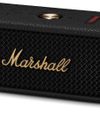
Marshall Emberton III
Big sound, small package

reMarkable Paper Pro |
Premium e-ink tablet is better in every way - except in price!

The ultimate Apple fitness guide
Discover some great ways you can use your iPhone and Apple Watch to get fitter and healthier in 2025

GENIUS TIPS
Rebuilding Spotlight indexes

Apple's Fusion camera
The new camera on iPhone 16 with multiple personalities explained