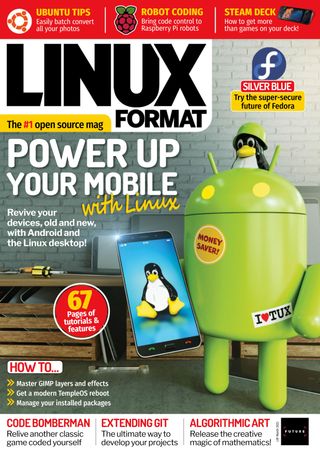Denemek ALTIN - Özgür
Using enhanced layer features with G'MIC
Linux Format
|March 2023
Karsten Günther takes a look beyond GIMP's standard layer functions. Besides special GIMP operations, tasks provided by G'MIC loom into view.
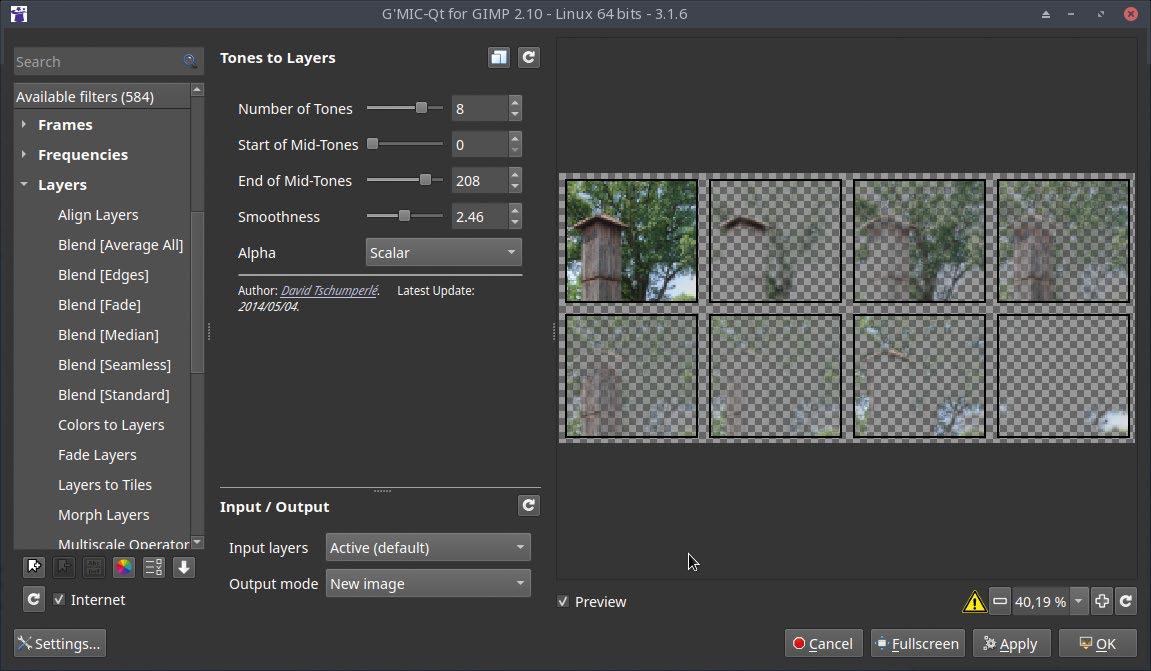
OUR EXPERT Karsten Günther has written entire books about using GIMP, so four pages is just a morning's work to him.
Both GIMP and the plugin G'MIC have a number of layer functions that - in contrast to those in the article from LXF298 - are neither simple nor obvious. We'll examine them in more detail here. With G'MIC, it usually looks like this: a number of functions available with GIMP can be found with extended possibilities and usually there are a range of additional functions that offer something similar. Some of these functions are rather theoretical, but many are quite practical. The layer-specific functions are mainly found in the Layers, Sequences or Colour sections, and scattered in the Testing section.
Separate colours
GIMP supports the idea of separating colours in layers with the Decompose functions described in the tutorial in LXF298. G'MIC extends these possibilities with the Channels To Layer filter, which enables you to separate channels in layers instead of RGB, CMY and (limited) HSV. However, these functions work somewhat differently from GIMP's own. For example, the RGB layers have to be combined with the Lighten or Screen mode to get a colour-correct image again. For CMY layers, the Difference mode is preset. With HSV splitting, G'MIC creates only two layers: one greyscale layer with the lightenings and one with the colours.
As a result of this colour splitting, there are ways to finely influence the individual layers with the gradation curves (GIMP's Curves tool). Both colour casts and brightness can be edited after. To merge layers created with this G'MIC filter back into one after editing, you must edit the layer stack from below - first the lowest two, then the layer above- with Merge Down.
Bu hikaye Linux Format dergisinin March 2023 baskısından alınmıştır.
Binlerce özenle seçilmiş premium hikayeye ve 9.000'den fazla dergi ve gazeteye erişmek için Magzter GOLD'a abone olun.
Zaten abone misiniz? Oturum aç
Linux Format'den DAHA FAZLA HİKAYE

Linux Format
Create your first WebSocket service
Mihalis Tsoukalos explains how to use the Go programming language to work with the WebSocket protocol.
9 mins
April 2023

Linux Format
Fantastic Mr Firefox
Nick Peers takes a trip down memory lane to reveal the story behind the rise - and slight fall - of Mozilla's popular web browser.
9 mins
April 2023

Linux Format
Set up your terminal and email like it's 1983
Jump in the hot terminal time machine with Mats Tage Axelsson who emails from the command line using the latest technology.
8 mins
April 2023

Linux Format
Universal layer text effects with GIMP
Posters use them, films and presentations are hard to imagine without them: text effects. Attract attention with Karsten Günther and GIMP.
8 mins
April 2023

Linux Format
Jump to a federated social network
Nick Peers reveals how you can get up and running with this free, decentralised and non-profit alternative to Twitter.
9 mins
April 2023

Linux Format
Free our SOFTWARE!
Taking anything for granted is dangerous, so Jonni Bidwell and Mike Saunders revisit how the free software movement got started to help free us from proprietary tyranny!
4 mins
April 2023

Linux Format
Master RPI.GPIO
Les Pounder goes back to the early days of the Raspberry Pi - and his career with this classic library! -
5 mins
April 2023

Linux Format
Waveshare Zero to Pi3
Transform your Pi Zero into a Pi 3, they promised Les Pounder, but it's more like adding on go-faster stripes.
2 mins
April 2023

Linux Format
The Best OPEN SOURCE Software Ever!
In an attempt to trigger controversy, Michael Reed and Neil Mohr unequivocally state these are the greatest free software apps ever. Probably. We’re just trying to be helpful.
19 mins
April 2023

Linux Format
Linux-Mandrake 7
Simplicity and a wide range of applications make this a great distribution for all Linux users.
2 mins
April 2023
Translate
Change font size