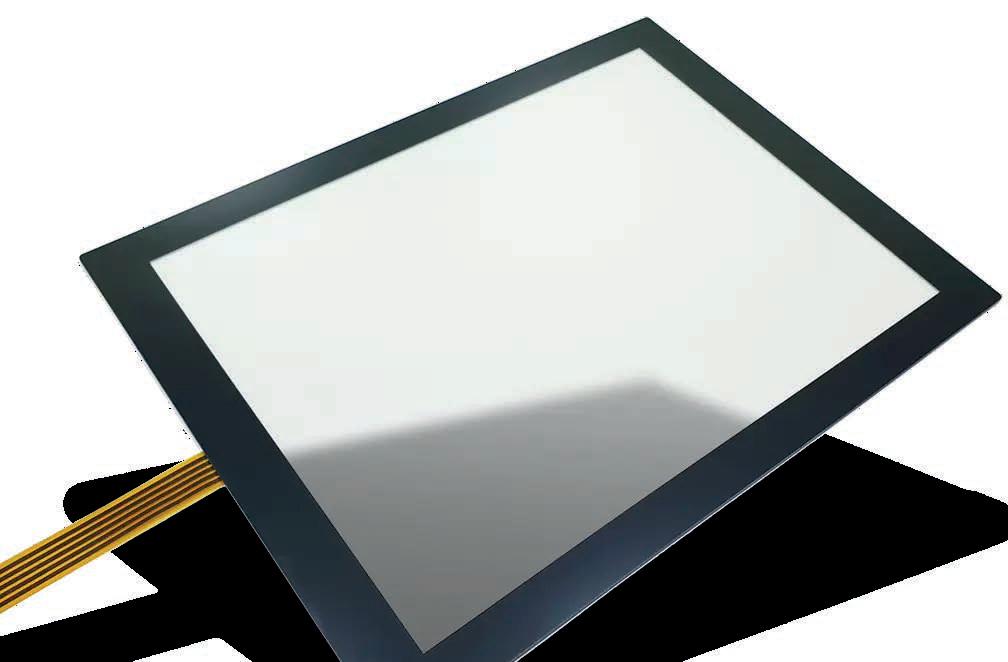
Last month I chose to use a TFT display, based on the simple fact that it was compatible with Arduino UNO shield (Circuit Cellar #409, August, 2024 [1]). That means the display mounts atop an UNO and requires no wiring whatsoever to operate. My micro of choice nowadays is an ESP32. Officially there is no UNO-format ESP32 from Arduino. They do make a NANO format ESP32, but that lacks the Arduino expansion format. Third-party companies such as Wemos offer one, but it's hardly a standard. Using an UNO or MEGA format board with a shield-compatible display board made a lot of sense.
Despite its advantages, a TFT screen cannot emit light on its own, and needs a backlight to generate an image. In this month's column, I add a resistive touchscreen on top of the TFT display
HOW TFTS AND TOUCHSCREENS WORK
TFT display: A TFT or "thin-film-transistor" technology display has a sandwich-like structure with liquid crystal material between two glass plates. Referring to Figure 1, you can see the two polarizing and RGB (Red/Green/Blue) color filters, which, combined with two alignment layers, determine the amount of light allowed to pass. An uncharged pixel allows the vertically polarized light to pass unaffected, then it gets blocked by the second horizontal polarizer. When charged, the liquid crystals bend the vertically polarized light 90°, allowing it to pass through the second polarizer. Each pixel in the active RGB matrix is paired with transistors that includes a capacitor to give each sub-pixel the ability to retain its charge. Thus, the TFT layer controls the amount of light allowed to flow through its color filter. The TFT screen, itself, however, can't emit light like an OLED display; it must have a backlight to generate the picture.
Bu hikaye Circuit Cellar dergisinin September 2024 sayısından alınmıştır.
Start your 7-day Magzter GOLD free trial to access thousands of curated premium stories, and 9,000+ magazines and newspapers.
Already a subscriber ? Giriş Yap
Bu hikaye Circuit Cellar dergisinin September 2024 sayısından alınmıştır.
Start your 7-day Magzter GOLD free trial to access thousands of curated premium stories, and 9,000+ magazines and newspapers.
Already a subscriber? Giriş Yap

Morse Micro Launches Highly Anticipated Second-Generation MM8108 SoC
Enabling improved spectrum efficiency to minimize interference in high-density environments, the MM8108 delivers class-leading data rates of up to 43.33Mbps using world-first sub-GHz 256-QAM modulation at an 8MHz bandwidth, making it ideal for a range of applications in agricultural, mining, industrial, home, and city environments.

NXP MCX MCUs and IDEs Cut Development Time
Development boards, such as NXP's FRDM platform for MCX A series MCUs, are revolutionizing embedded systems by integrating components for prototyping and innovation in the IoT landscape. These technologies streamline development, enhance flexibility, and reduce costs, enabling greater focus on software development while addressing complex challenges.

Asynchronous Programming in Flutter - Shallow Dive into Google's Mobile App Framework
This month, Bob continues his look at mobile app programming from the perspective of an embedded system designer. He begins a shallow dive into Flutter, the mobile app framework from Google, by describing his transition from React Native to asynchronous programming in Flutter.

Basic Pulse Circuits - Part 3: Metastability, Setting, or Resetting
In digital design, signal processing is crucial when dealing with asynchronous signals from sensors and level translators. In Part 1 of a three-part series, Wolfgang described how pulse circuits help digital circuits deal with pulse trains. In Part 2, he wrote about flip-flops, timing parameters and synchronization. In Part 3, he looks at how to mitigate metastability and ensure internal clock synchronization.
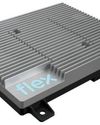
Infineon and Flex Showcase Zone Controller Design Platform for Software-Defined Vehicles
Infineon Technologies AG and Flex, a diversified global manufacturer and new preferred automotive design partner for Infineon, are showcasing the new Flex Modular Zone Controller design platform for software-defined vehicles at CES 2025.

Switching Regulator Efficiency - Minimize Power Consumption in Battery-Operated Systems
A switching voltage regulator converts input DC voltage into a desired output DC voltage. This month, Stuart delves into the factors that influence the efficiency of switching regulators, and why they are crucial for embedded applications. From understanding the role of inductors and transistors to exploring practical examples, this article offers valuable knowledge for anyone interested in optimizing power supply designs.

Learn Lisp Programming Using MCUs - Part 2: Extending µLisp with Custom Functions
In the second installment of this series, Raul delves into the world of µLisp and shows how to extend capabilities by adding custom functions such as \"pulsein\" and \"servo-create\", enabling developers to interface with ultrasonic sensors and control servomotors. In Part 1, Raul presented µLisp concepts and syntax, and extensions specific to MCUs.

Introducing Bluetooth LE Audio - Part 1: Sound of a Revolution
Following the Bluetooth Core 5.2 release, Bluetooth Low Energy Audio introduces capabilities that will revolutionize audio applications through isochronous channels and new audio middleware. Nick writes about a framework supporting bidirectional audio and shared listening in Part 1 of a two-part article.

CMake the Most of Software Development - Modern Build Systems Support Scalability
Discover how modernizing your build system with CMake can revolutionize embedded software development, offering unparalleled flexibility and efficiency. Dive into this article to explore the transformative benefits of CMake's cross-platform capabilities and how it integrates seamlessly with contemporary development practices.

Engineering Healthcare - Cutting-Edge Technologies to Enhance Patient Care
Explore the groundbreaking advancements in Pulsed Field Ablation technology, where engineering meets cardiac care to revolutionize atrial fibrillation treatment. This article delves into the intricate design and functionality of cutting-edge devices that enhance precision and safety in medical procedures, showcasing the vital role electronics play in shaping the future of healthcare.