Denemek ALTIN - Özgür
Take A Tour From Your Mac
MacFormat UK
|Autumn 2021
Get where you need to go with these top Apple Maps tips
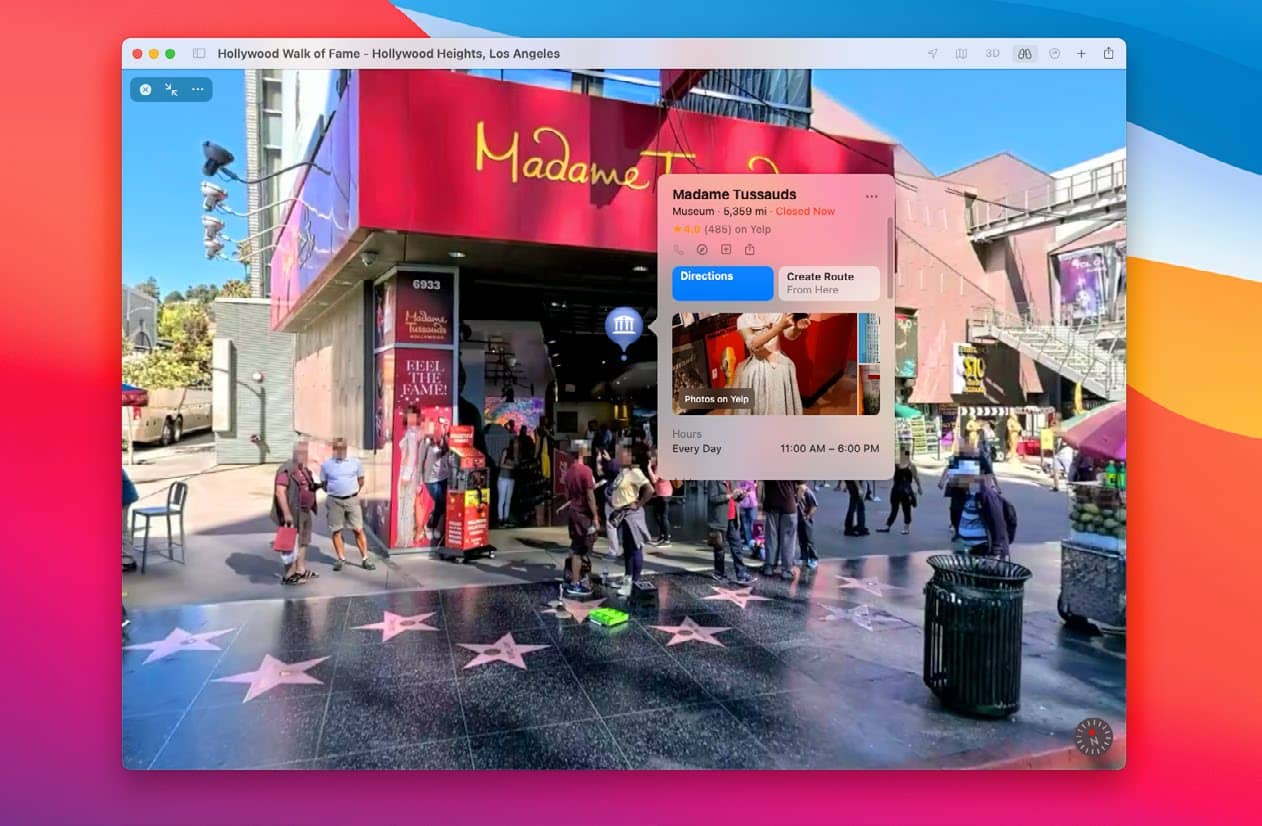
IT WILL TAKE 15 minutes
YOU WILL LEARN How to use Apple Maps’ extra features to get more out of the app
YOU’LL NEED Apple Maps, macOS 11 or later
Every year, Apple makes Maps more and more capable. While it can get you from point A to point B, there is much more under the hood when it comes to navigational goodies. For instance, Maps has its own Street View rival, named Look Around, that lets you take a stroll around the neighborhood, while Flyover gives you a bird’s-eye view of a huge number of cities and locations, highlighting their prominent attractions in three dimensions. And you no longer need to feel like a stranger in a new place – just use one of Maps’ built-in guides to quickly learn all the must-see attractions wherever you want to go.
If your Mac and other Apple devices are all on the same Apple ID, you can send directions back and forth with ease. That’s ideal if you want to plan a route on your Mac, then send the directions to your iPhone for easy navigation on the go.
We’ll take you through those key features, helping you find your way around these nifty navigation tools.
HOW TO Use Look Around

1 Picture-in-Picture
Zoom in until the binoculars icon in the top bar goes solid (not greyed out), then click it. This will open a Picture-in picture (PiP) Look Around window. Click anywhere on the map to move this street-level view.
Bu hikaye MacFormat UK dergisinin Autumn 2021 baskısından alınmıştır.
Binlerce özenle seçilmiş premium hikayeye ve 9.000'den fazla dergi ve gazeteye erişmek için Magzter GOLD'a abone olun.
Zaten abone misiniz? Oturum aç
MacFormat UK'den DAHA FAZLA HİKAYE
MacFormat UK
Affinity by Canva
A complete creative studio for zero cost
3 mins
February 2026
MacFormat UK
RSRs return from the dead
Apple announced Rapid Security Responses in June 2022, as a new means of applying urgent security patches in between macOS updates.
1 min
February 2026
MacFormat UK
Rediscover albums with Longplay
Fall in love with your albums all over again with this amazing music player
3 mins
February 2026
MacFormat UK
Set up multiple timers on iOS
Discover timers done right
2 mins
February 2026

MacFormat UK
Chants of Sennaar
Work your way beyond being lost in translation
2 mins
February 2026
MacFormat UK
Signature Slim Solar+ wireless keyboard K980
A comfortable, full-size keyboard that's always good to go
2 mins
February 2026
MacFormat UK
One more thing Apple Intelligence
Apple has promised a big AI update in 2026, and Graham Barlow feels nervous
2 mins
February 2026

MacFormat UK
Search any website - fast!
Find your favourite websites faster than ever
3 mins
February 2026

MacFormat UK
Make your ideal web browser
Make online life easy by making your web browser work your way
2 mins
February 2026

MacFormat UK
Best home printers & all-in-ones
We put six all-round home models through their printing paces
7 mins
February 2026
Translate
Change font size
